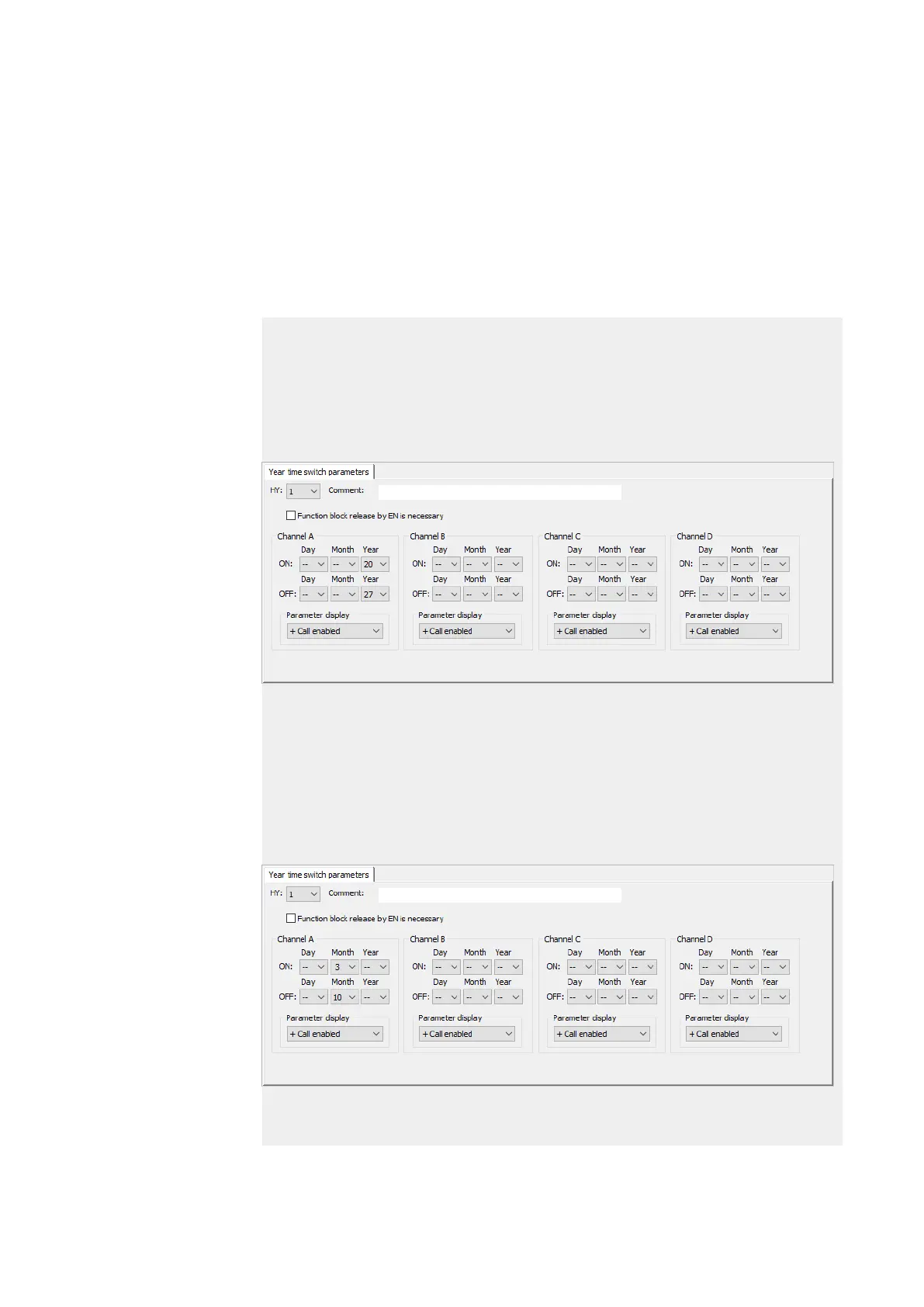6. Function blocks
6.1 Manufacturer function blocks
Other
Retention
The function block does not recognize retentive data.
Examples HY - Year time switch in easySoft 7
Example 1: Select year range
The year time switch HY01 should switch on at 1 January 2020, 00:00 h, and remain
switched on until 1 January 2028, 00:00 h.
The HY year time switch must be assigned the following parameters:
Programming view/HY01/Year time switch parameters tab
Figure 107: Figure: Entry screen in the programming software
Example 2: Select month ranges
The year time switch HY01 should switch on at 1 March , 00:00 h, and remain switched
on until 1 November, 00:00 h.
The HY year time switch must be assigned the following parameters:
Programming view/HY01/Year time switch parameters tab
Figure 108: Figure: Entry screen in the programming software
Example 3: Select day ranges
184
easyE4 11/18 MN050009 EN www.eaton.com
