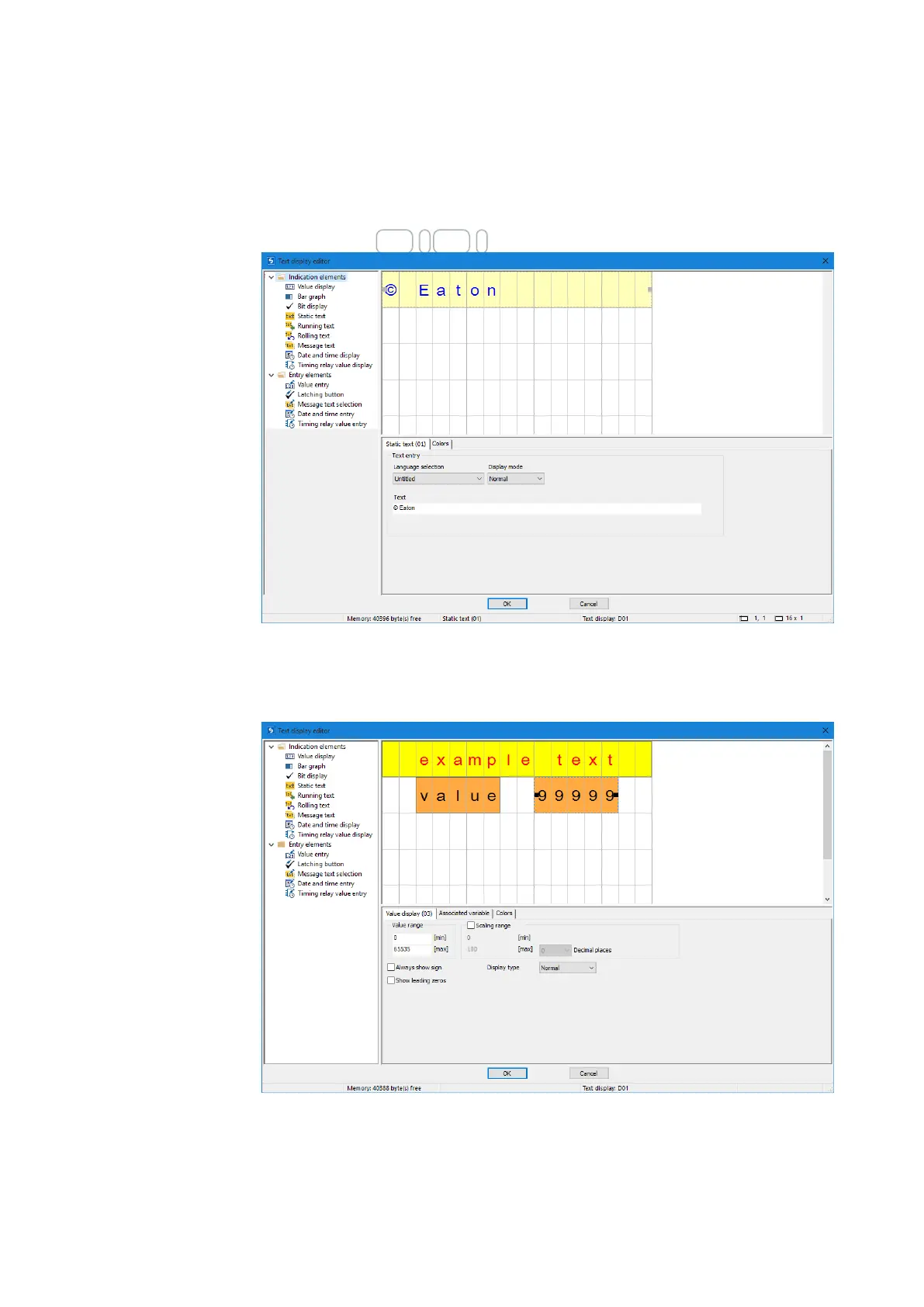6. Function blocks
6.1 Manufacturer function blocks
Insert special characters
In addition to the characters on your keyboard, you can also enter special characters .
To do so, use the CTRL+C/CTRL+V shortcuts.
Figure 181: Character table Special characters
Display and input elements
Value display
Value displays can be very effectively combined with a static text. In the example
above, the value display element has been placed to the right of the "Value" text in the
preview pane. The display in the example is intended to have five digits, which is why
368
easyE4 11/18 MN050009 EN www.eaton.com
