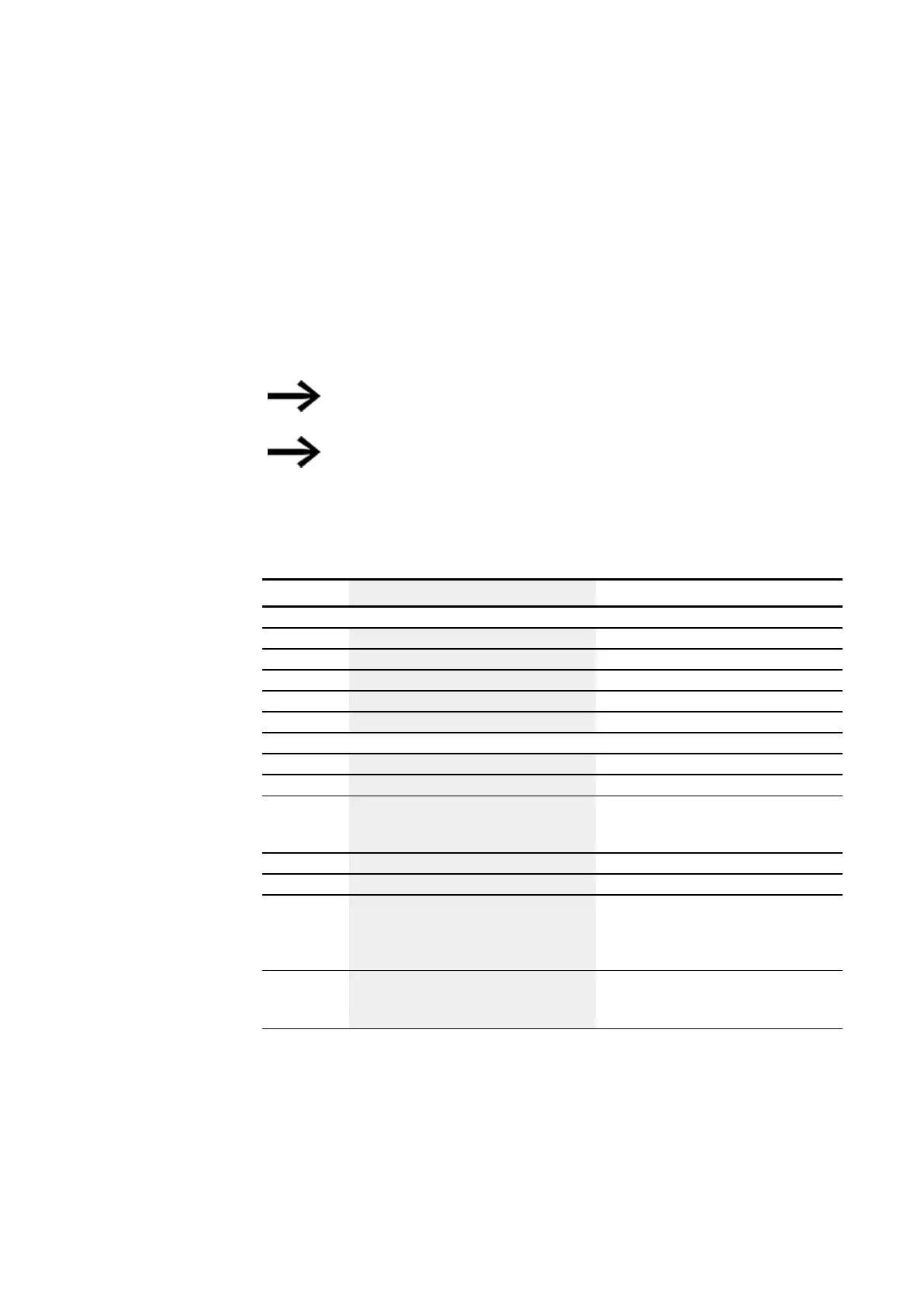6. Function blocks
6.1 Manufacturer function blocks
The controller can also be run in UNP and BIP modes, and also controlled in Manual
mode.
Manual mode of the PID controller
A value must be present at the MV function block input in order to set the manipulated
variable directly. If the function block input DC…SE is activated, the value at MV is
transferred directly as manipulated variable QV. This value is present for as long as the
DC…SE coil is activated or the value at the MV input is changed. If DC..SE is no longer
triggered, the control algorithm is active again.
Extreme changes in the manipulated variable can occur when
the manual manipulated variable is transferred or deactivated.
If the function block is running in UNI (unipolar) mode, a neg-
ative signed manipulated variable value will be output as the
value zero.
The function block and its parameters
Function block inputs
Description Note
(Bit)
EN 1: Activates the function block.
EP 1: Activates the proportional term
EI 1: Activates the integral term
DF 1: Activates the derivative term
SE 1: Accept manual manipulated variable
(DWord)
I1 Setpoint Value range: -32768 ... +32767
I2 Actual value Value range: -32768 ... +32767
KP Proportional gain Kp [%] Value range: 0 ... 65535
The value 100 corresponds to a KP
(factor) of 1.
TN Reset time Tn [0.1 s] Value range: 0 ... 65535
TV Rate time Tv [0.1 s] Value range: 0 ... 65535
TC Scan time = Time between function block
calls. Value range: 0.1 s - 6553.5 s.
If the value 0 is specified, the scan time is
determined by the program cycle time.
MV Manual manipulated variable
Value range: -4096 ... +4095
When UNP mode is selected: and neg-
ative values are entered at MV, the func-
tion block returns a zero at output QV.
KP Proportional gain factor
The input KP is used to define a proportional gain factor.
The value <100> corresponds to a KP factor of 1, the value 50 corresponds to a KP of
0.5 etc.
274
easyE4 11/18 MN050009 EN www.eaton.com
