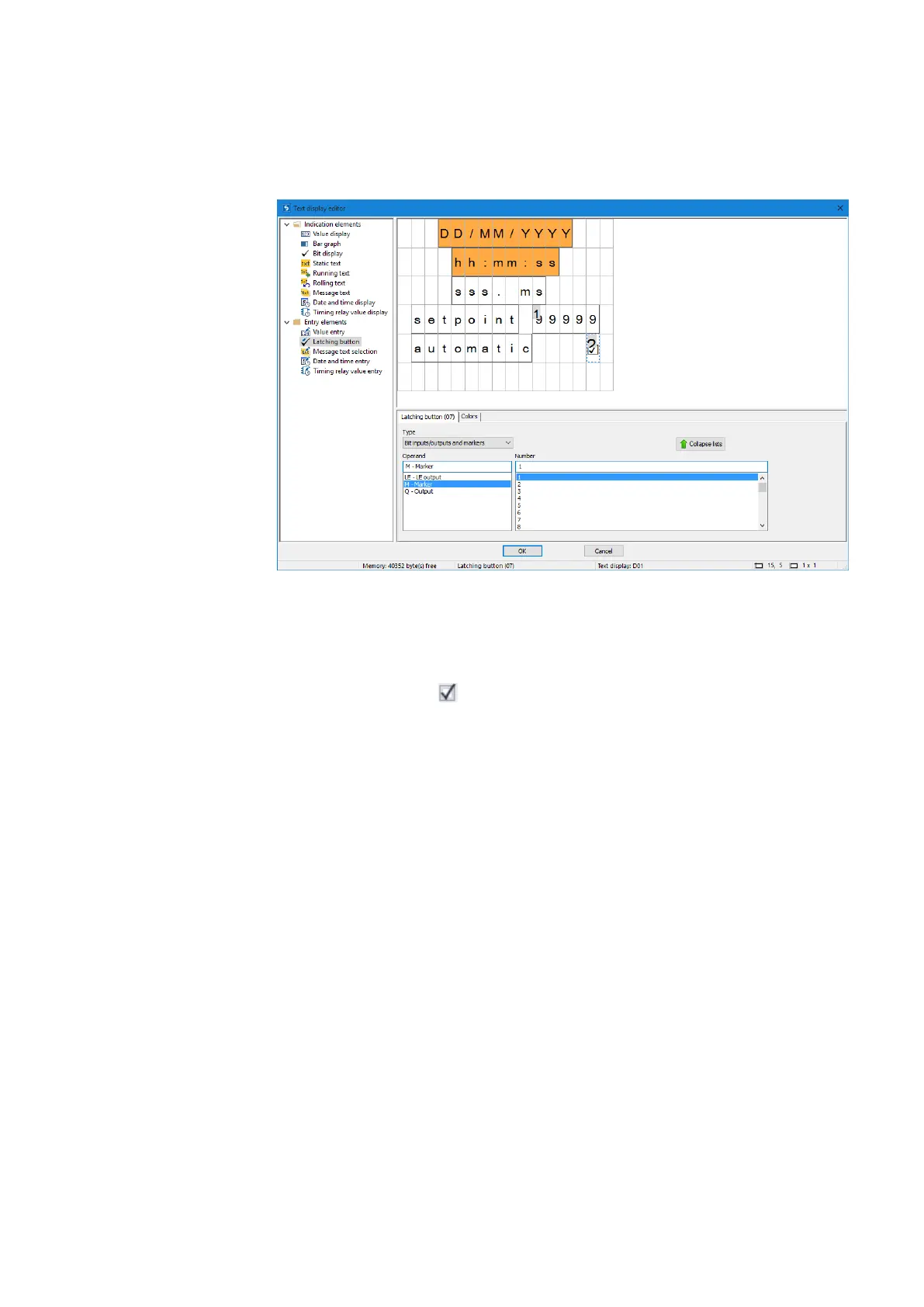6. Function blocks
6.1 Manufacturer function blocks
Latching button
Latching button input elements can be used to visualize and enter binary values with
the use of a checkbox and checkmark . Two different colors can be used based on a
Boolean value. To configure this type of element, you will need to select a bit operand
(marker bit 1 in the example above).
The superscript
2
on the indicates that it is the second parameter on the page that
can be modified by input – please refer to → Section "Entering data on the display via a
D text function block", page 376.
easyE4 11/18 MN050009 EN www.eaton.com
377
