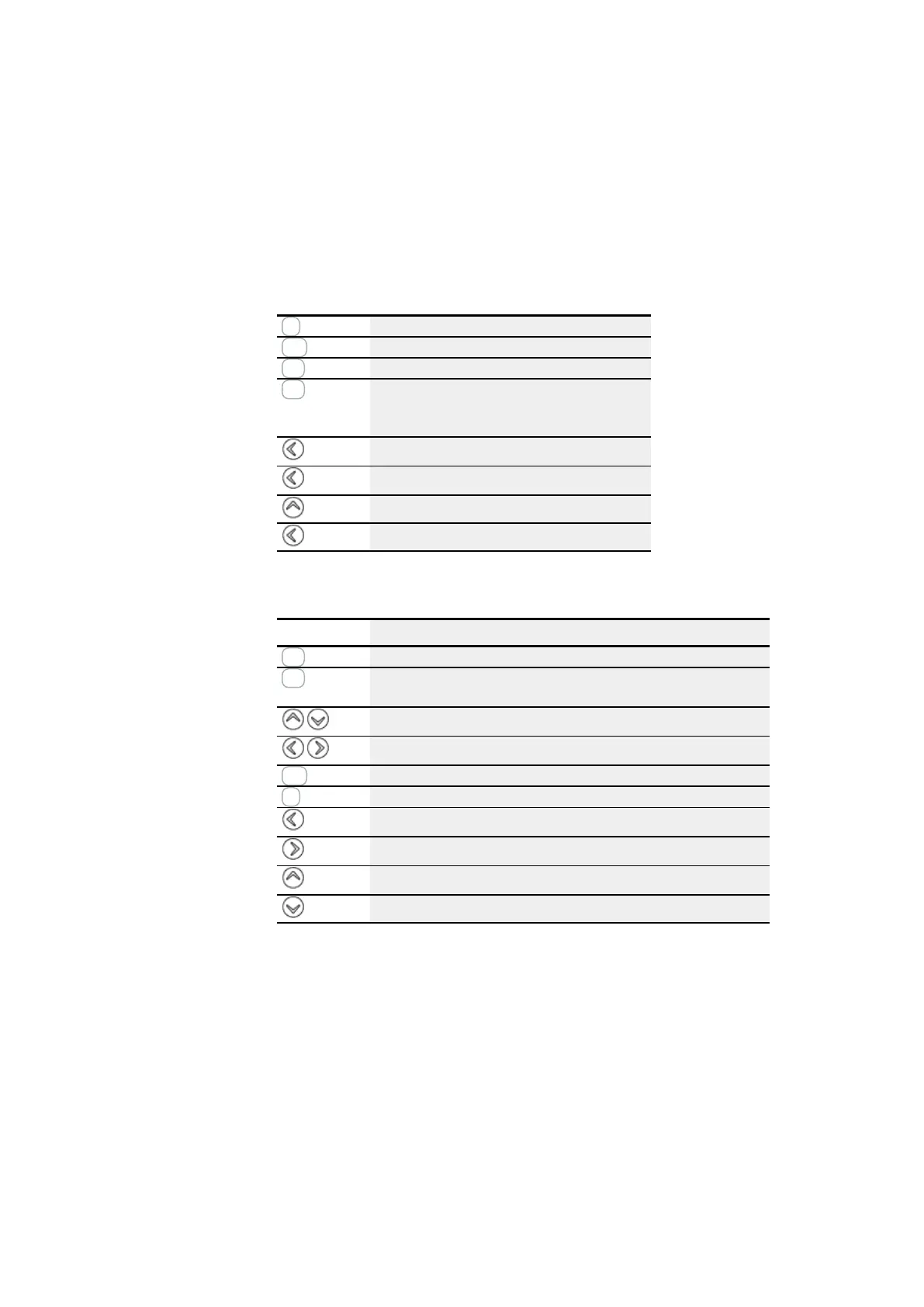4. Operation
4.3 Operation of the menu selection and value entry
4.3 Operation of the menu selection and value entry
4.3.1 How to navigate the device menus
OK Select; confirm value
ESC Cancel; go back
DEL Delete
ALT Depending on the starting point:
- Toggle display
- Jump to the start or end of the menu
Go left
Go right
Go up; increment value
Go down; decrement value
4.3.2 Operating principle in the circuit diagram and function block editor
Button Effect
DEL Delete rung, contact, relay or empty rung in the circuit diagram
ALT Toggle between N/C and N/O contact, connect contacts, relays and rungs,
add rungs
Change value; move cursor up, down
Change position; move cursor left, right
ESC Undo setting from last OK, current display, leave menu
OK Change contact / relay. Insert new; save settings
P1 input when used as P button
P2 input when used as P button
P3 input when used as P button
P4 input when used as P button
easyE4 11/18 MN050009 EN www.eaton.com
93
