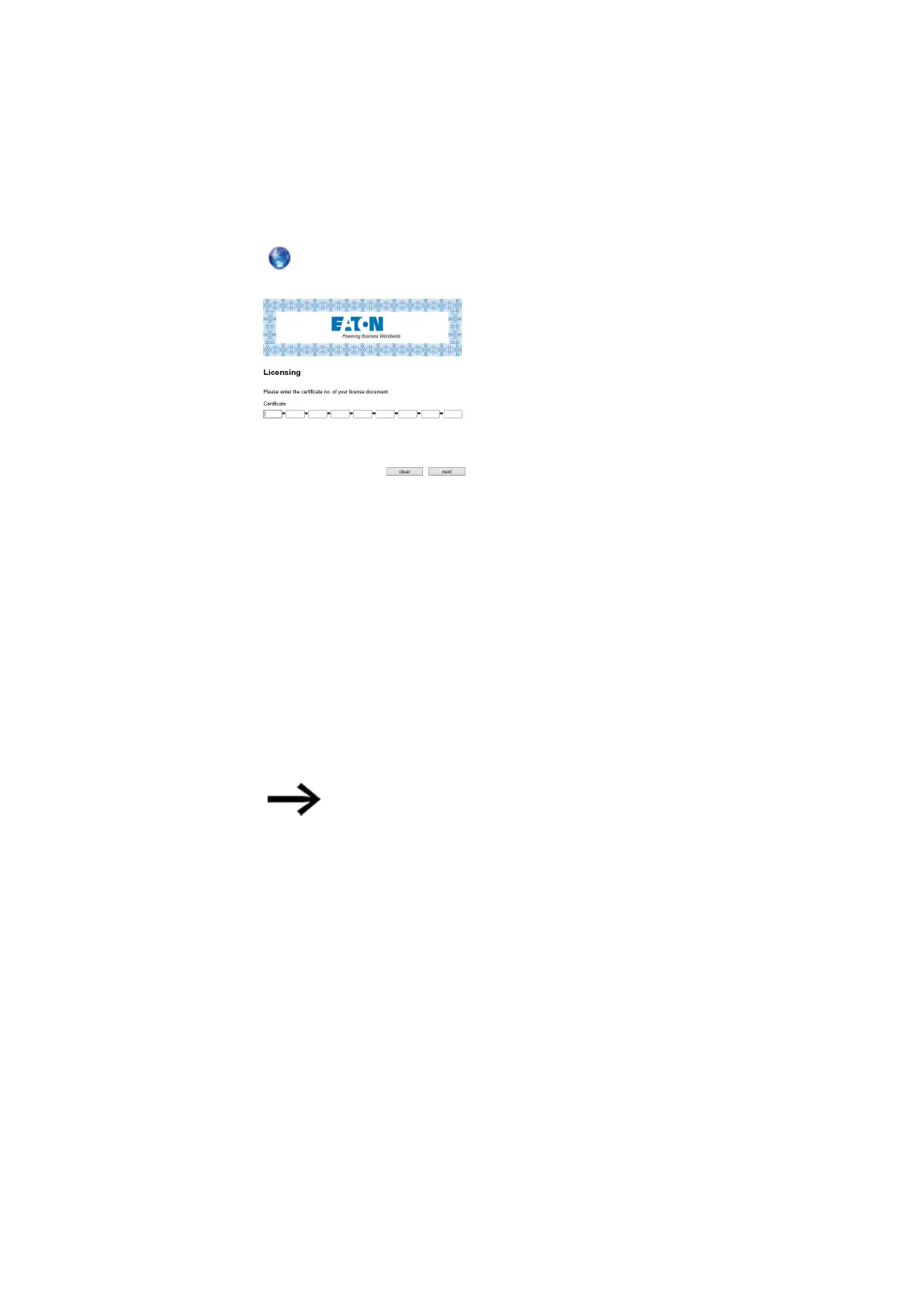2. Installation
2.6 Programming software license
2.6.1.1 Getting a license key
To get a license key with your license product certificate, follow the instructions at:
http://www.eaton-automation.com/license
Figure 32: Input screen for the license product certificate No.
Once you enter the 36-digit certificate number from your license product certificate, a
dialog box will appear. For your own security, enter the owner information into this dia-
log box.
Once you enter all your information, a 24-digit license key will be sent to the e-mail
address you provided.
The e-mail will contain the following information:
l License type: SW-EASYSOFT
l License product certificate number: 7-digit number for your certificate
l License key: Automatically generated 24-digit code
l Information regarding the owner's registration
The 24-digit license key is requested during the installation pro-
cess.
68
easyE4 11/18 MN050009 EN www.eaton.com
