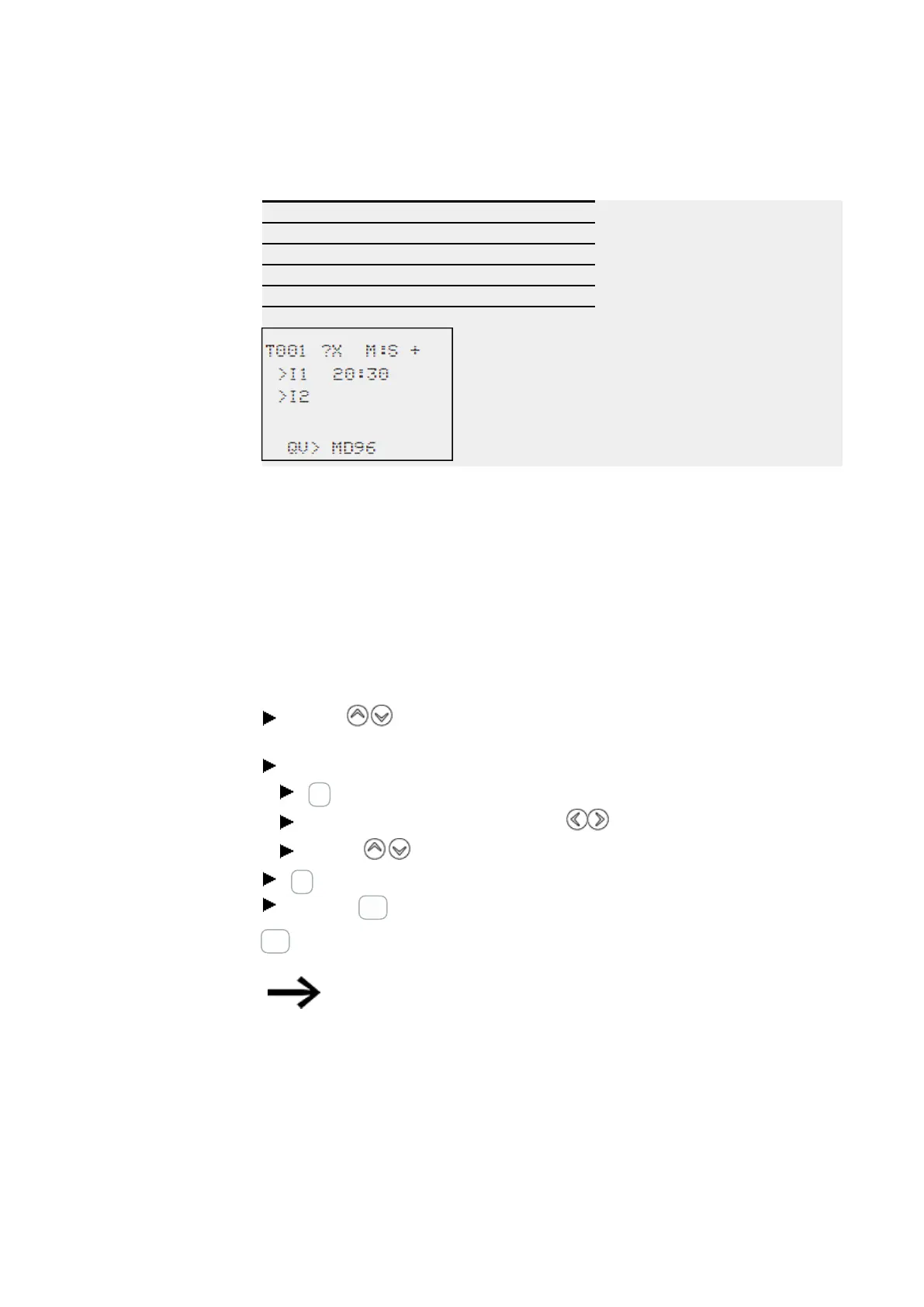5. Programming on the device
5.6 Working with function blocks
Example: Timing relay function block
Function block: timing relay
Switch function: On-delayed with random time
Time range: M:S (Minute:Second)
Reference time >I1: 20 min 30 s
Actual time QV>: Copied to MD96
Assigning operands at a manufacturer function block's input
The following operands can be assigned to the input of a manufacturer function block:
l Constants, e.g.: 42,
l Markers such as MD, MW, MB,
l Analog output QA,
l Analog inputs IA,
l The QV outputs of all manufacturer function blocks
You can set the parameters of the function block as follows:
Use the cursor buttons to scroll through the function block inputs' con-
stants.
Change the values for a parameter set:
OK button: Switches to input mode.
Change whole number places with the cursor buttons.
Use the cursor buttons to change the value of a whole number place.
OK button: Saves the constant immediately
Press the ESC button to leave the parameter display.
ESC button:
Keep the previous setting and exit the parameter display.
Ensure that the input of a function block is not assigned imper-
missible values during operation.
This risk exists if you apply negative values to an input even though the corresponding
function block only accepts positive values.
If, for example, the T timing relay function block is driven with a negative time ref-
erence, it will no longer switch as expected.
You should therefore take care to exclude such situations, as the easyE4 device cannot
foresee these when the parameters are assigned.
158
easyE4 11/18 MN050009 EN www.eaton.com
