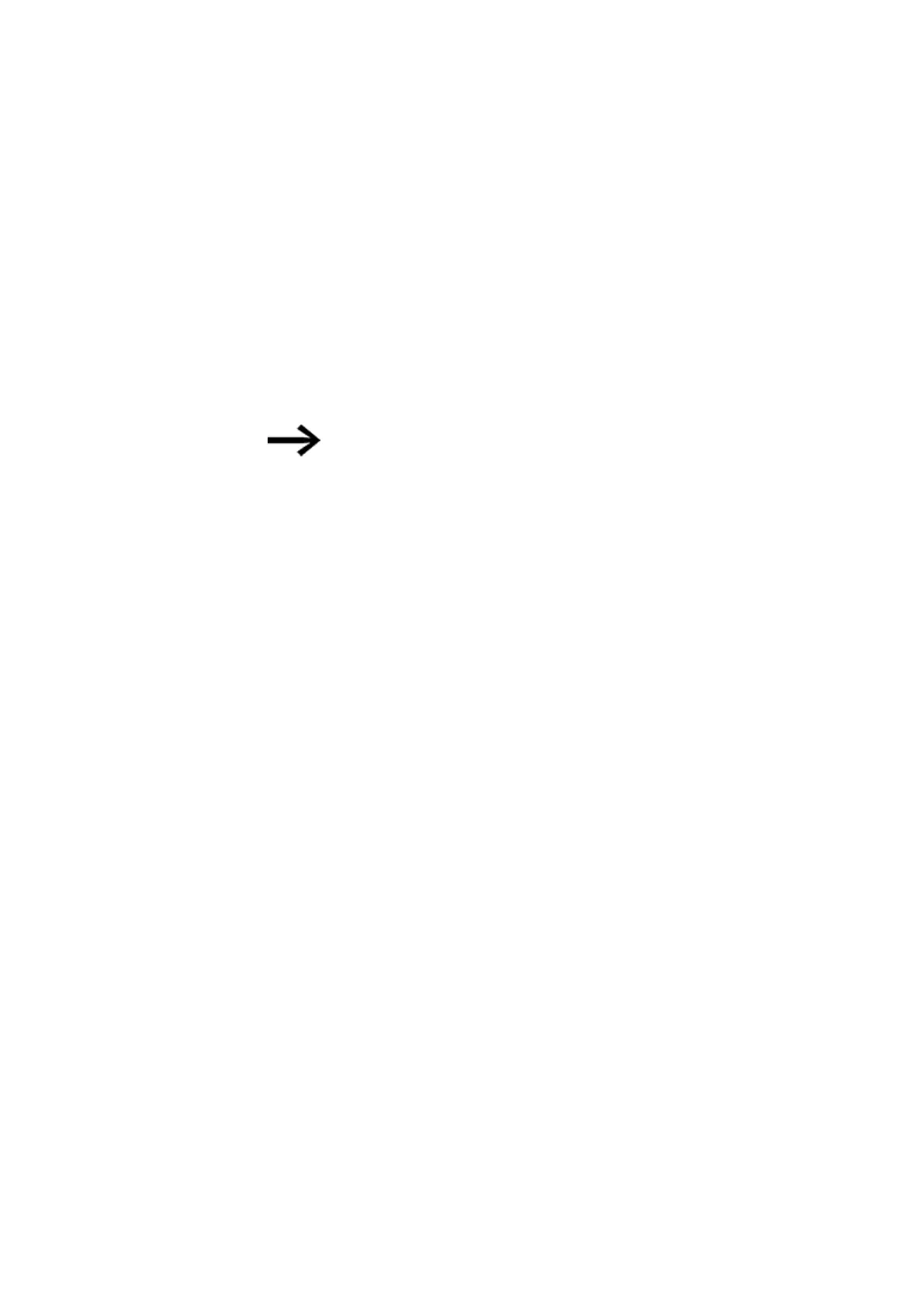5. Programming on the device
5.6 Working with function blocks
ating the circuit diagram and setting parameters. You can then protect the circuit dia-
gram with a password.
l Since every function block in the function block list takes up space even if it is no
longer being used and has been deleted from the circuit diagram, you should clean
up things every once in a while.
Check the function block diagram for manufacturer function blocks that are no
longer needed and delete them.
l The manufacturer function blocks are designed so that an output value of a function
block can be assigned directly with an input of another function block. The 32-bit
data format is used automatically. This also enables the transfer of negative values.
The following applies to RUN mode:
A easyE4 device processes the manufacturer function block after a pass
through the circuit diagram. This takes the last status of the coils into
account.
162
easyE4 11/18 MN050009 EN www.eaton.com
