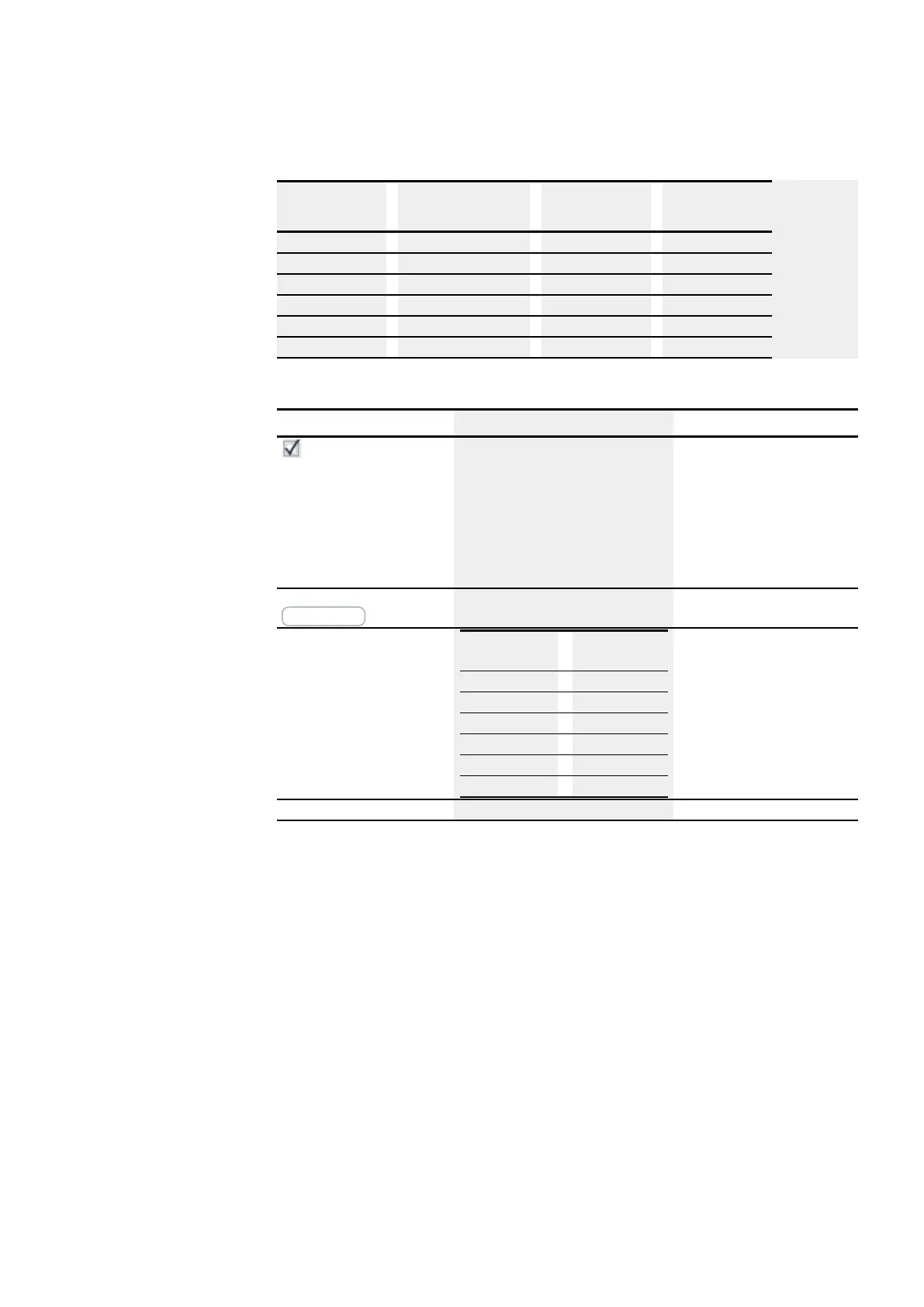6. Function blocks
6.1 Manufacturer function blocks
Measuring
interval
QV QF f an I01
0.1s 5 500 50 Hz
0.5s 25 500 50 Hz
1.0s 50 500 50 Hz
2.0s 100 500 50 Hz
5.0s 250 500 50 Hz
10.0s 500 500 50 Hz
Parameter set
Description Note
Function block release by
EN is necessary
If this checkbox is enabled, the state of
function block input EN will be evaluated.
If the checkbox is disabled instead, the
function block will be enabled and func-
tion block input EN will not do anything.
This parameter ensures that
when existing programs are
copied, the functionality of the
function blocks that are car-
ried over will be retained. The
parameter will be auto-
matically set to 0 or 1 depend-
ing on the function block.
Parameter display
+ Call enabled
Function block parameters and constants
can be edited on the device.
Measuring interval
Measuring
interval
Maximum
value at QV
0.1s 500
0.5s 2 500
1.0s 5 000
2.0s 10 000
5.0s 25 000
10.0s 50 000
The longer the measuring
interval, the smaller the fre-
quency being measured can
be.
Simulation possible
easyE4 11/18 MN050009 EN www.eaton.com
227
