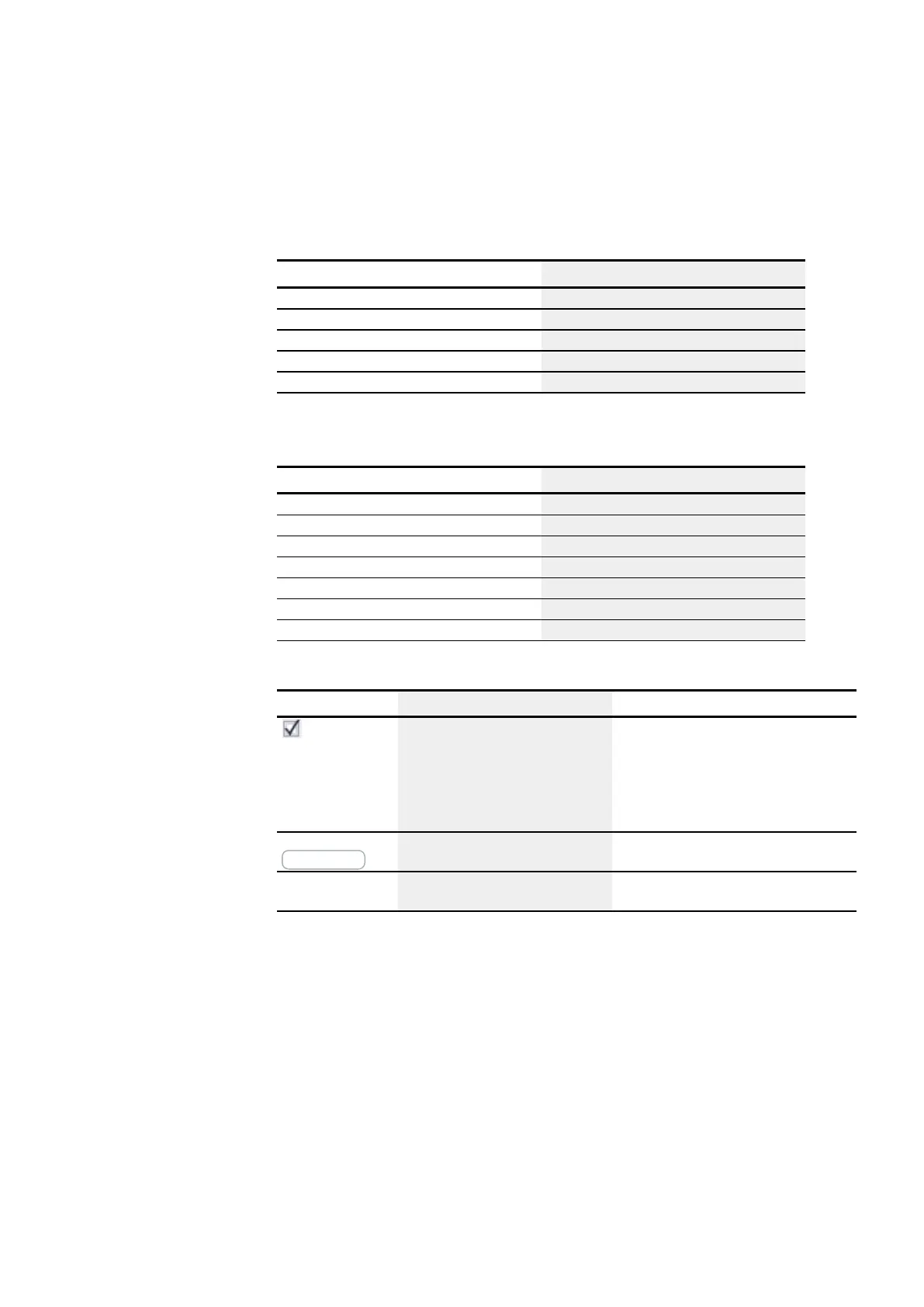6. Function blocks
6.1 Manufacturer function blocks
Assigning operands
You can assign the following operands to the function block outputs that are numeric
outputs:
Assigning operands Outputs
Constant x
Markers: MB, MD, MW x
Analog inputs IA x
Analog output QA x
Numeric output from another QV FB x
You can assign the following operands to the function block outputs that are bit outputs:
Assigning operands Bit outputs
Constant 0, constant 1 x
M – Markers x
SN - Output bit via NET (send) x
N - Network marker bit x
nN - NET station n marker x
LE - Output backlight x
Q - Bit output from another FB x
Parameter set
Parameter set Description Note
Function block
release by EN is
necessary
If this checkbox is enabled, the state of
function block input EN will be eval-
uated. If the checkbox is disabled
instead, the function block will be
enabled and function block input EN will
not do anything.
This parameter ensures that when exist-
ing programs are copied, the func-
tionality of the function blocks that are
carried over will be retained. The para-
meter will be automatically set to 0 or 1
depending on the function block.
Parameter display
+ Call enabled
Function block parameters and constants
can be edited on the device.
Simulation pos-
sible
easyE4 11/18 MN050009 EN www.eaton.com
241
