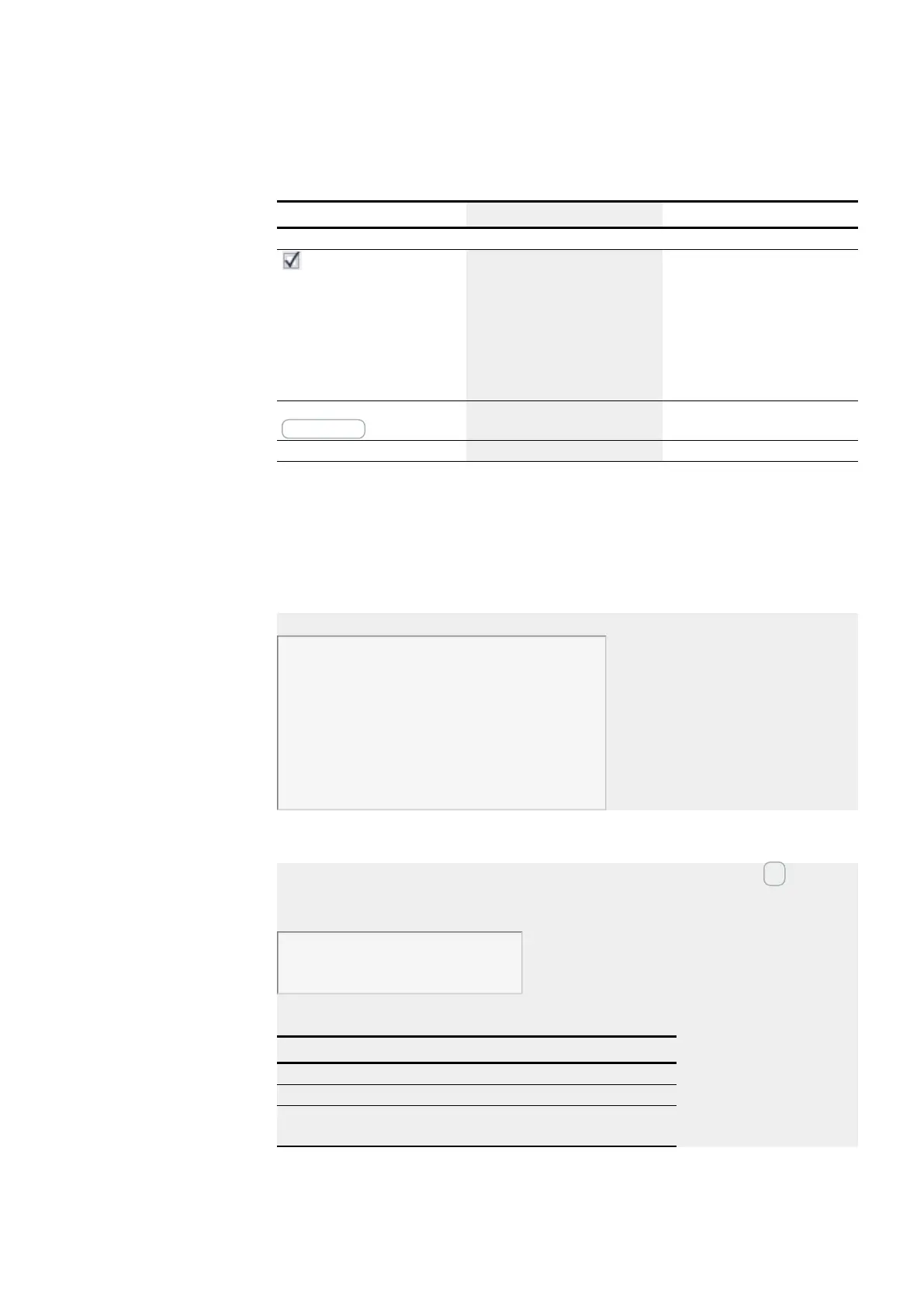6. Function blocks
6.1 Manufacturer function blocks
Parameter set
Description Note
Parameter set
Function block release by
EN is necessary
If this checkbox is enabled, the state
of function block input EN will be
evaluated. If the checkbox is dis-
abled instead, the function block will
be enabled and function block input
EN will not do anything.
This parameter ensures that
when existing programs are
copied, the functionality of the
function blocks that are carried
over will be retained. The para-
meter will be automatically set
to 0 or 1 depending on the func-
tion block.
Parameter display
+ Call enabled
Function block parameters and con-
stants can be edited on the device.
Simulation possible
Other
Retention
The function block does not recognize retentive data.
Example of a comparator function block when using the EDP programming language
The contact of the function block is sent to markers.
CP12LT----------------------Ä M 21
CP12LT----------------------Ä M 22
CP12GT----------------------u R M 21
h R M 22
Figure 141: Wiring the contacts
Example of a CP configuration on a device display
When using the function block in the circuit diagram for the first time, use OK to auto-
matically enter the display of function blocks on the device display, as shown in the fol-
lowing figure.
CP12 +
>I1
>I2
Figure 142: Parameters on the display
Enter the function block settings here. The display contains the following elements:
CP12 comparator Function block: Value comparator, number 12
+ Parameter set can be called via the PARAMETERS menu
>I1 Reference value to which the comparison is made
Integer value range:
easyE4 11/18 MN050009 EN www.eaton.com
257
