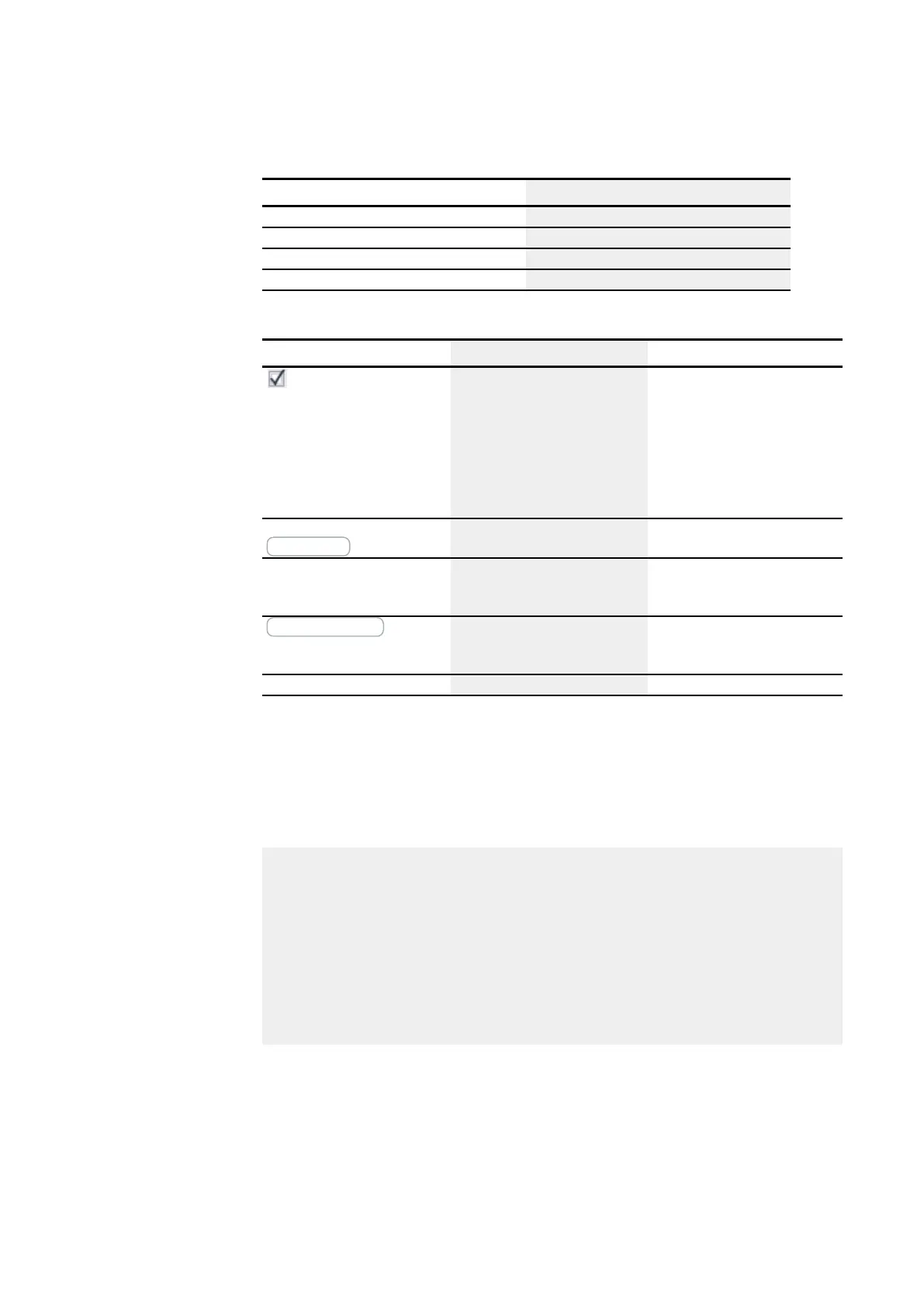6. Function blocks
6.1 Manufacturer function blocks
Assigning operands Bit outputs
N - Network marker bit x
nN - NET station n marker x
LE - Output backlight x
Q - Bit output from another FB x
Parameter set
Description Note
Function block release by
EN is necessary
If this checkbox is enabled, the state
of function block input EN will be
evaluated. If the checkbox is dis-
abled instead, the function block will
be enabled and function block input
EN will not do anything.
This parameter ensures that
when existing programs are
copied, the functionality of the
function blocks that are carried
over will be retained. The para-
meter will be automatically set
to 0 or 1 depending on the func-
tion block.
Parameter display
+ Call enabled
Function block parameters and con-
stants can be edited on the device.
Interrupt source Used to select device inputs I1
through I8 as a trigger for the inter-
rupt
Edit interrupt routine Clicking on the button will open the
interrupt routine in the Programming
view
Simulation possible
Other
Retention
The function block does not recognize retentive data.
Application example LS
An analog pressure sensor I1 in a tank delivers a value ranging from 0 (empty) to 10000
(full). When the cylindrical, upright tank is completely full, it holds 600 liters. The pur-
pose is for the current fill level to be converted to liters. The relationship between the
pressure and the fill level, and accordingly the volume as well, is linear, meaning that an
LS function block can be used.
The parameters would need to be configured as follows: X1=0, X2= 10000, Y1=0,
Y2=600
QV will then deliver the fill level in liters.
262
easyE4 11/18 MN050009 EN www.eaton.com
