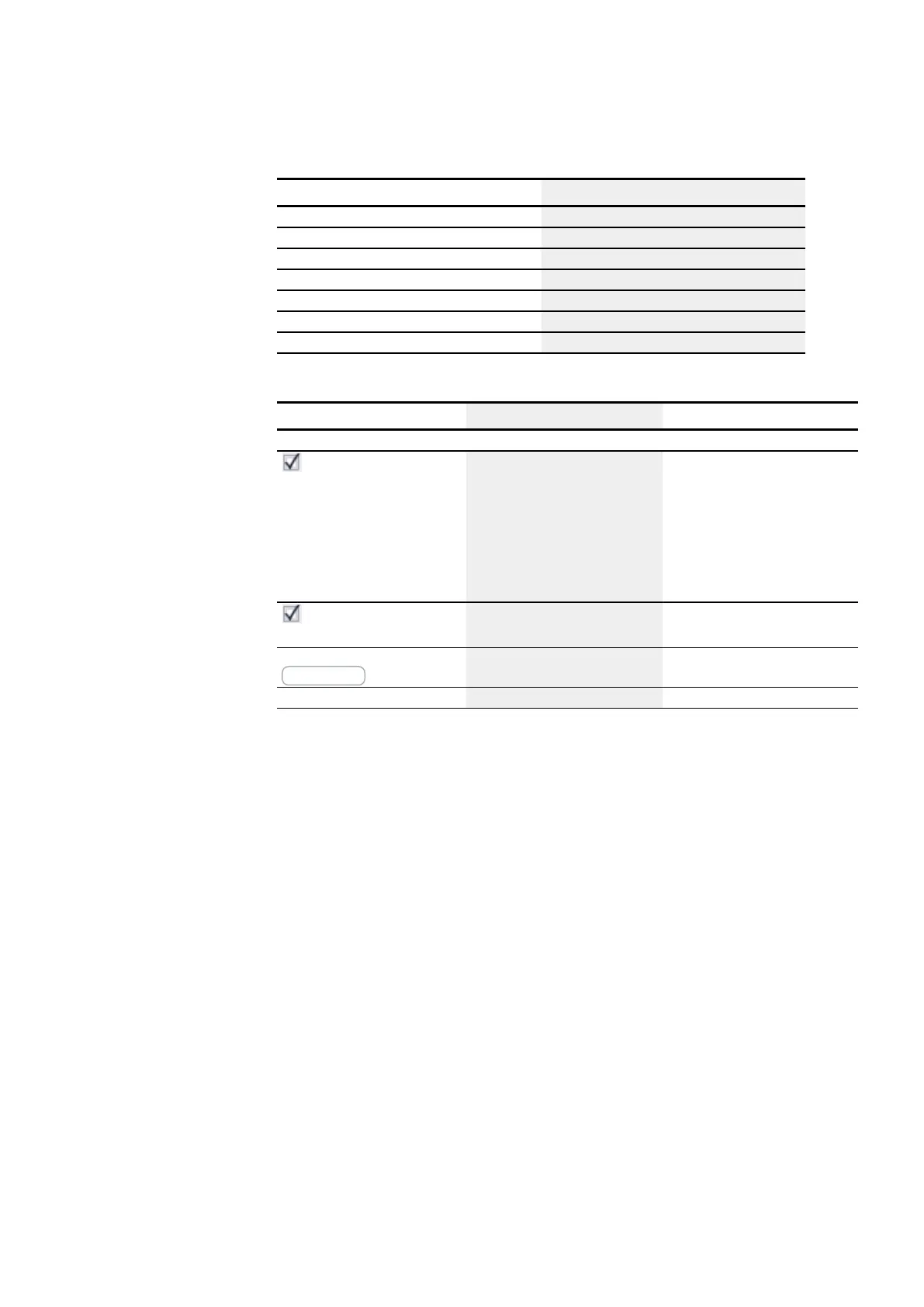6. Function blocks
6.1 Manufacturer function blocks
Assigning operands Bit outputs
Constant 0, constant 1 x
M – Markers x
SN - Output bit via NET (send) x
N - Network marker bit x
nN - NET station n marker x
LE - Output backlight x
Q - Bit output from another FB x
Parameter set
Description Note
Parameter set
Function block release by
EN is necessary
If this checkbox is enabled, the state
of function block input EN will be
evaluated. If the checkbox is dis-
abled instead, the function block will
be enabled and function block input
EN will not do anything.
This parameter ensures that
when existing programs are
copied, the functionality of the
function blocks that are carried
over will be retained. The para-
meter will be automatically set
to 0 or 1 depending on the func-
tion block.
No edge evaluation of T bit
input
Parameter display
+ Call enabled
Function block parameters and con-
stants can be edited on the device.
Simulation possible
Other
Retention
Data blocks can be operated with retentive actual values.
To select the number of data blocks, go to Project view/System settings/Retention area.
The retentive actual value will require 4 bytes of memory space. If a data block is retent-
ive, the actual value will be retained when the operating mode changes from RUN to
STOP and when the power supply is switched off. If the device is started in RUN mode,
the data block will continue to work with the actual value stored in non-volatile
memory.
easyE4 11/18 MN050009 EN www.eaton.com
319
