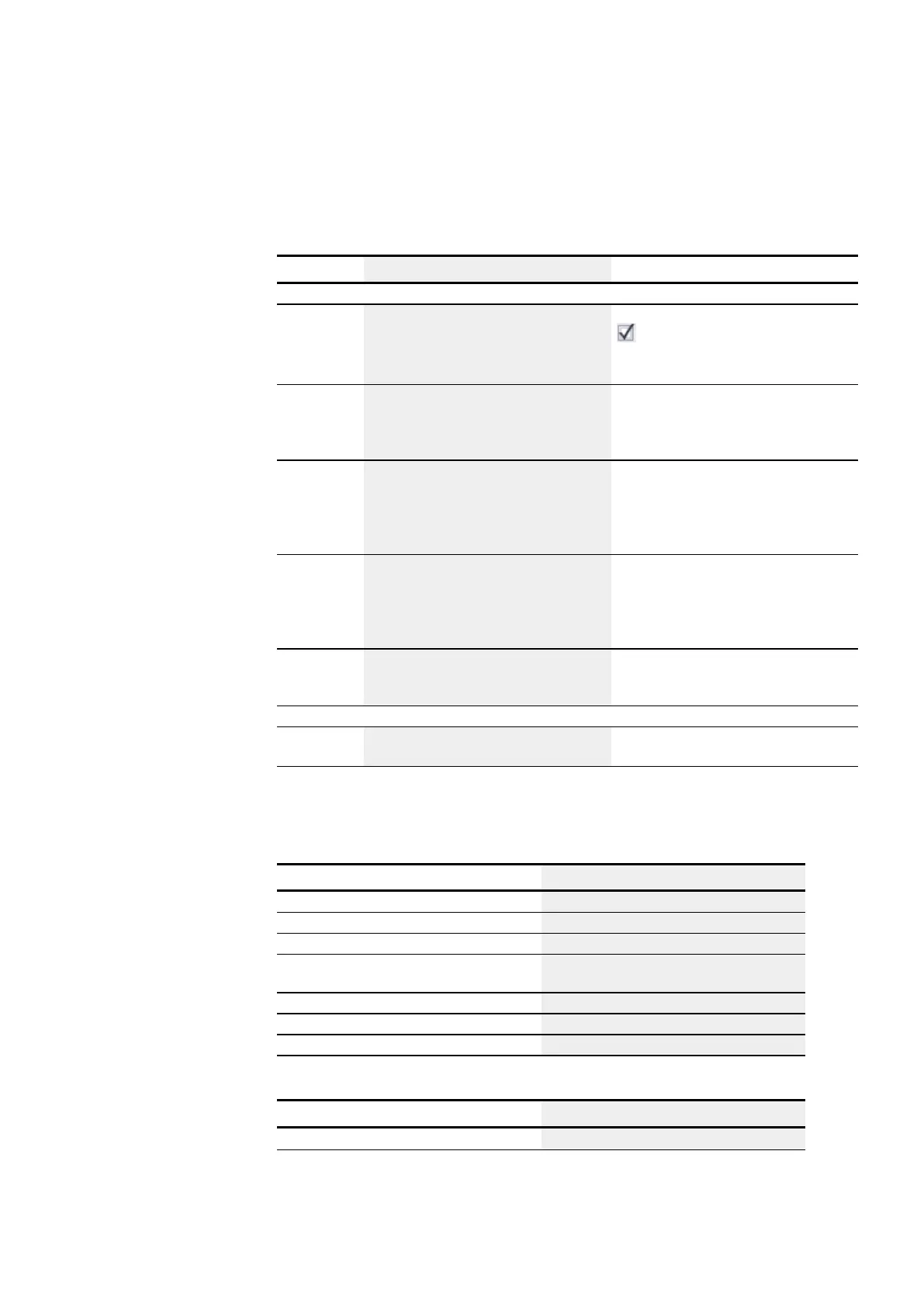6. Function blocks
6.1 Manufacturer function blocks
The function block and its parameters
Function block inputs
Description Note
(Bit)
EN 1: Activates the function block. The checkbox for the
Function block release by EN is
necessary
parameter must first be enabled
WP Trigger coil
Rising edge: The value at I1 will be added to
the table and output at function block output
QV. QN will be incremented by 1.
RF Trigger coil
Rising edge: The oldest value in the table will
be output at function block output QV (FIFO
function). QN will be decremented by 1 with
each read operation.
RL Trigger coil
Rising edge: The most recent value in the table
will be output at function block output QV
(LIFO function). QN will be decremented by 1
with each read operation.
RE Reset
Rising edge: The entire table will be cleared.
Function block output QN will be set to 0.
(DWord)
I1 Input value to be transferred to the table. Integer value range:
-2,147,483,648 to +2,147,483,647
Assigning operands
You can assign the following operands to the function block inputs that are numeric
inputs.
Operands Value inputs
Constant, timer constant x
MD, MW, MB - Markers x
NB, NW, ND - NET markers x
nNB, nND, nND- NET markers
NET stations n
x
IA - Analog input x
QA - Analog output x
QV - QV - Numeric output of a FB x
You can assign the following operands to the function block inputs that are bit inputs:
Operands Bit inputs
Constant 0, constant 1 x
easyE4 11/18 MN050009 EN www.eaton.com
335
