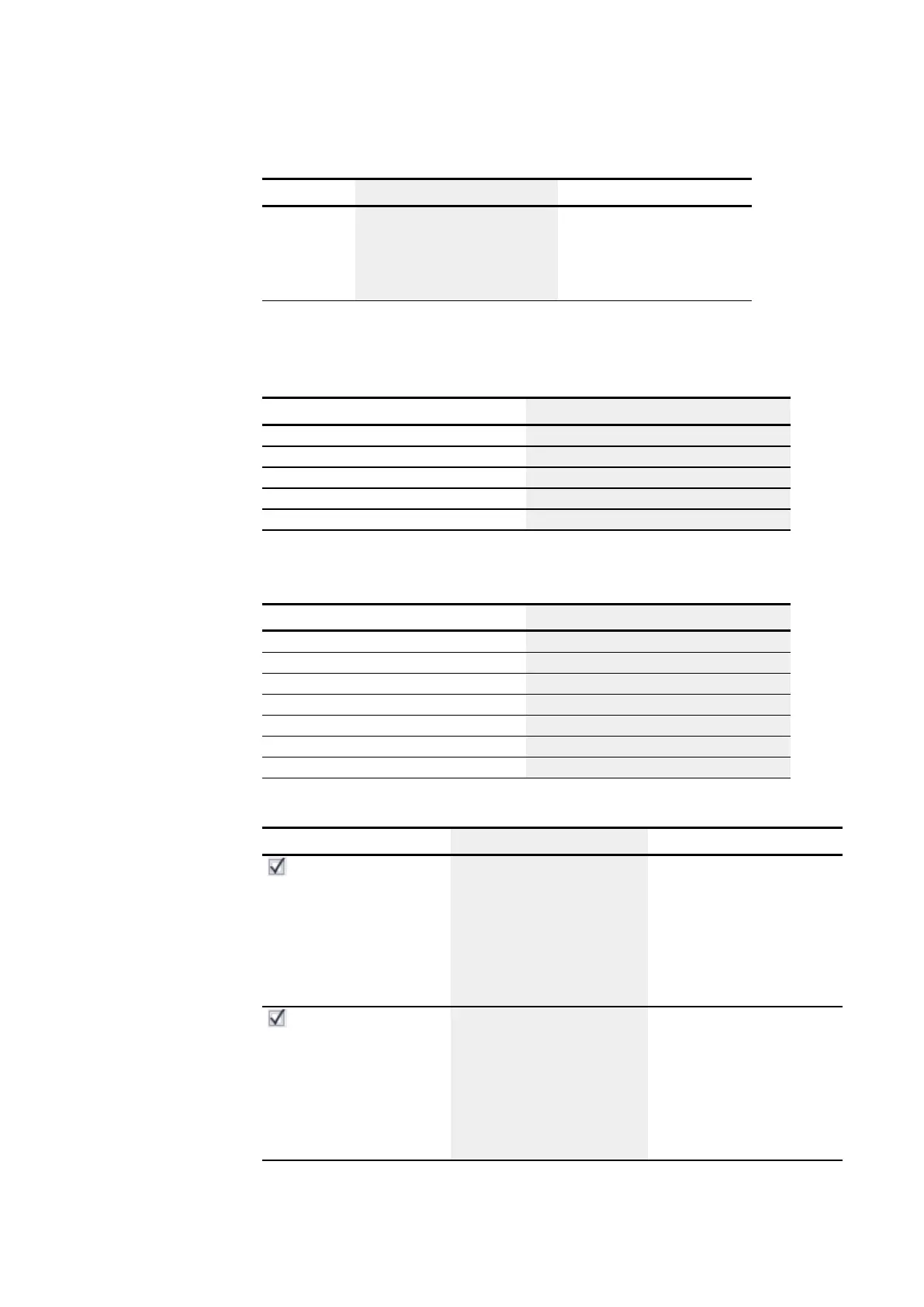6. Function blocks
6.1 Manufacturer function blocks
Description Note
the previously set AC output changes
from a state of 1 back to 0.
The output will remain with a state of
1 until a new transmit job is activ-
ated.
Assigning operands
You can assign the following operands to the function block outputs that are numeric
outputs:
Assigning operands Outputs
Constant x
Markers: MB, MD, MW x
Analog inputs IA x
Analog output QA x
Numeric output from another QV FB x
You can assign the following operands to the function block outputs that are bit outputs:
Assigning operands Bit outputs
Constant 0, constant 1 x
M – Markers x
SN - Output bit via NET (send) x
N - Network marker bit x
nN - NET station n marker x
LE - Output backlight x
Q - Bit output from another FB x
Parameter set
Description Note
Function block release by
EN is necessary
If this checkbox is enabled, the state
of function block input EN will be
evaluated. If the checkbox is dis-
abled instead, the function block will
be enabled and function block input
EN will not do anything.
This parameter ensures that
when existing programs are
copied, the functionality of the
function blocks that are carried
over will be retained. The para-
meter will be automatically set
to 0 or 1 depending on the func-
tion block.
No edge evaluation of T bit
input
When this checkbox is enabled, the
data will be transmitted to the NET
based on cycle times. It will be
transmitted every nth cycle, where n
can be defined in the parameters for
the function block.
If the checkbox is disabled, manual
transmission triggering with an edge
344
easyE4 11/18 MN050009 EN www.eaton.com
