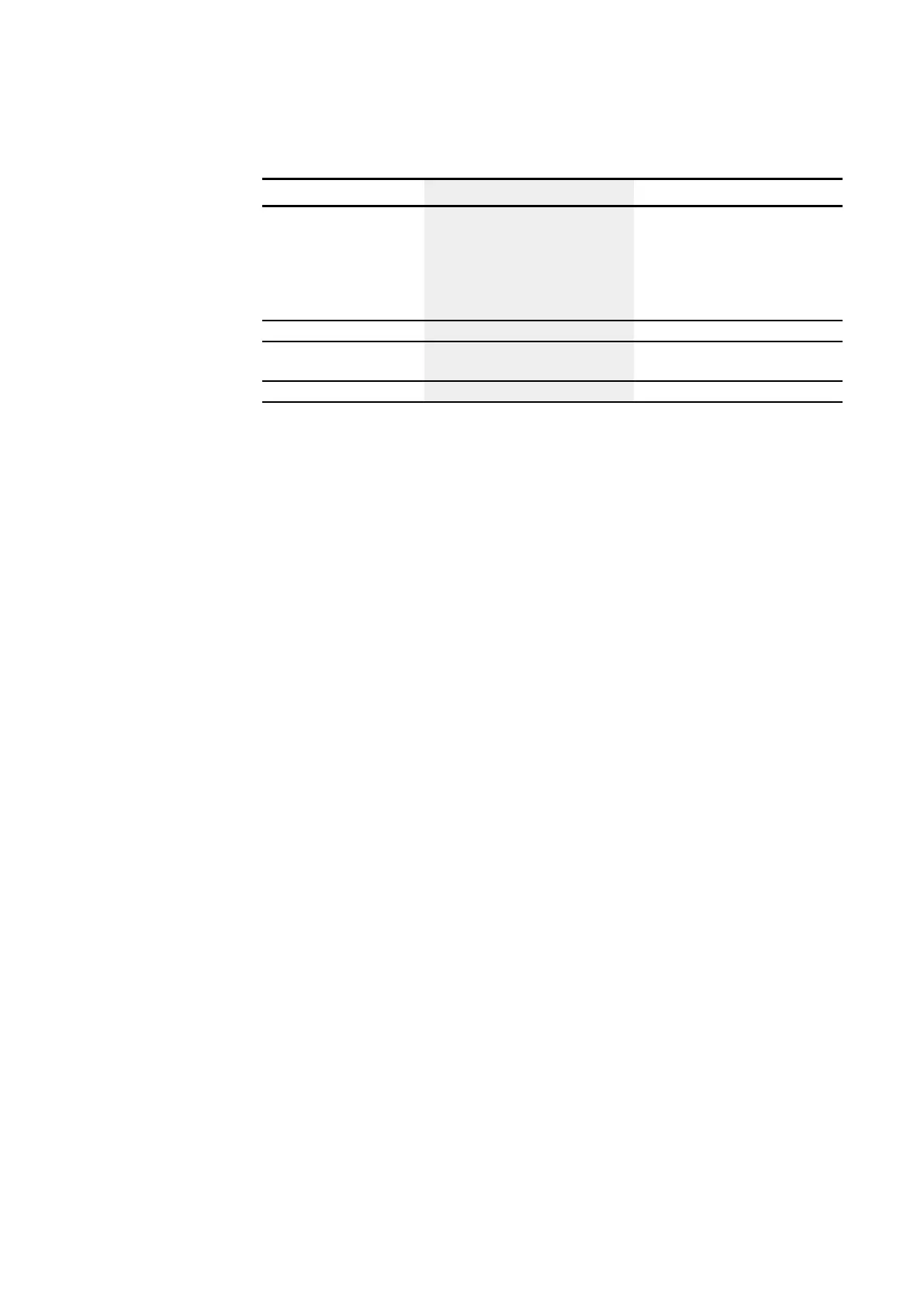6. Function blocks
6.1 Manufacturer function blocks
Parameter set Description Note
contains all the detailed information
required in order to send an e-mail.
1 recipient group; there are no other
options as of this writing
figuration. To do this, click on "Pro-
ject" – select a base device – click
on the "E-Mail" tab. You can then
configure the e-mail server and
one or more e-mail recipients for
each of the three available groups.
Subject The e-mail's subject
Message text The text must not exceed 160 char-
acters.
Simulation possible
Other
Retention
The function block does not recognize retentive data.
See also
→ Section "E-mail function", page 562
→ Section "BV - Boolean operation", page 353
→ Section "D - Text display", page 357
→ Section "D - Text display editor", page 366
→ Section "DL - Data logger", page 380
→ Section "JC - Conditional jump", page 386
→ Section "LB - Jump label", page 391
→ Section "MR - Master reset", page 393
→ Section "NC - Numerical converter", page 397
→ Section "ST - SET cycle time", page 403
352
easyE4 11/18 MN050009 EN www.eaton.com
