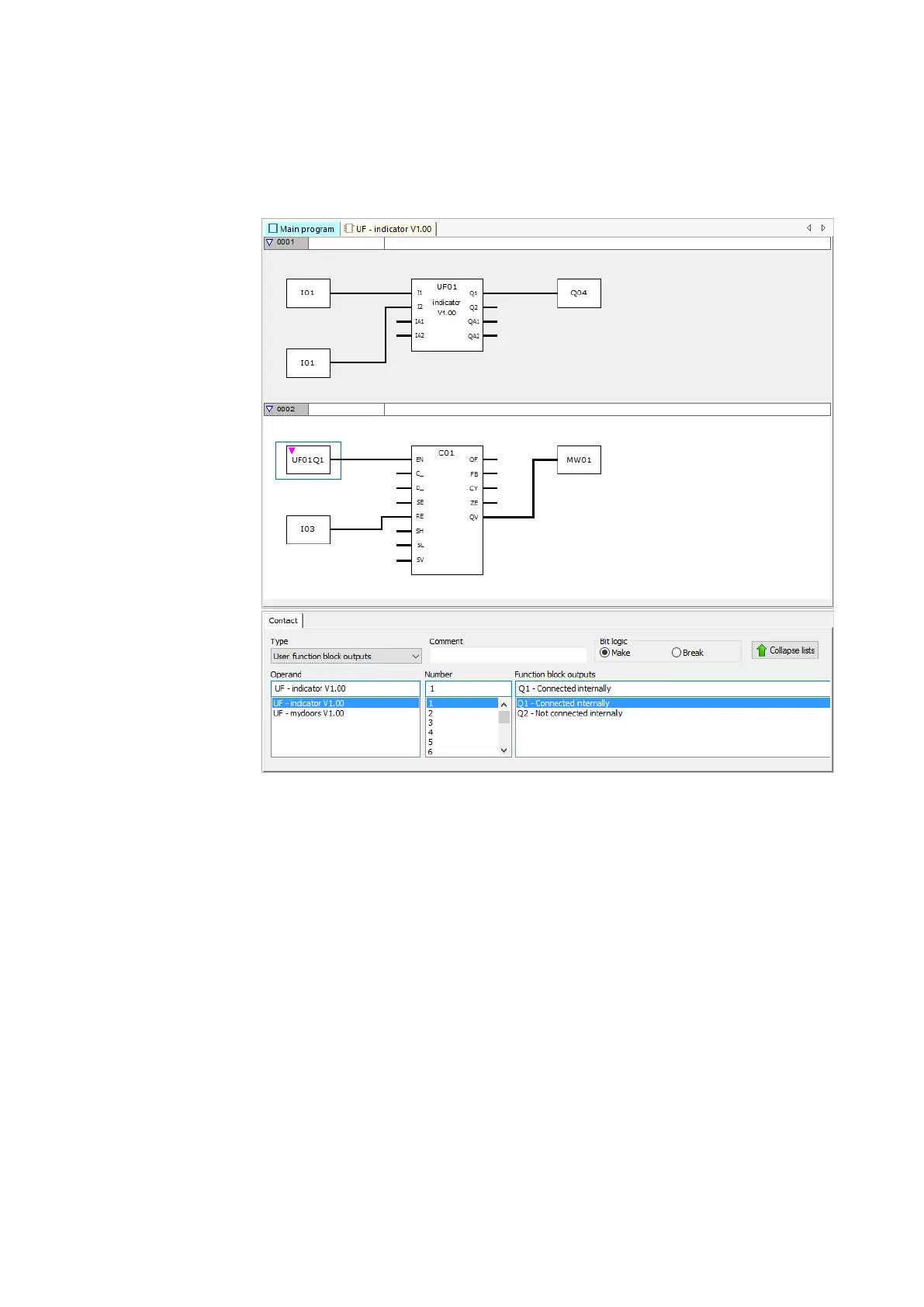6. Function blocks
6.3 UF - User function block
Programming view
Figure 207: Inputs/outputs wiring
User function block inputs and outputs can be copied in the main program and pasted
the same way as those from any other operand.
If a user function block call is copied and pasted, the new call will be assigned the next
free instance number.
All the user function blocks used in a project's main programs will be part of the project
file and will be saved together with the project.
If there are any user function blocks, the tabs will change accordingly:
442
easyE4 11/18 MN050009 EN www.eaton.com
