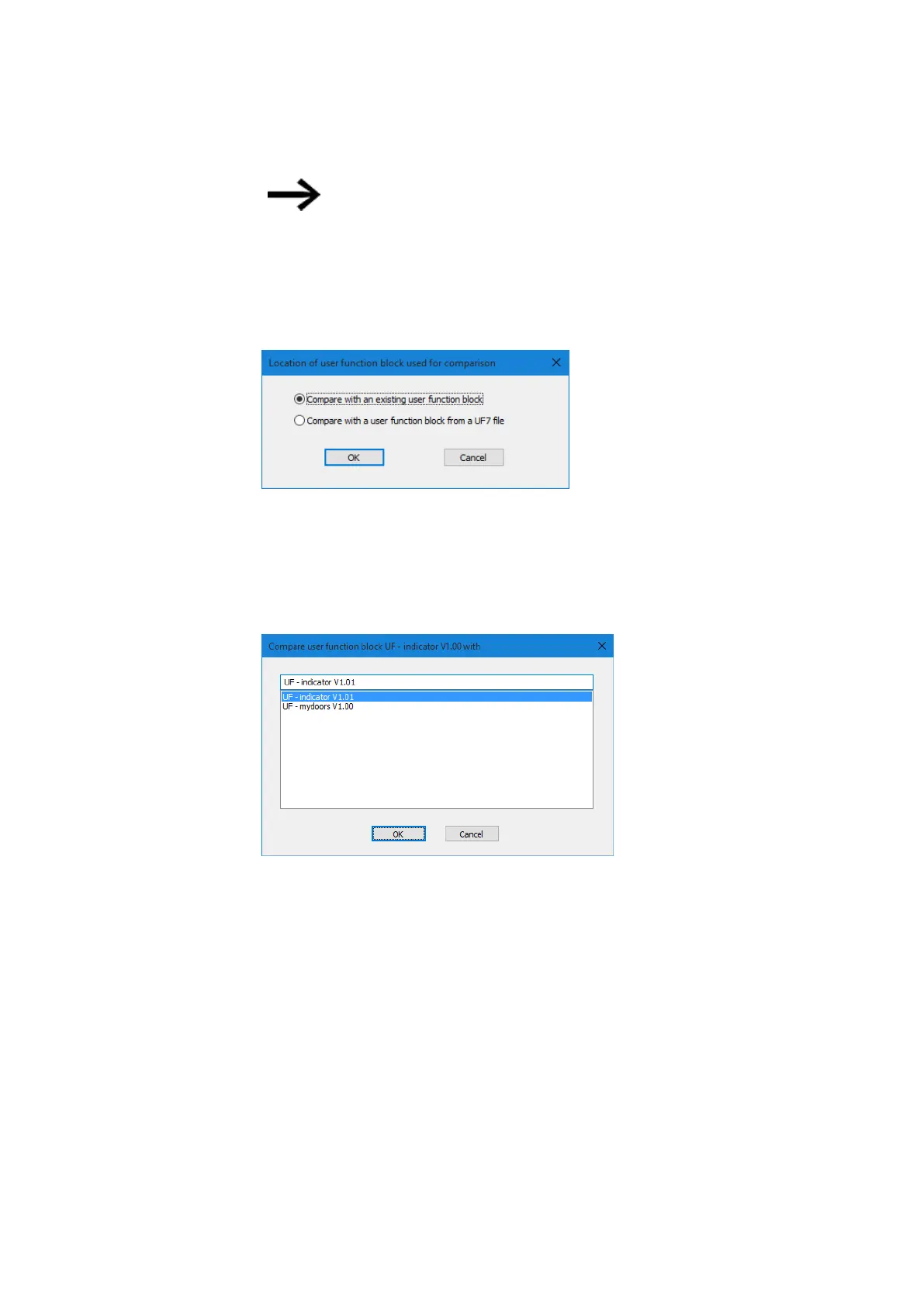6. Function blocks
6.3 UF - User function block
Please note that you can only compare user function blocks
that use the same programming language.
You can select whether you want to compare the user function block with a user func-
tion block registered in easySoft 7 or to one from a uf7 file (i.e., a user function block
that has been previously exported). Accordingly, the following dialog box will appear:
Figure 213: Location of user function block user for comparison dialog box
If you choose to compare the selected user function block with an existing user func-
tion block, a dialog box showing all available user function blocks with the same pro-
gramming language will appear.
Figure 214: UF user function block
If you instead choose to compare the selected user function block with a previously
exported user function block, the "Import user function block" dialog box will appear so
that you can select a uf7 file.
452
easyE4 11/18 MN050009 EN www.eaton.com
