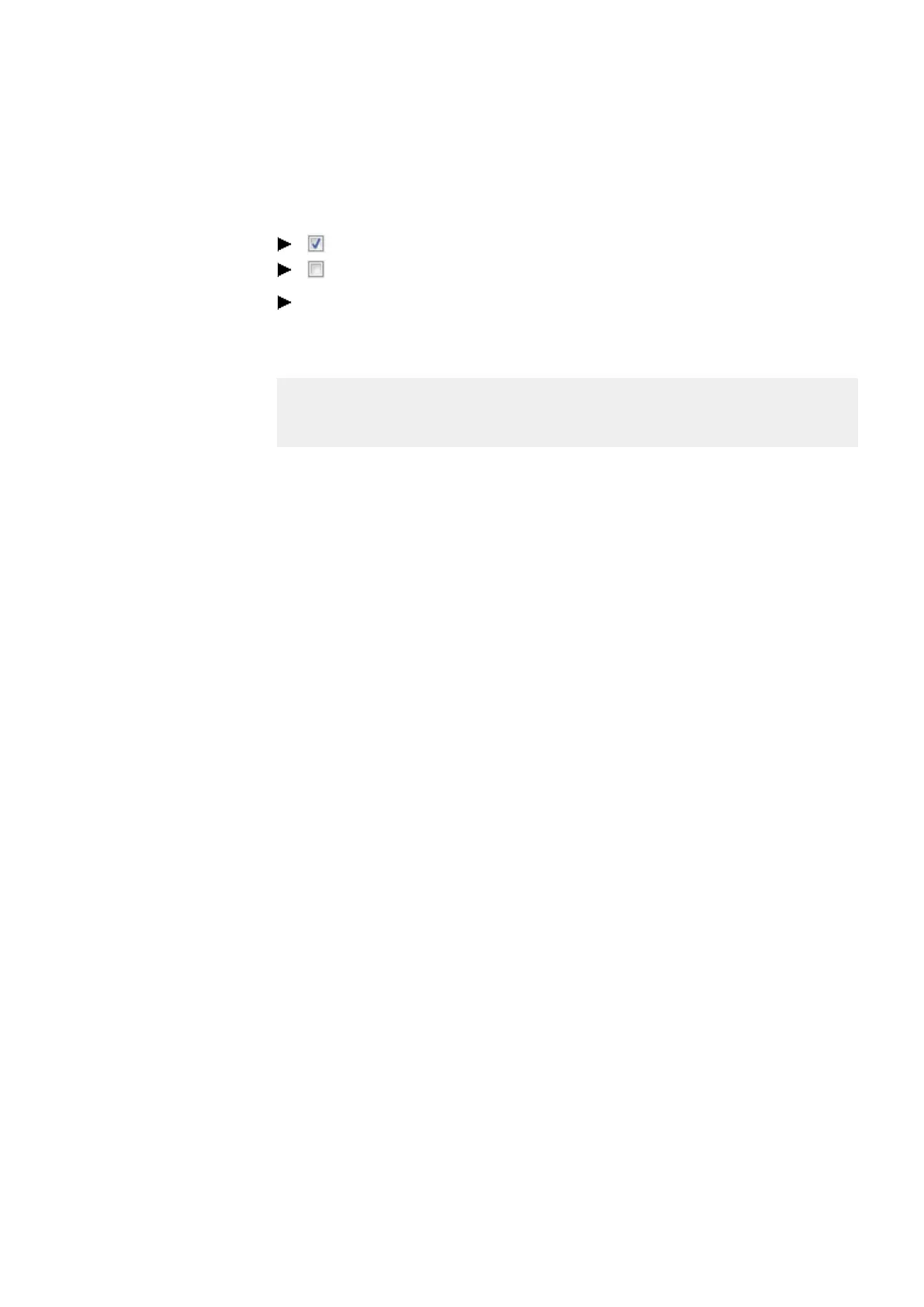7. System settings
7.16 Time and Date setting
Go to the NET synchronization section and look for the checkbox for Synchronize clock
via NET.
To turn on, enable the checkbox by clicking on it.
To turn off, disable the checkbox by clicking on it.
Select the NET-ID (station number) corresponding to the device in the NET GROUP
that will serve as the time reference for the other devices.
application
Say that only one easyE4 device in the NET group features a radio clock and that you
want this device to serve as the time reference for all the other devices in the group. In
this case, you would enter the NET-ID of the device here.
See also
Timer modules
→ "HW - Weekly timer (Hour Week)", page 168
→ "HY - Year time switch (Hora Year)", page 178
→ "WT - Weekly timer (WeekTable)", page 215
→ "YT - Year time switch (Year Table)", page 209
easyE4 11/18 MN050009 EN www.eaton.com
485
