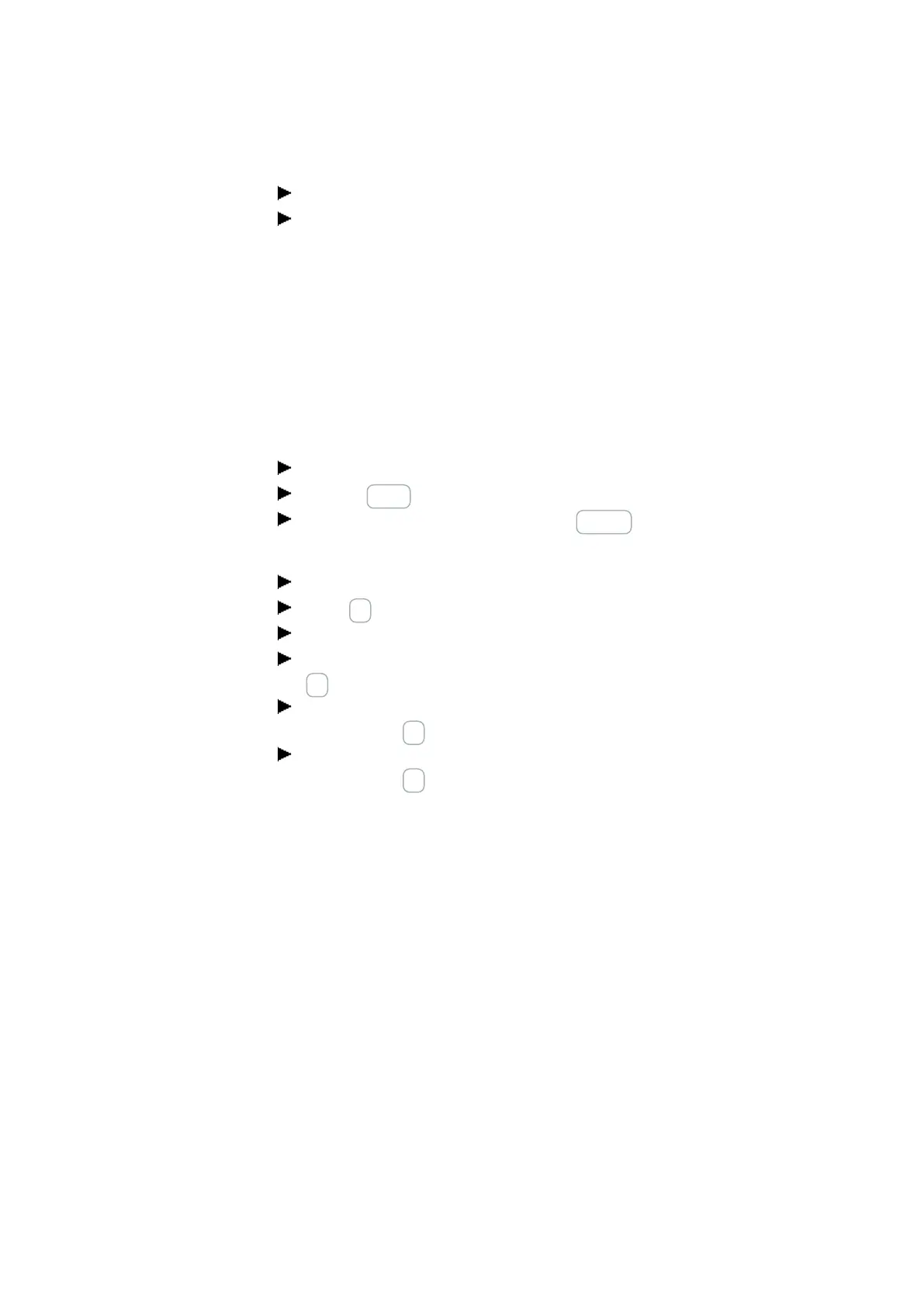8. microSD memory card
8.3 Loading new operating system
Switch off the supply voltage.
Remove the microSD memory card with the operating system from the device.
If you do not remove the microSD memory card, the program will not start (when turn-
ing on the device) until after the operating system is transferred again from the
microSD card.
Releasing the microSD memory card
As an alternative to removing the memory card from the device, you can release it with
easySoft 7.
There are two ways to do this:
Method 1
In easySoft 7, go to Communication view/Program/Configuration.
Click the Card... button.
In the Card setup dialog box, click on the Release button.
Method 2
In easySoft 7, go to Communication view/Display/Display + buttons.
Press OK to exit the display.
Make sure that the device is in STOP mode.
Use the P buttons to select the CARD menu option and confirm your selection with
OK.
Use the P buttons to select the MANAGE SD CARD menu option and confirm your
selection with OK.
Use the P buttons to select the RELEASE CARD menu option and confirm your
selection with OK.
After this, the microSD memory card will no longer be accessible.
easyE4 11/18 MN050009 EN www.eaton.com
499
