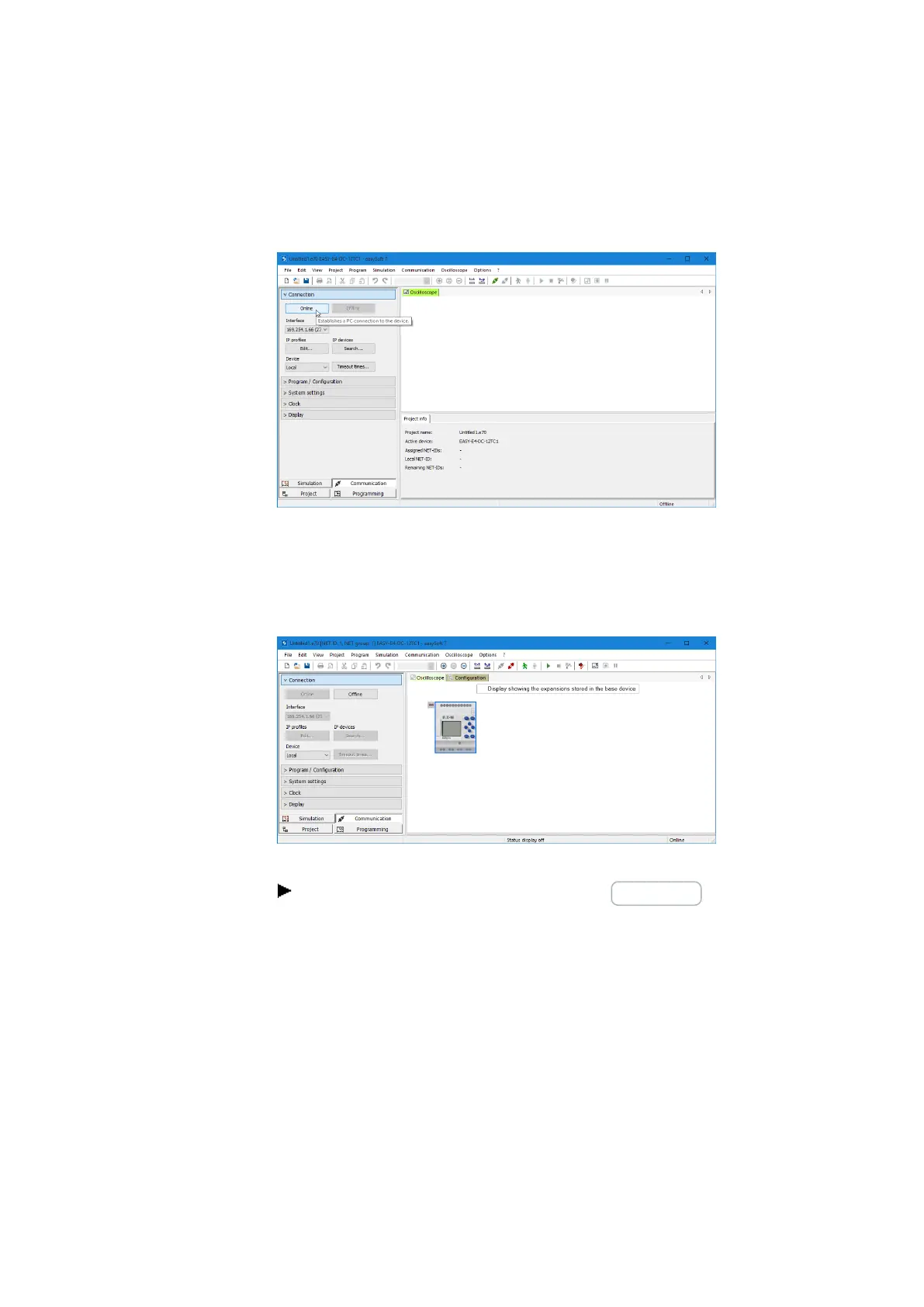11. Connection to other devices
11.2 Establishing an Ethernet connection
If the password is correct, the connection to the device will be established.
Communication\Connection view
Figure 250: Establish PC connection to easyE4 device
As soon as the connection is established, the easyE4 device will appear in the work
pane
Communication\Connection view
Figure 251: Connection to easyE4 device established
Transfer your .e70 program by clicking on the PC => Device button in the Program
/ Configuration section.
easyE4 11/18 MN050009 EN www.eaton.com
535
