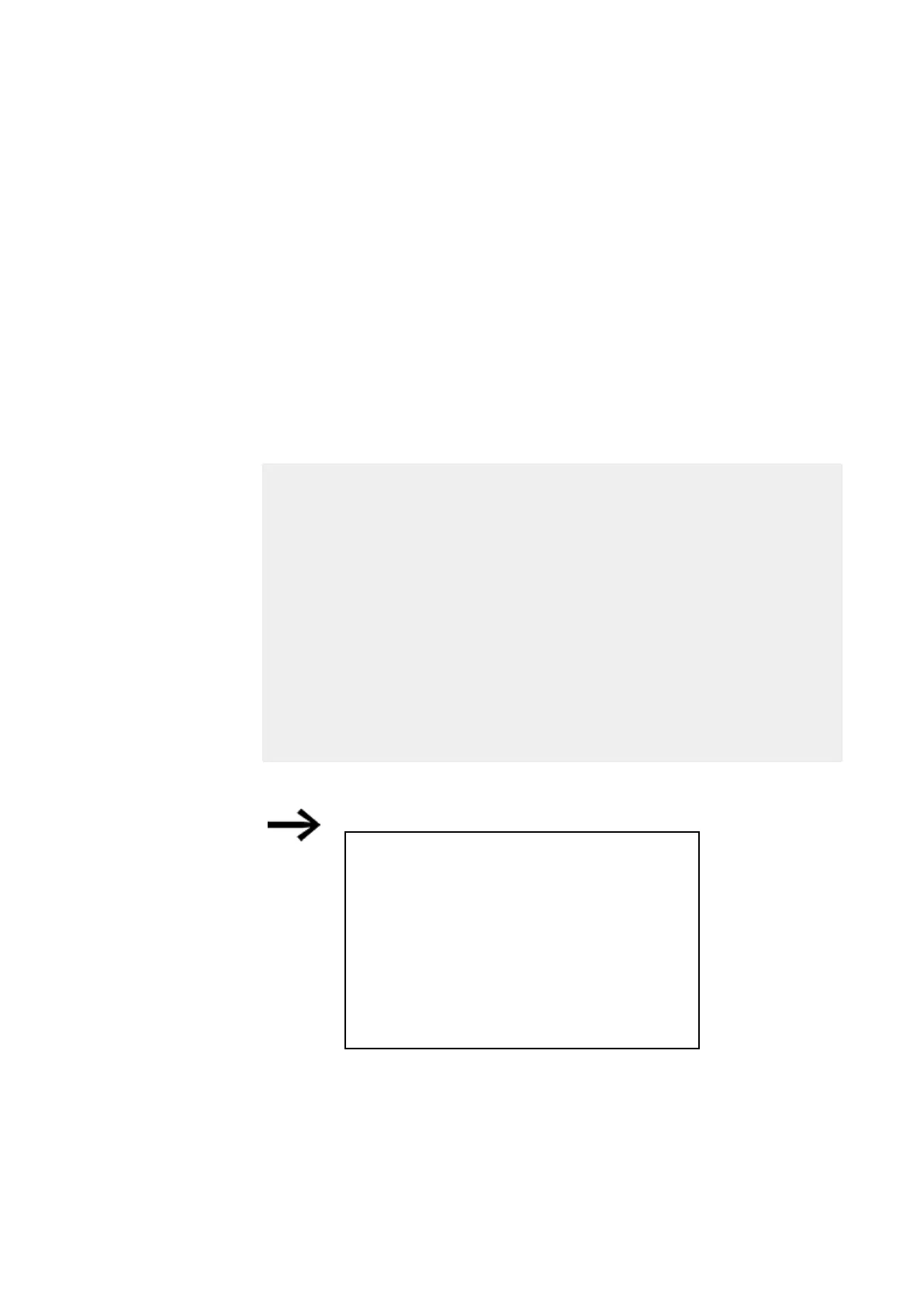11. Connection to other devices
11.3 Setting up a NET
l (n = NET-ID 1 .. 8)
l n SN 01 - 32 [Bit]
l n RN 01 - 32 [Bit]
l PT 01 - 32 (PUT) [double word]
l GT 01 – 32 (GET) double word]
l n N 01 - 512[ Bit]
l n NB 01 - 64 [Byte]
l n NW 01 - 32 [Byte]
l n ND 01 - 16 [double word]
l Synchronize clock (settings)
Examples
Station 1 sending a bit to station 2
NET-ID1 NET-ID 2
2 SN 15
→
1 RN 015
Station 3 sending a double word to station 8 via PT16
NET-ID1 NET-ID 2
pt16
→
GT 01
Parameter
NET-ID 1
PT 16
Station 4 sending a network marker [bit and word] to all stations.
NET-ID4 NET-ID 2
NET-ID 5
NET-ID 7
N 125
→
4 N 125
4 N 125
4 N 125
NW30
→
4 NW 30
4 NW 30
4 NW 30
This basic principle applies to all network markers in all data formats
Network markers overlap in the various data formats
N1-8
N9-
16
N17-
24
N25-
32
N33-
40
N41-
48
N49-
56
N57-
64
NB1
NB2
NB3
NB4
NB5
NB6
NB7
NB8
NW1 NW2 NW3 NW4
ND1 ND2
N65-
72
N73-
80
N81-
88
N89-
96
N97-
104
N105-
112
N113-
120
N121-
128
NB9
NB10
NB11
NB12
NB13
NB14
NB15
NB16
NW5 NW6 NW7 NW8
ND3 ND4
etc.
540
easyE4 11/18 MN050009 EN www.eaton.com
