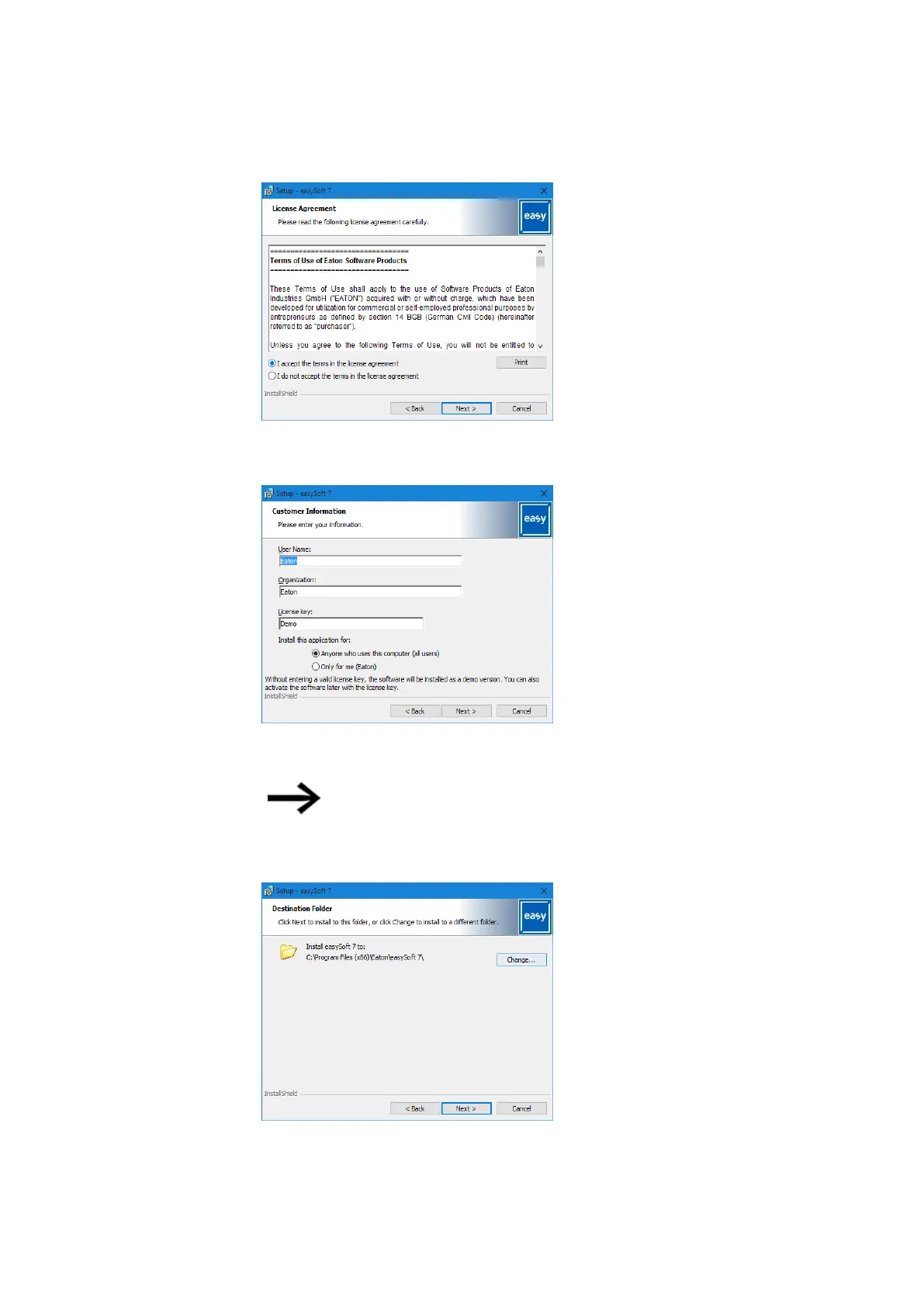2. Installation
2.6 Programming software license
Figure 36: Step 2 License agreement
You can also print out the terms of use in their entirety.
Figure 37: Step 3 License key
To install the full version of the software, enter your 24-digit license key here.
If a valid license key is not entered during installation, the software will be
installed in demo mode.
You can add a license key later on – please refer to → Section "Adding a
license key later on", page 69.
Figure 38: Step 4 Destination folder
Shows the path where the program files will be stored.
72
easyE4 11/18 MN050009 EN www.eaton.com
