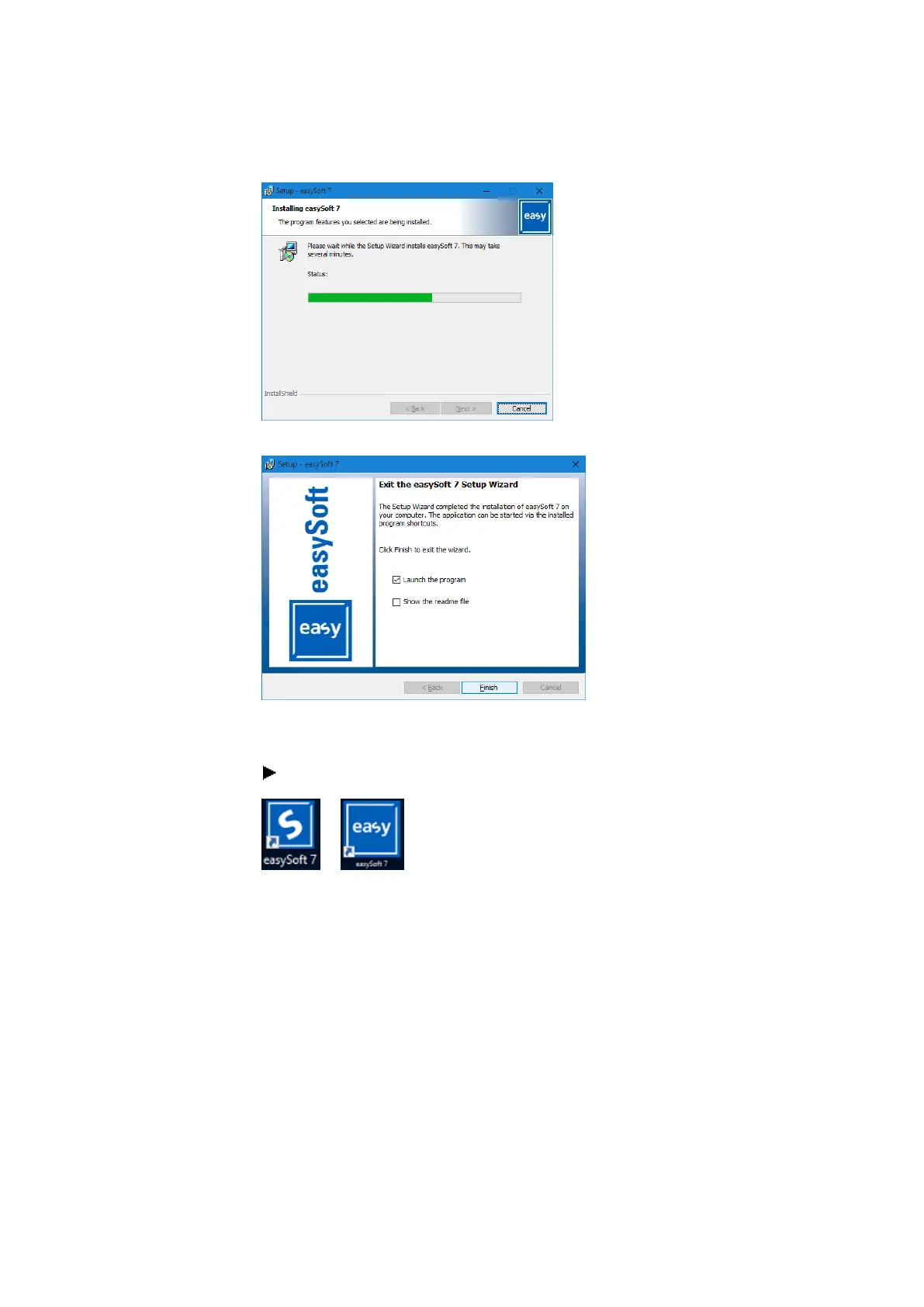2. Installation
2.6 Programming software license
Figure 42: Step 7 Progress display
Figure 43: Step 8 Finishing
The easySoft 7 icon will be added to your Desktop during the installation process.
Click on the easySoft 7 icon to open easySoft 7.
or
Figure 44: easySoft 7 icon depending on the screen resolution
74
easyE4 11/18 MN050009 EN www.eaton.com
