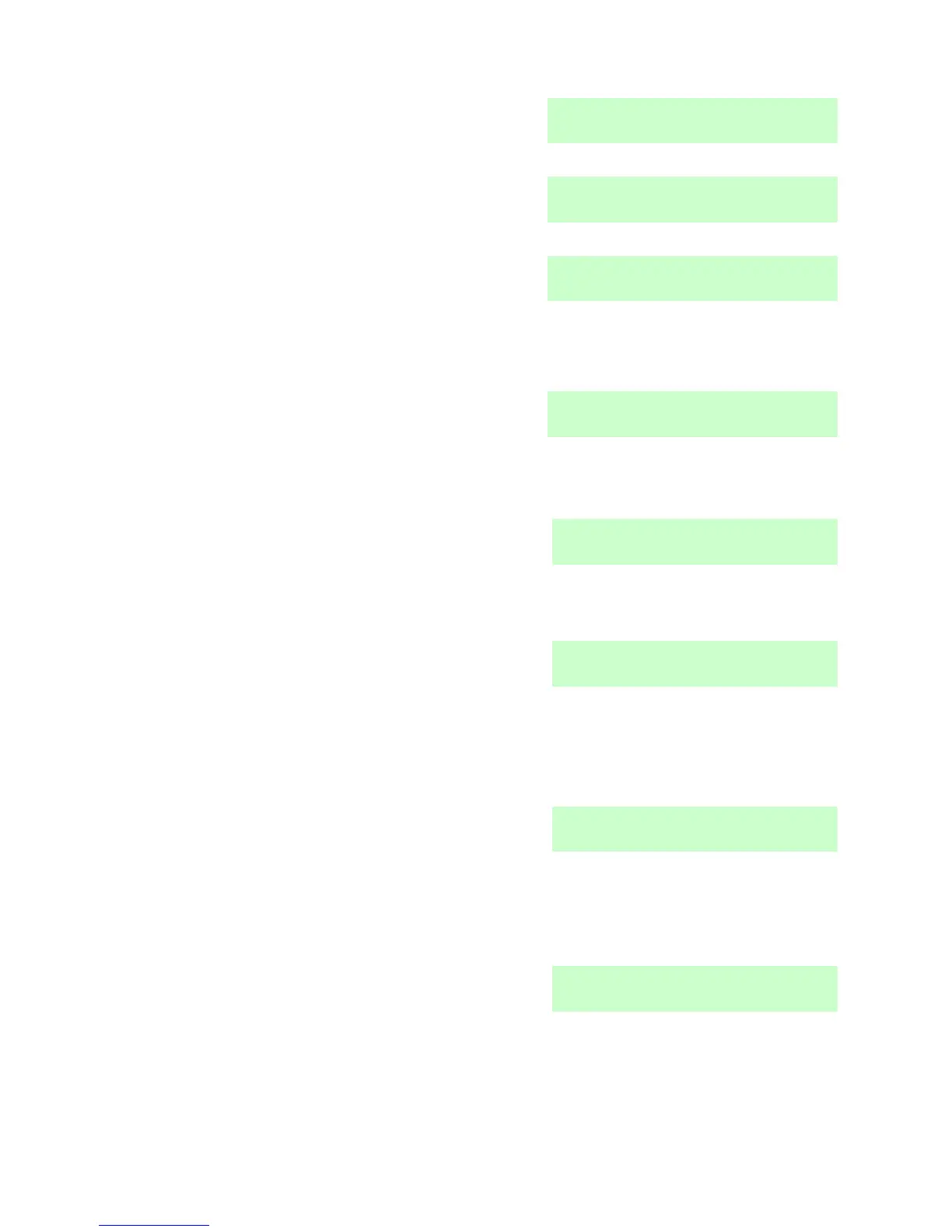i-on16 4. Administration
Page 73
b) Press or to show the
remote control you want to edit.
c) Press to select it.
The display shows the first
button on the remote control.
d) Press or to show the button
you wish to re-program.
e) Press to select the button.
The bottom line shows the first in
a list of the options that you can
assign to the button:
Note: You cannot reprogram the unset
key on a remote control or a
FOB-2W-4B to operate an
output.
10. Press until the display shows:
11. Press .
The display shows the first in a
list of outputs that are available
for allocating to a remote button.
The bottom line of the display
shows any name the output has
been programmed with.
12. Press or . until the display
shows the output you wish to
select.
Note: There may be only one
output available.
13. Press .
The bottom line of the display
shows the first in a list of four
actions that you can give to the
button:
“On” = Turns the output on.
