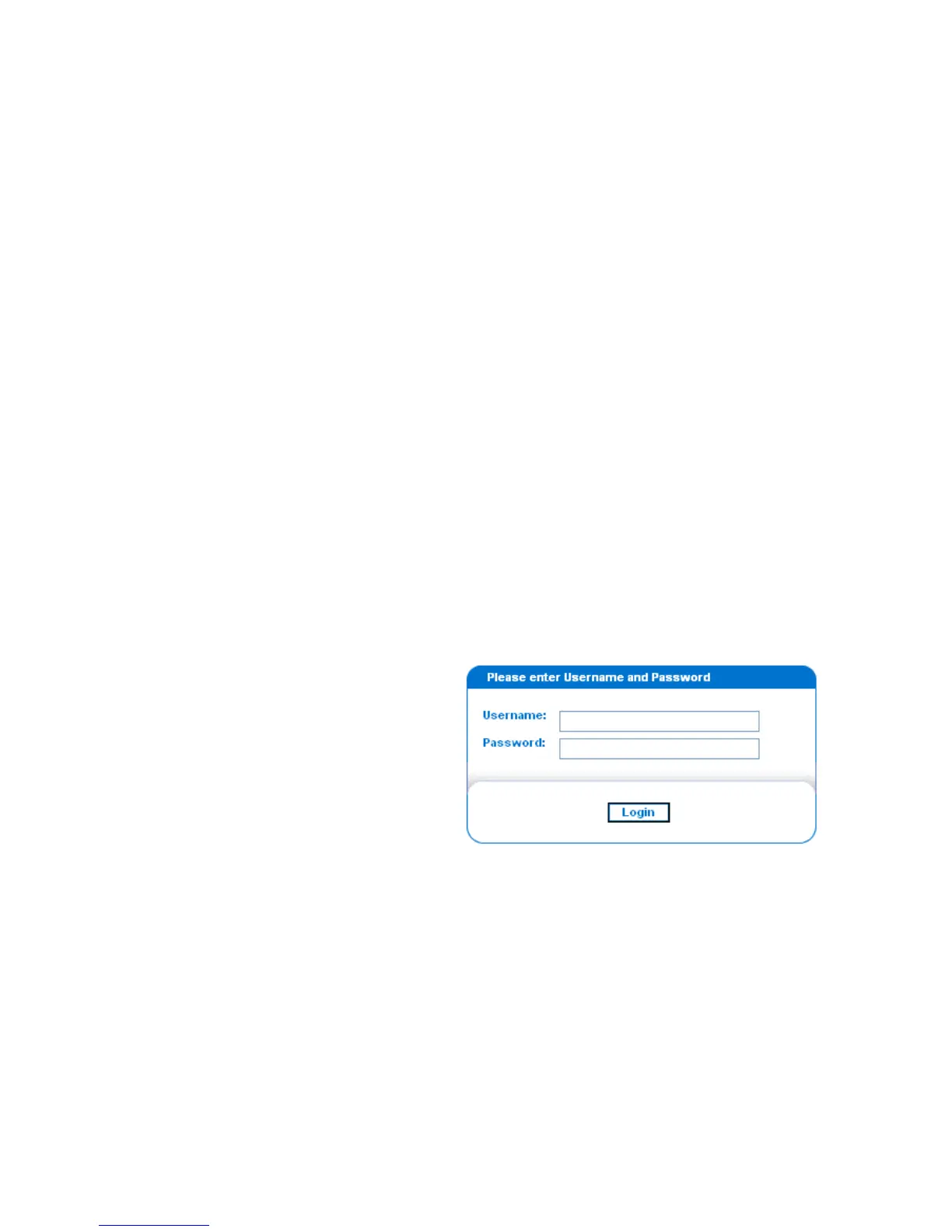EATON Managed ePDUt User’s Guide S 164201xxx Rev 1 DRAFT 10−OCT−2008
23
Chapter 6 Using the Web Interface
This chapter explains how to use the Web interface to administer a ePDU.
Logging into the Web Interface
To log into the Web interface, you must enter a user name and password. The first
time you log in, use the default user name (admin) and password (pass). You will then
be prompted to change the password for security purposes.
Once you have logged in, you can create user profiles for your other users. These
profiles define their login names and passwords. (See Creating a User Profile" on
page 32.)
Logging In
To log into the Web interface:
1. Open a browser such as Microsoft
®
Internet Explorer
®
or Mozilla
®
Firefox
®
and
point it to this URL:
http://<ip address>
where <ip address> is the IP address of the ePDU. A login page displays
(see Figure 22).
Figure 22. Login Page
2. Type your user name and password in the Username and Password fields. Both
the user name and password are case−sensitive, so make sure you capitalize the
letters correctly.
