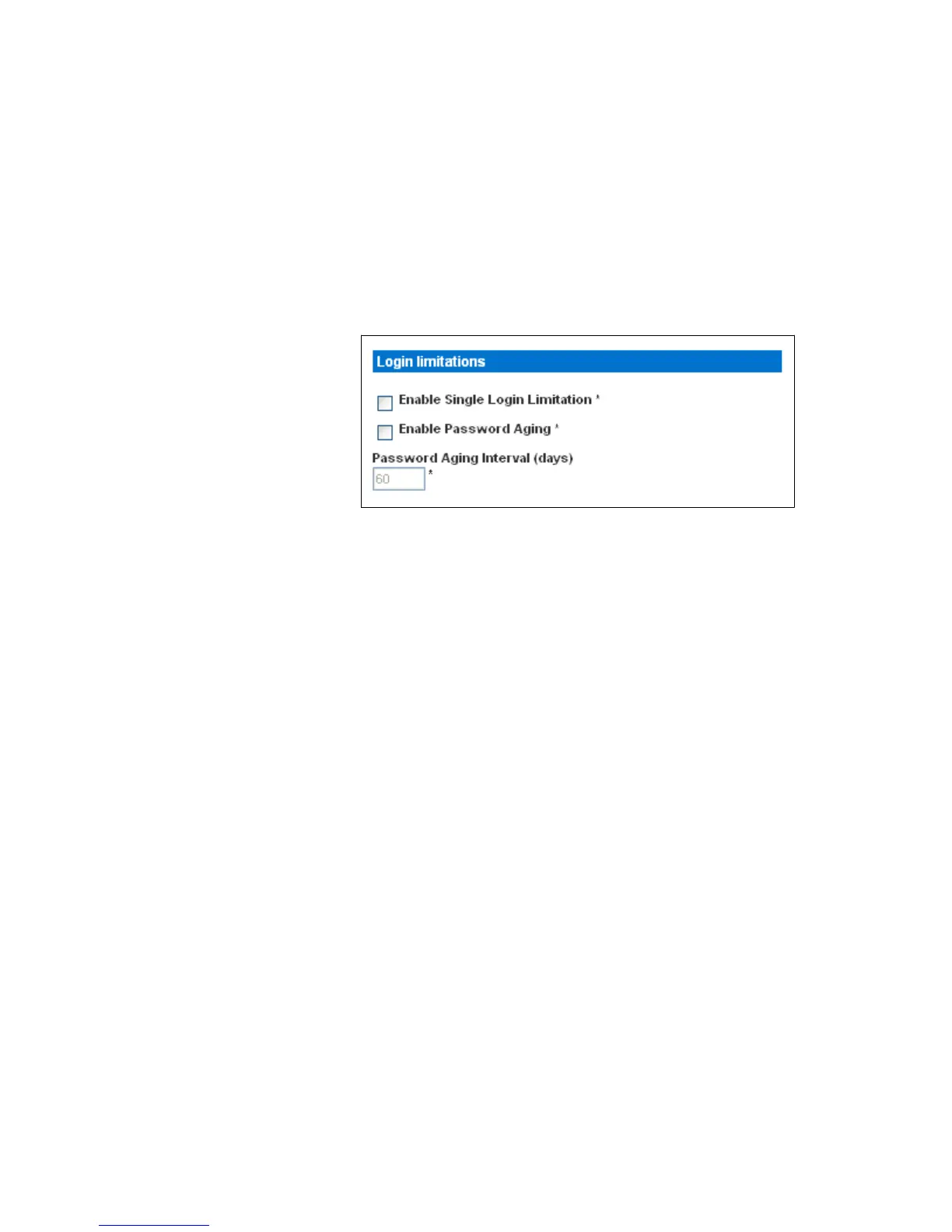USING THE WEB INTERFACE
EATON Managed ePDUt User’s Guide S 164201xxx Rev 1 DRAFT 10−OCT−2008
46
Enabling Login Limitations
Login limitations allow you to determine whether more than one person can use the
same login at the same time, and whether or not users will be required to change
passwords at regularly scheduled intervals.
To enable login limitations:
1. Select Device Settings, and then select Security. The Security Settings page
displays. The Login Limitations panel controls this feature (see Figure 44).
Figure 44. Login Limitations Panel
2. To prevent more than one person from using the same login at the same time,
select the Enable Single Login Limitation check box.
3. To force users to change their passwords regularly, select the Enabled Password
Aging check box, and then enter a number of days in the Password Aging Interval
field. Users will be required to change their password every time that number of
days has passed.
4. Click Apply. The controls are applied.