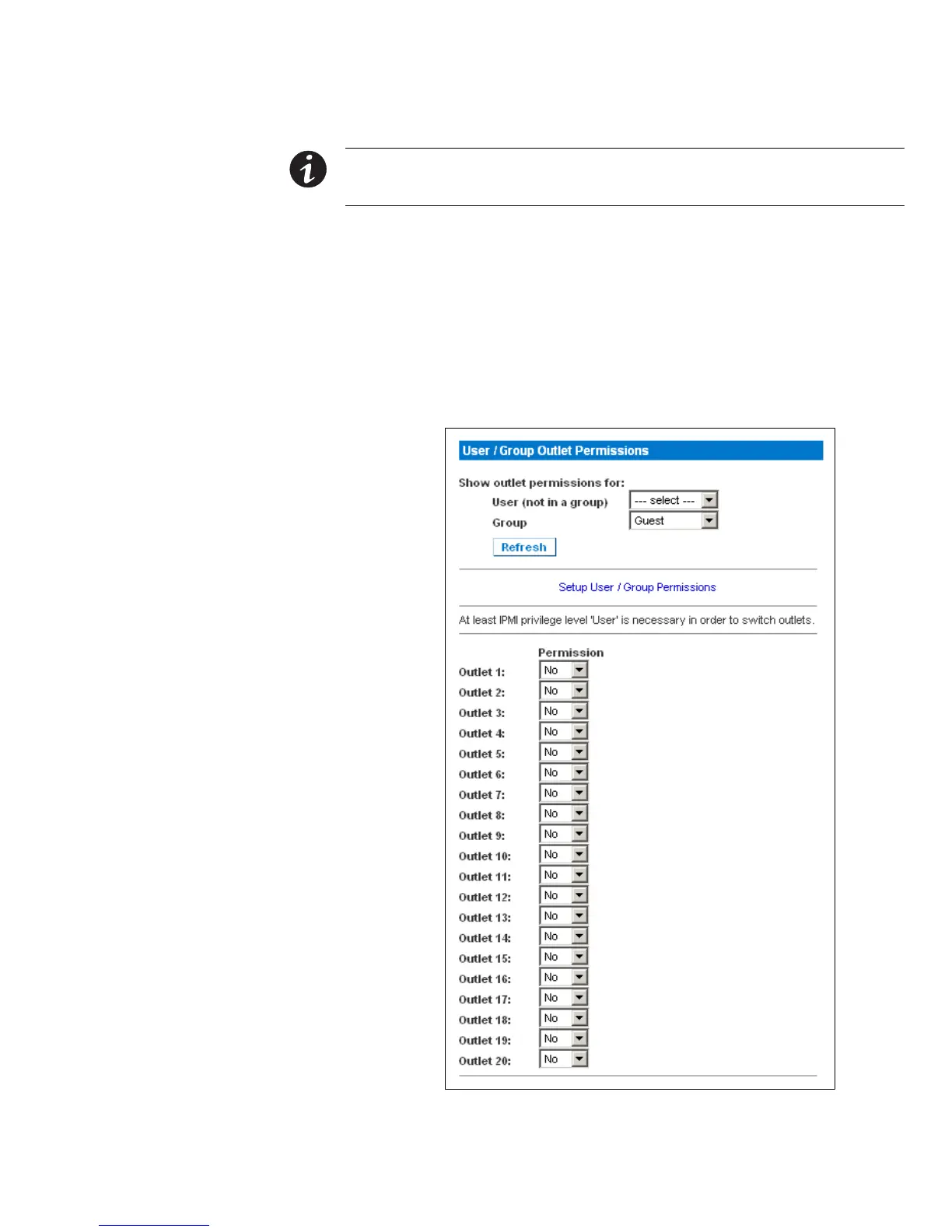USING THE WEB INTERFACE
EATON Managed ePDUt User’s Guide S 164201xxx Rev 1 DRAFT 10−OCT−2008
37
NOTE The User (not in a group) list on this page is used to set individual user permissions. If you are
setting group permissions, you may ignore this field. Furthermore, if IPMI privilege level is not set to at least
user" level, this group will not be granted to perform power control.
Setting the Outlet Permissions
Setting outlet permissions allows you to specify which outlets members of a user
group are permitted to access. When you first create a user group, all outlet
permissions are set to NO.
To set the outlet permissions for a user group:
1. Select
User Management, and then select Users/Group Outlet Permissions. The
User/Group Outlet Permissions page displays (see Figure 38).
Figure 38. User/Group Outlet Permissions Page