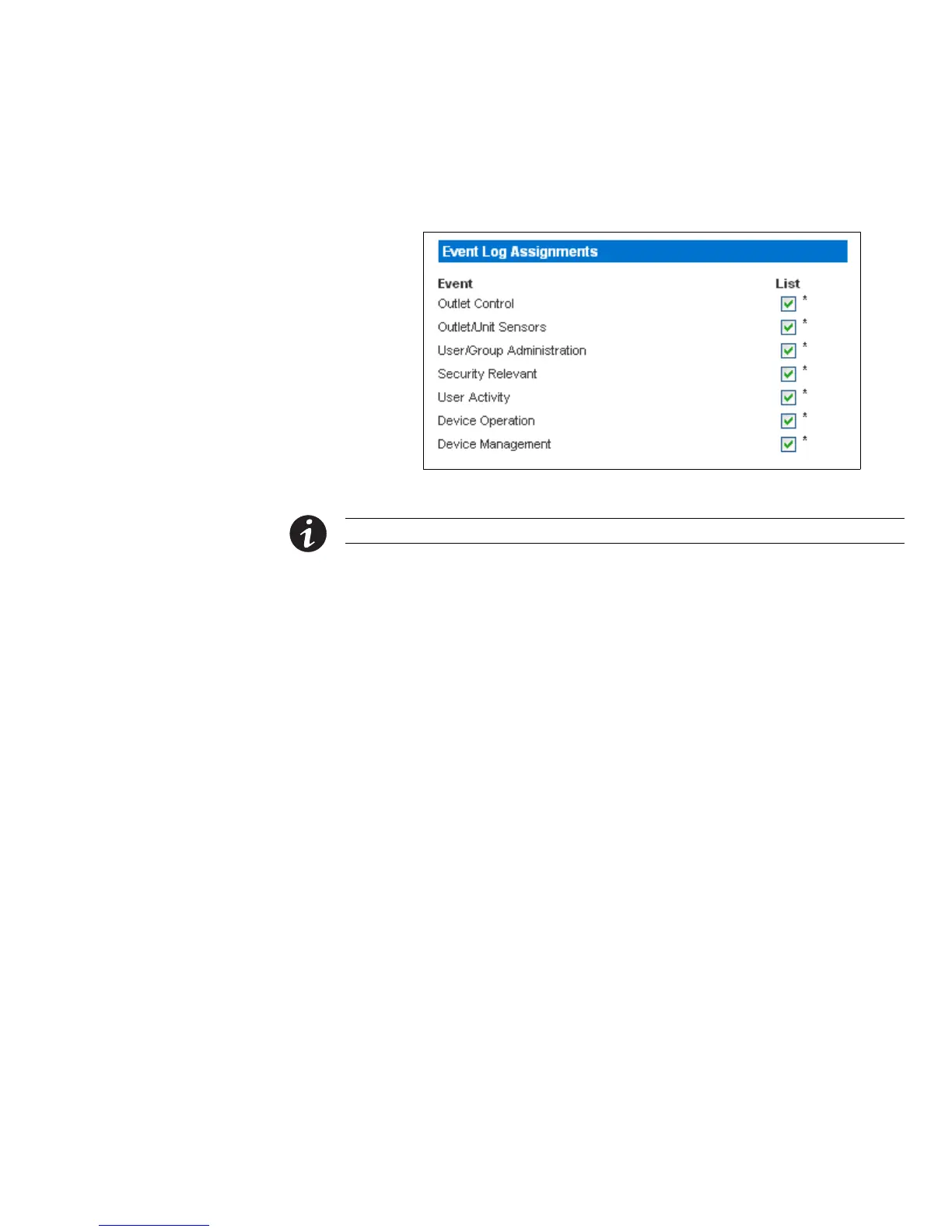USING THE WEB INTERFACE
EATON Managed ePDUt User’s Guide S 164201xxx Rev 1 DRAFT 10−OCT−2008
69
5. By default, when the local event log is enabled, seven event types display in the
Event Log Assignments panel to the right. All are enabled by default. To disable any
of these event types, clear the appropriate check boxes. See Figure 64.
Figure 64. Event Log Assignments Panel (List Logging)
NOTE See Chapter 10, Appendix B, Event Types" for a more detailed explanation.
6. Click Apply. Local logging is configured.