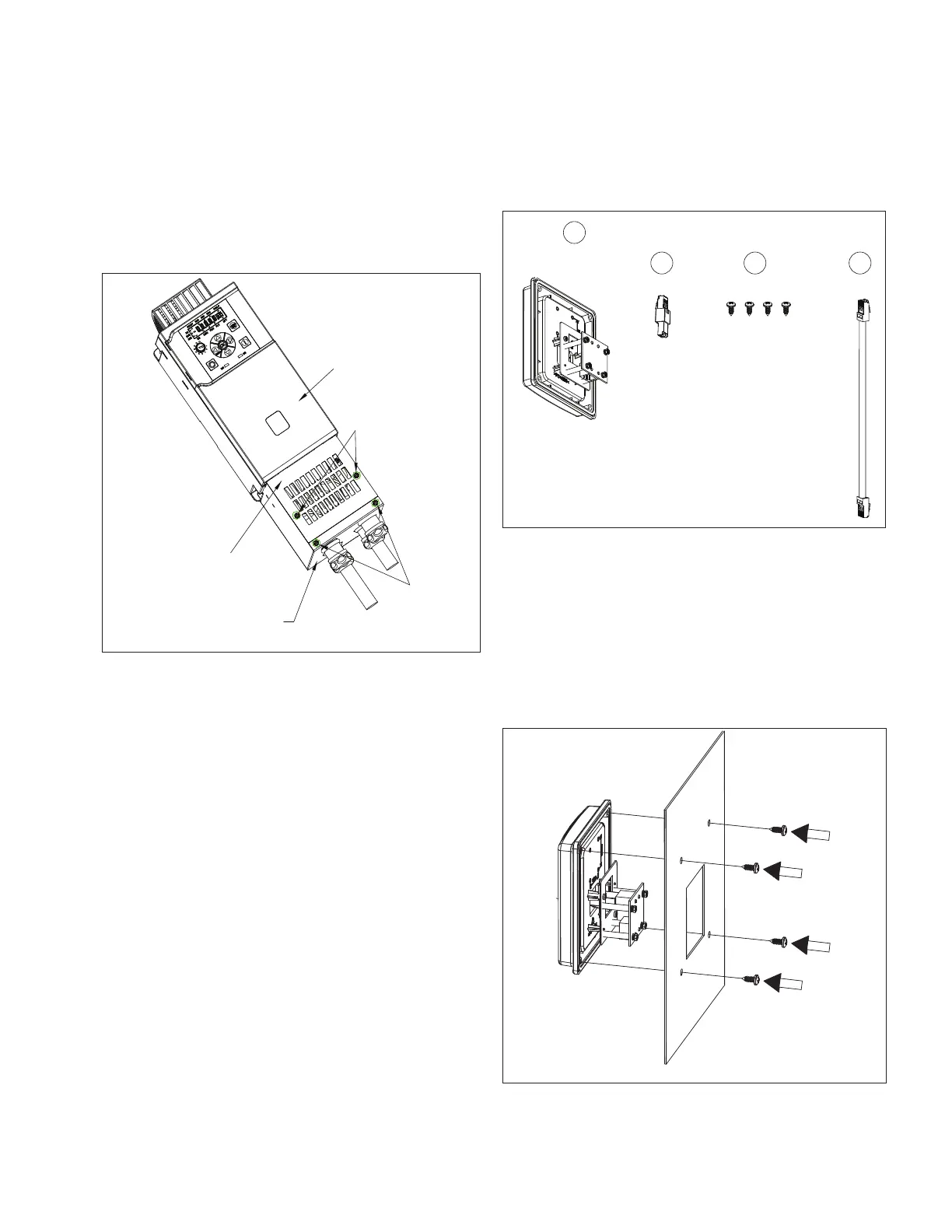29
Chapter 4—Mechanical installation
POWERXL SERIES VFDS MN040060EN—September 2020 www.eaton.com
Step 5
Mount the NEMA 1 kit bottom plate ⑤ back to the NEMA 1
kit main frame ⑦ with two screws ④.
Mount the terminal cover ② back to the drive. Mount
NEMA 1 kit front cover ① back to the NEMA 1 kit main
frame ⑦ with two screws ③.
Keypad remote mounting kit
Remote keypad kit component list
1. Keypad mounting bezel (with adapter board and seal strip
pre-installed).
2. Male to male RJ45 connector.
3. Screws (M4.8 x 13).
4. RJ45 cable.
Step 1
Attach the keypad bezel (with adapter board and seal strip
pre-installed) to the mounting plate with 4 M4.8 x 13 screws.
NEMA1 kit front cover ①
Terminal cover ②
Screws ③
NEMA1 kit bottom plate ⑤
Screws ④
1
2 3 4
