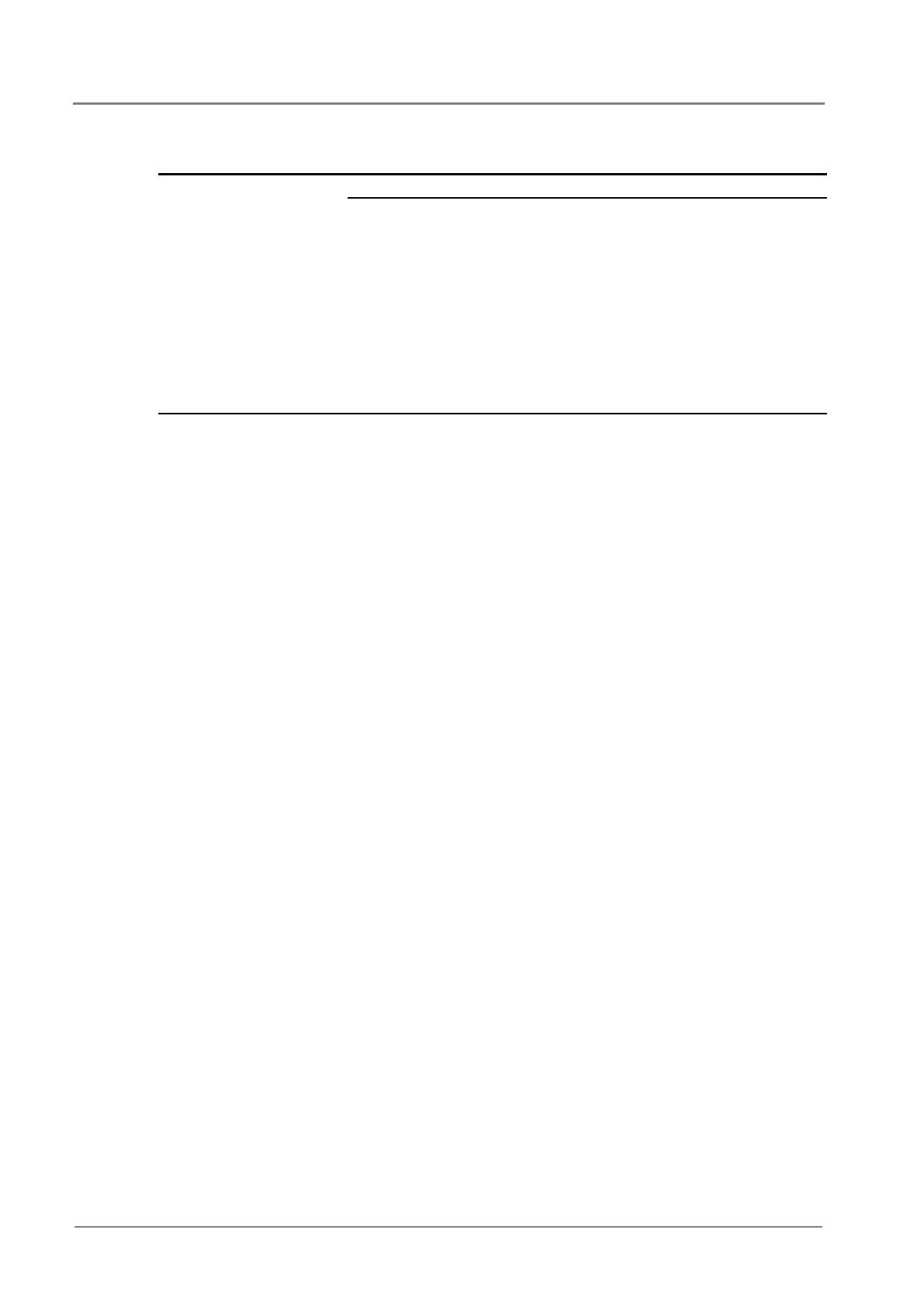SC300 Handbook
126
Copyright © 2007-2018 Eaton Corporation. All Rights Reserved.
IPN 997-00012-03 B2 Issue B2 July 2018
Problem Possible Cause Required Action
LVD contactor is open. Use DCTools/Web to check LVD is
enabled and set to correct values. (LVD
status LED on the I/O board is on when
contactor is energized.)
Check that the I/O board is connected
(Power LED is on).
Check that the LVD control and power
cables are connected. See Connections on
page 5.
Check the connections from the battery
bus to the LVD.
