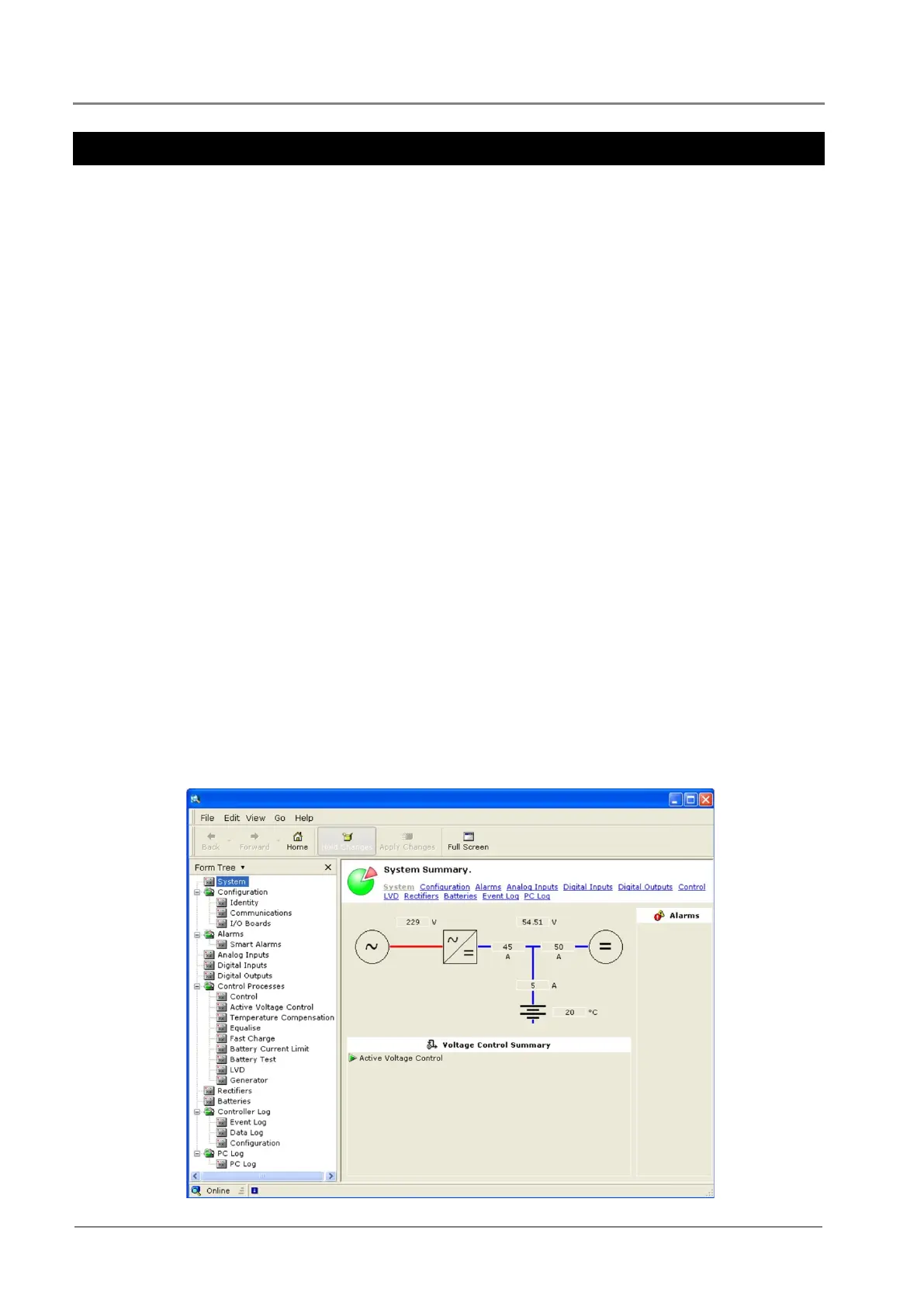SC300 Handbook
16
Copyright © 2007-2018 Eaton Corporation. All Rights Reserved.
IPN 997-00012-03 B2 Issue B2 July 2018
SC300 Operation Using a PC/Laptop
DCTools is configuration software for editing a system controller's configuration file (on-line)
and monitoring the operation of Eaton's dc power systems. It is available free from
dcpower.eaton.com/downloads.
DCTools can be run on a PC/laptop connected to the SC300's USB port.
DCTools can also be run on a remote PC/laptop connected to the SC300's RS232 serial port (via a
modem) or Ethernet port. For remote PC/laptop connection details see Communications Options
on page 104.
Before you start you will need:
• The latest version of DCTools available from dcpower.eaton.com/downloads.
• A PC/laptop with USB port and USB micro cable .
The USB micro cable is the same as used with many smart phones.
► To connect a PC/laptop to the SC300:
1 Download the latest version of DCTools from dcpower.eaton.com/downloads.
2 Install DCTools on the PC/laptop.
3 Connect a USB micro cable from a USB port on the PC/laptop to the USB port on the
SC300.
See the diagram on page 2 for location of the USB port.
Do not connect USB to the SC300 before start-up. This will cause start-up to become very
slow.
4 DCTools will now connect to the SC300.
If connection is not successful refer to DCTools Help (press F1) or Troubleshooting on page
122.
5 For details of the SC300 control and monitoring functions available via DCTools see System
Operation on page 25.
For help using DCTools press F1.
