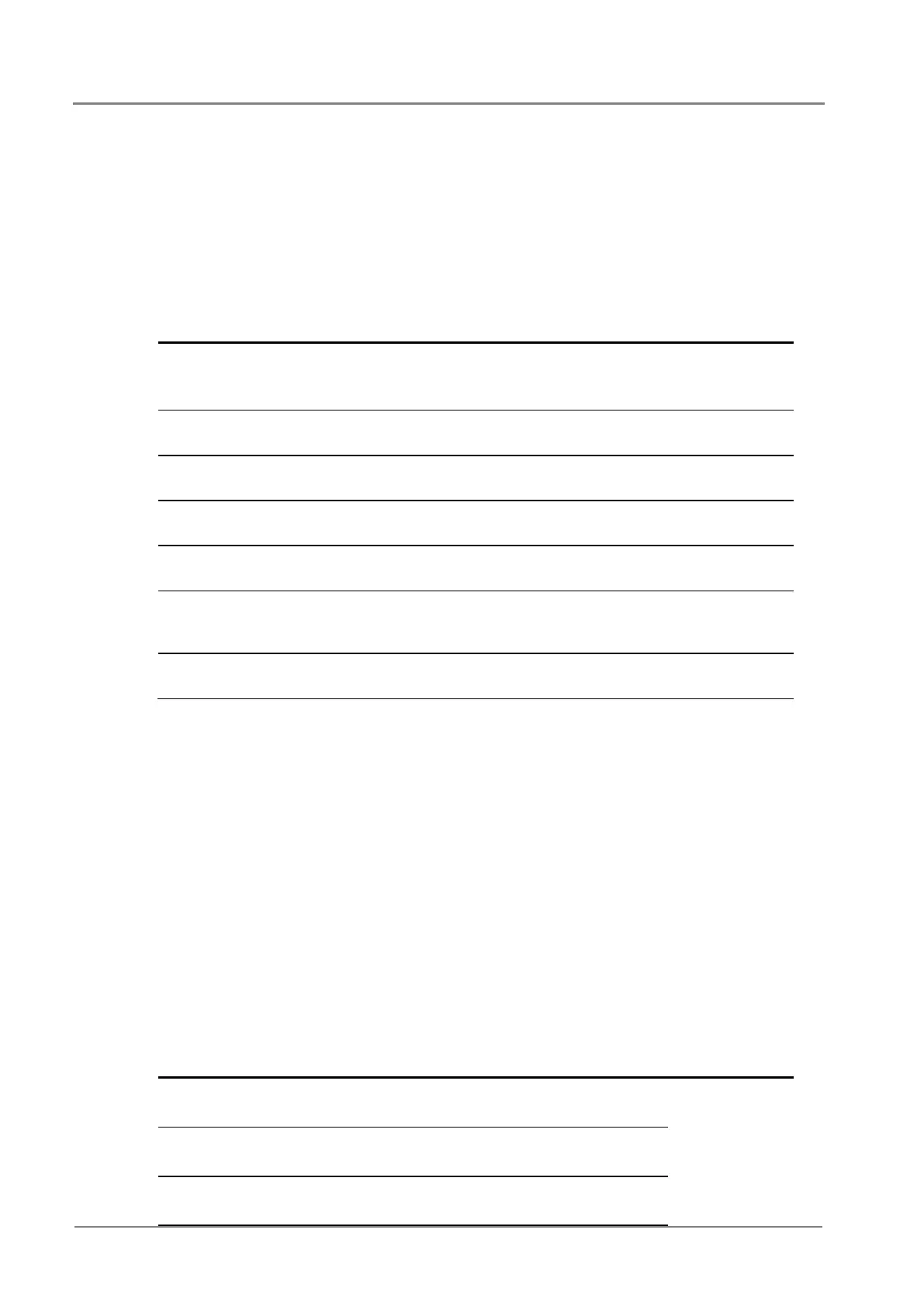SC300 Handbook
86
Copyright © 2007-2018 Eaton Corporation. All Rights Reserved.
IPN 997-00012-03 B2 Issue B2 July 2018
Analog Input High and Low Alarms
Any analog input that is Enabled in the Analog Inputs table can activate a high and/or low alarm.
The Alarm Recognition Period (see details on page 56) applies to analog input alarms.
Configure the following parameters in the Analog Input High Alarms and/or Analog Input Low
Alarms tables to suit the application.
To change a setting, double-click and select from drop down list or edit the text.
Parameter Setting
Severity Set to the required alarm priority. This determines how the alarm is indicated.
See details on page 55.
If set to Disabled then the alarm will not activate.
Threshold An analog input high/low alarm is activated if the scaled input is greater
than/less than or equal to this value.
Hysteresis The amount of hysteresis applied to the input before an active alarm is
deactivated.
Digital Output
Mapping A
If required, select a relay that will be operated when the alarm is active.
Digital Output
Mapping B
If required, select a second relay that will be operated when the alarm is active.
Send Trap Depending on this setting, an SNMP Trap will be sent for this alarm, on
activation or deactivation or both, if the alarm's Severity matches the setting of
the SNMP Trap Level (see details on page 109).
Notes Type any required description. When the alarm is active the text will be
displayed on the SC300 and included in the SNMP trap (if used).
Smart Analogs
Smart Analogs provides a means to add, average or multiply analog input or system values.
For instance:
• Add the current to three outputs to give total “Load A” current.
• Average two temperature readings to give “Average cabinet temperature”.
• Subtract outside temperature from inside temperature to give “Temperature
rise”
• Multiply Bus Voltage times Alternative Energy Input Current to give Wind
Generator Power
Smart analogs are not visible on the SC300 front panel, unless the Main Screen values have been
set to Smart Analog. Refer to Main Screen Parameters, page 14 for more details.
Smart Analogue Values
Parameter Description Where to find:
Smart Analog The value of the Smart Analog calculated by the
SC300.
DCTools:
Analog Inputs >
Smart Analogs
Web: Input /
Output > Smart
Analogs
Smart Analog
Average
The average value over the last Smart Analog log
interval.
Smart Analog
Min
The minimum value over the last Smart Analog log
interval.
