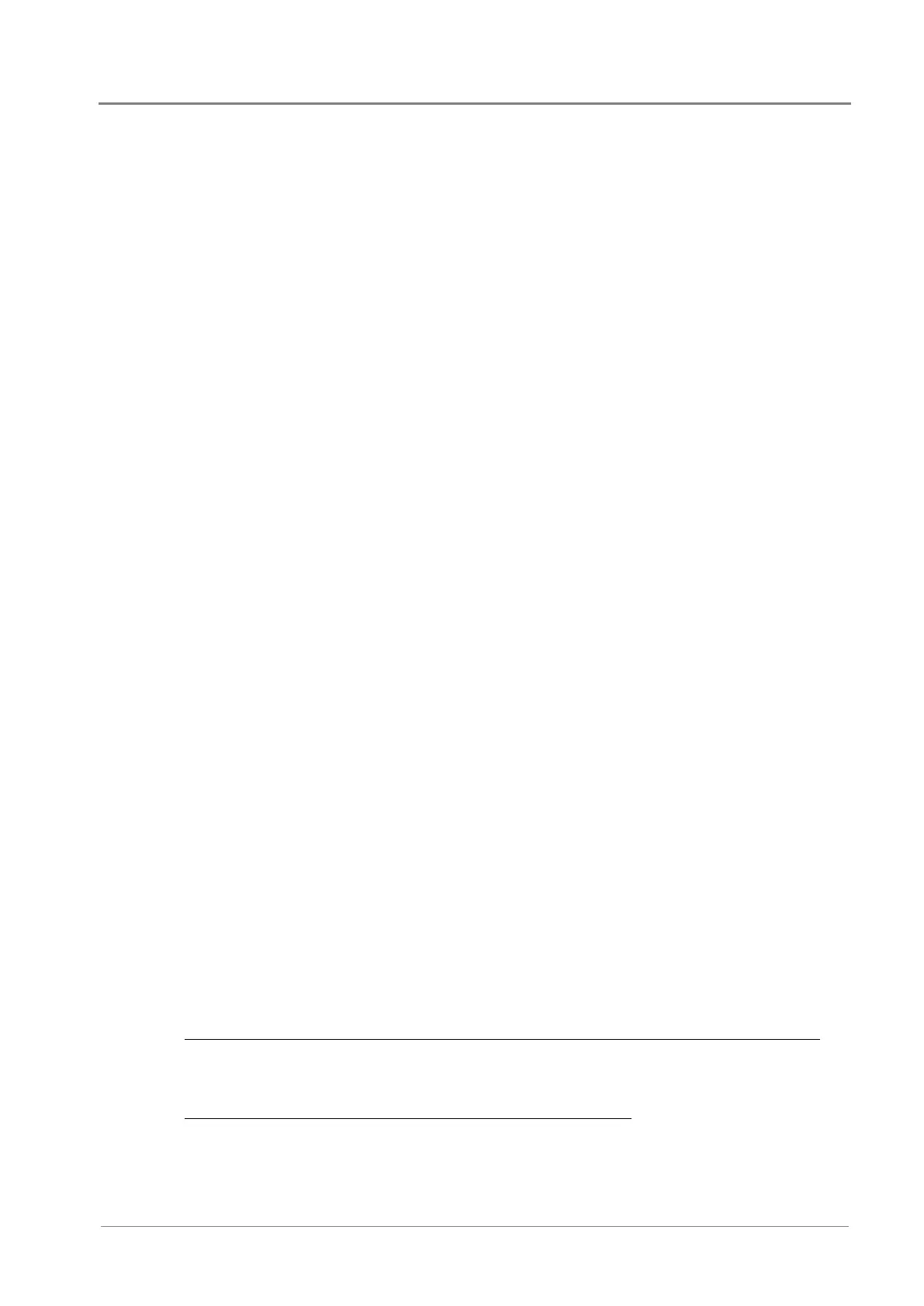System Operation
Copyright © 2007-2018 Eaton Corporation. All Rights Reserved.
IPN 997-00012-03 B2 Issue B2 July 2018
61
Sources
The inputs to Smart Alarms are called Sources.
Sources can be any combination of:
• Alarm Sources (up to 64):
System Alarms, Analog Input High alarms, Analog Input Low alarms, Digital Input alarms,
Other Smart Alarms
Alarm Sources can either use the alarm’s recognition period, or be triggered immediately. Alarm
Sources can also be triggered either when the source alarm becomes active or when it becomes
inactive.
• Time Schedules (up to 20)
Time schedules can repeat for a fixed number of times, or indefinitely.
• System Values (up to 20):
Bus Voltage, Rectifier Current, Load Current, Battery Current, Battery Temperature, Load
Power, System Power, Ah Discharged, Number Of Rectifiers Failed, Number Of Rectifiers
Comms Lost, AC Voltage, DC Input Voltage, Rectifier Input Voltage, Battery Time Remaining,
Battery Health, Alternative Source Current, Solar Current, Solar Power, Generator Power,
Highest Rectifier Heatsink Temperature, Fuel Level, Generator Backup Time, Fuel Remaining
Time, Smart Analog, Energy Meter, Power Meter, Current Meter, Voltage Meter.
System Value Sources are active either when the system value is above or below a defined
threshold value.
Energy Meter, Power Meter, Current Meter, Voltage Meter are the values defined for each meter
in the Energy Metering Configuration. For instance, Power Meter 2 is the power associated with
Energy Meter 2. Current Meter 2 is the current used to calculate power and energy for Energy
Meter 2. It will be invalid if Energy Meter 2 power is read directly from a solar charger.
• Manual Sources (up to 20):
These allow a user to activate or deactivate a Smart Alarm from a button on the web interface.
Smart Alarm Source options
The following parameters affect the operation of Smart Alarm alarm / system value sources:
Parameter Description Notes
Trigger Type
Use Edge Set and Reset to
give a latching function, as
per a Set-Reset flip-flop.
Level The Smart Alarm is active when the source is
active
Edge Set The Smart Alarm will become active when the
source becomes active, and will remain active
even if the source becomes inactive.
Edge Reset The Smart Alarm will become inactive when the
source becomes active, and will remain inactive
even if the source becomes active.
Active Count
Sets the number of transitions before the Smart
Alarm becomes active. E.g. If this is set to 2, then
two inactive to active transitions are required
before the Smart Alarm becomes active.
For example, set Active
Count and Inactive count
both to 2. This gives a divide
by 2 counter.
Inactive Count
Sets the number of transitions before the Smart
Alarm becomes inactive. E.g. If this is set to 2,
then two active to inactive transitions are
required before the Smart Alarm becomes
inactive.
