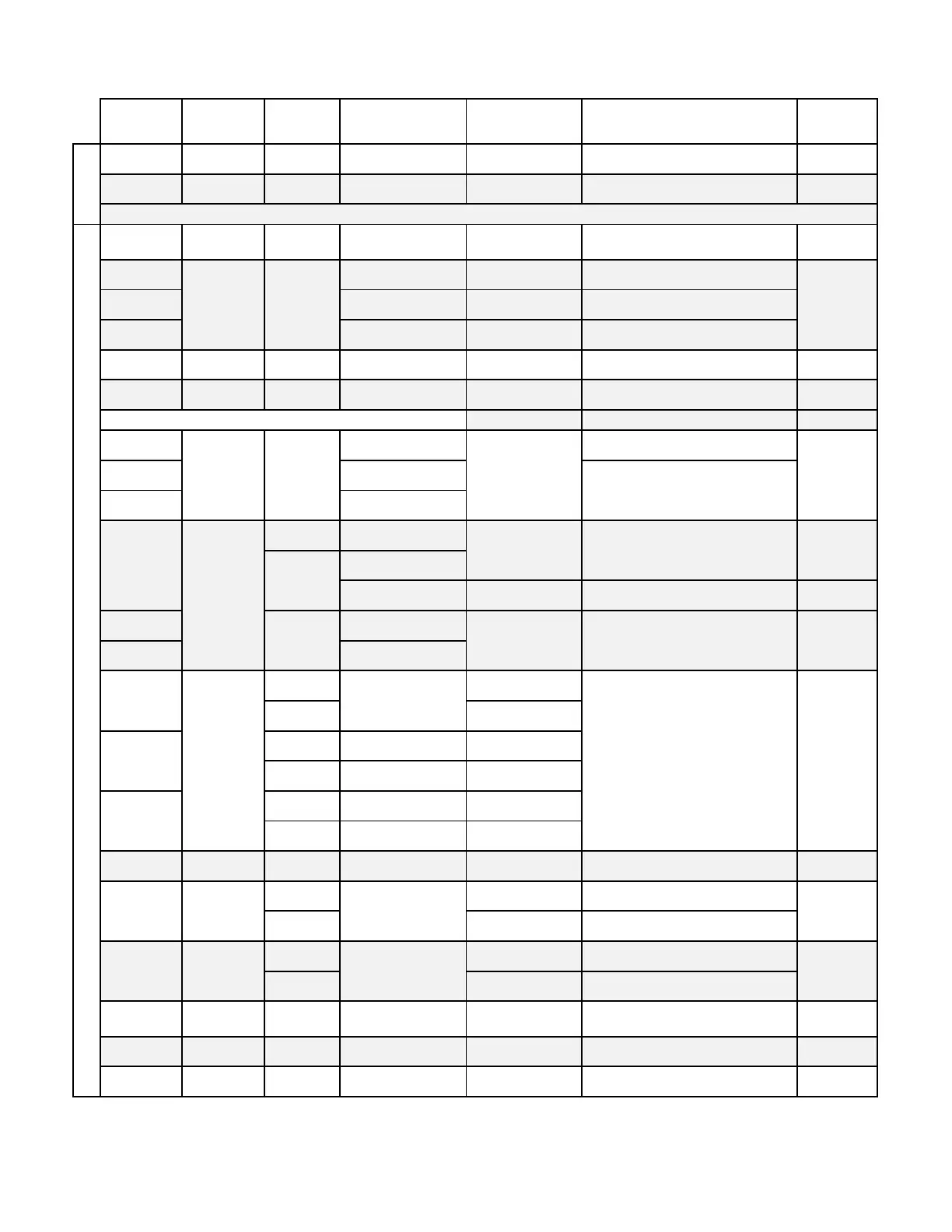TABLE 3-1 Factory Defaults, Optional Settings and Ranges
Parameter
Special Criteria Default Optional Settings/Ranges Units
SYS All All I-P SI
LOCATIONS
1
EB-Flow2 -U 1 2
Note 1: Changing the number of locations automatically restores the transmitter to factory default settings.
NAME All All {Trans. S.N.}
Alpha numeric name up to 16 characters
at time of order or in manually in field.
SERV AMD SA, RA, OA, EX, RE
SERV1 Dual Location 1 of 2 AMD-1 SA-1, RA-1, OA-1, EX-1, RE-1
SERV2 Dual Location 2 of 2 AMD-2 SA-2, RA-2, OA-2, EX-2, RE-2
AIRFLOW All All ACT STD
ALT All All 0
AUTO
2
, -200 to 20000 [-50 to 6000]
ft [m]
Note 2: Auto is only available on GTx116e and GTx108e transmitters.
INTG 1 to 999 (1 to 300 for -F/An probe types)
INTG1 Dual Location 1 of 2
INTG2 Dual Location 2 of 2
-P, -T, -U, -F
DPCONVERT=NO
DPCONVERT=YES N/A
LLIMIT1 Dual Location 1 of 2
LLIMIT2 Dual Location 2 of 2
-P, -T {Order Area}
-U, -F, -B {Null}
-P, -T Dual Location 1 of 2 {Order Area}
-U, -F Dual Location 1 of 2 {Null}
-P, -T Dual Location 2 of 2 {Order Area}
-U, -F Dual Location 2 of 2 {Null}
F_AREAn Advantage IV -F/An AREA WIZ Saved {Null} 0.00 to 9999.99 [0.000 to 999.999] sq ft [sq m]
-P, -T, -U, -F N/A
-B NO YES
-P, -T, -U, -F N/A
-B BI UNI
All All WGT None
H CONFIG Advantage IV -P w/ RH RH ENTH, DPT
Pb CORR -P w/ RH ON OFF
All transmitters are single location transmitters unless otherwise noted. Analog output, network, RF and Bluetooth capability are model
specific (see manual).
AREA
All 0.00 to 9999.99 [0.000 to 999.999] sq ft [sq m]AREA1
AREA2
1 to 999 (1 to 750 for HTx202)
LLIMIT
All
0 FPM 0 to 500 FPM [0.0 to 2.5 m/s]
-B
-P, -T, -U, -F 0 FPM 0 to 500 FPM [0.0 to 2.5 m/s]
All -P, -T, -U, -F
All All 30 x 300 ms
DPCONVERT All
DIRECTION All
SettingsMenu_r1p Table 3-1 - Page 1
