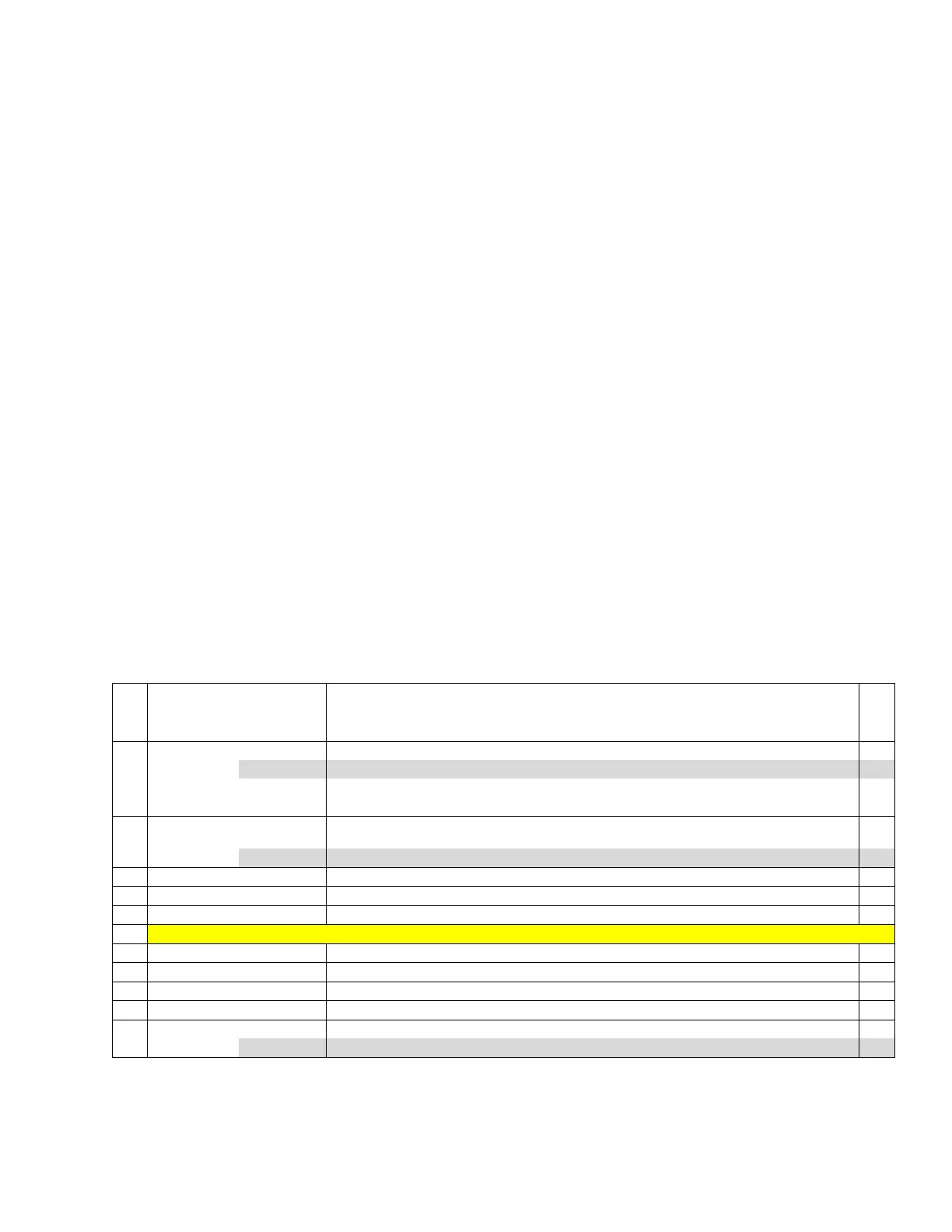4-O&M_Tools_r1g Section 4Page 5
EBTRON, Inc • 1663 Hwy 701 S., Loris, SC 29569 • Toll Free: 800-2EBTRON (232-8766) • Fax: 843-756-1828 • EBTRON.com
4.4. FLOW ADJUST WIZARD [FAW]
EBTRON airflow measurement devices are factory calibrated to NIST traceable standards. Field adjustment
is not required when installed in accordance to published guidelines.
A flow adjust wizard is provided for installations where placement limitations warrant field adjustment of the
factory calibration. The wizard can be run with using a one-point (gain only) or two-point (gain and offset).
The FAW is not available for -B probe types set to convert airflow to pressure (DPCONVERT=YES).
If minimum placement guidelines cannot be achieved, installed accuracy may be compromised.
Transmitters can be field adjusted to match a third-party measurement. Adjusted field measurements
typically result in comparative readings within ±3% of the third-party measurement. Be advised that
the third-party measurement may have uncertainties greater than or equal to ±10% and should only
be used to adjust the airflow measurement device if the probes do not meet minimum placement
requirements and the discrepancy is greater than the uncertainty of the third-party source.
The factory default setting for the number of samples and units of measure can be modified via the
SETTINGS MENU under the TOOLS submenu. The factory default number of samples is set to 100
(30 seconds) and the default units of measure is set to CFM [L/s] (as long as a valid area is
provided).
Increasing the number of samples may improve field adjustment in turbulent locations. Make sure
that the system is “locked” (i.e. fan speeds, dampers, terminals, etc. are not actively controlling) when
the FAW is run.
The reference units of measure must be equal to the adjustment units of measure.
FAW (located in the TOOLS menu)
Use ↑↓ buttons to modify, {ENT} to accept and move to next prompt, {ESC} to move to previous prompt.
If the LOCK is enabled, pressing enter will indicate "CONFIG LOCKED" and this tool will not be available.
Navigate entire menu to step 11 to save settings. Press {ESC} at any time to exit without saving changes.
PROMPT RESPONSE DESCRIPTION
Note: This prompt will only be visible on 2 location devices. Single location devices start at step #3.
2
1↓ One flow rate. Only the gain coefficient is calculated.
Two flow rates. The gain and offset coeficients are calculated.
Set FLOW 1. Press ENT to start sample.
XXX = FPM [m/s] or CFM [LPS]. Enter reference airflow in appropriate units.
XXX = number of samples. ### = % complete. Goes to next step at 100%.
Steps 7 to 9 are only visible if # OF FLOWS is set to 2.
Set FLOW 2. Press ENT to start sample.
XXX = FPM [m/s] or CFM [LPS]. Enter reference airflow in appropriate units.
Displays number of integration samples and % complete. Goes to next step at 100%.
Displays calculated gain and offset coefficients. ENT to move to next step.
Save coeficients, enable adjustments and return to normal operation.
Do not save coefficents and return to normal operation.
