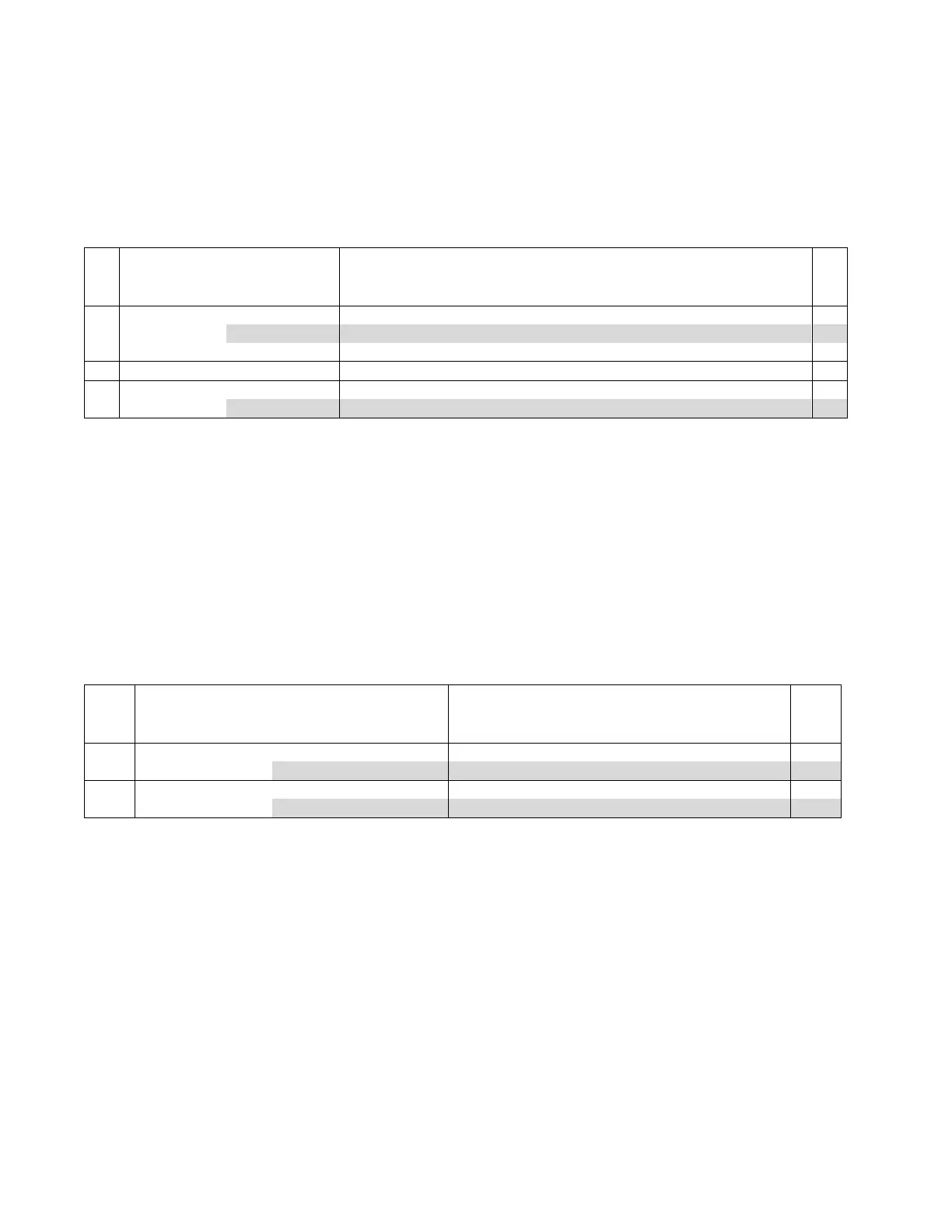4-O&M_Tools_r1g Section 4Page 6
EBTRON, Inc • 1663 Hwy 701 S., Loris, SC 29569 • Toll Free: 800-2EBTRON (232-8766) • Fax: 843-756-1828 • EBTRON.com
4.5. TEST OUTPUT TOOL [TEST OUT]
The test output tool provides a user defined, fixed output signal between 0 and 100% of the full-scale.
TEST OUT (located in the TOOLS menu)
Use ↑↓ buttons to modify, {ENT} to accept and move to next prompt, {ESC} to move to previous prompt.
If the LOCK is enabled, pressing enter will indicate "CONFIG LOCKED" and this tool will not be available.
Navigate entire menu to step 3 to save settings. Press {ESC} at any time to exit and return to normal operation.
PROMPT RESPONSE DESCRIPTION
Analog output 3 (AO3). [Visible with GTx116e with /H relative humidity sensor installed)
Sets the percent of full-scale output, 0 to 100%.
Return to normal operation.
4.6. TEST RELAY TOOL [TEST RELAY]
The test relay tool is only available with EF-x2000 transmitters. The test relay tool enables or disables the
relay.
• Normally open relays will close when enabled and open when disabled.
• Normally closed relays will open when enabled and close when disabled.
TEST RELAY (located in the TOOLS menu)
Use ↑↓ buttons to modify, {ENT} to accept and move to next prompt, {ESC} to move to previous prompt.
If the LOCK is enabled, pressing enter will indicate "CONFIG LOCKED" and this tool will not be available.
Navigate entire menu to step 2 to save settings. Press {ESC} at any time to exit and return to normal operation.
PROMPT RESPONSE DESCRIPTION
Return to normal operation.
4.7. LOCK TOOL [LOCK]
The lock tool locks transmitter settings and tools. Settings can be viewed but not modified. There are three
lock security levels – low, medium and high.
SECURITY = LOW. Low security. The last four digits of the serial number of the transmitter PCB
motherboard is used as the lock code. The serial number is located on a label on the PCB.
SECURITY = MED. Medium security. A four-digit code is entered by the user. If the code is lost, a unique
“back door” code can be provided by EBTRON customer service to unlock the device.
SECURITY = HIGH. High security. A four-digit code is entered by the user. If the code is lost, the
transmitter must be returned to EBTRON to be unlocked.
LOCK Tool (located in the TOOLS menu)
