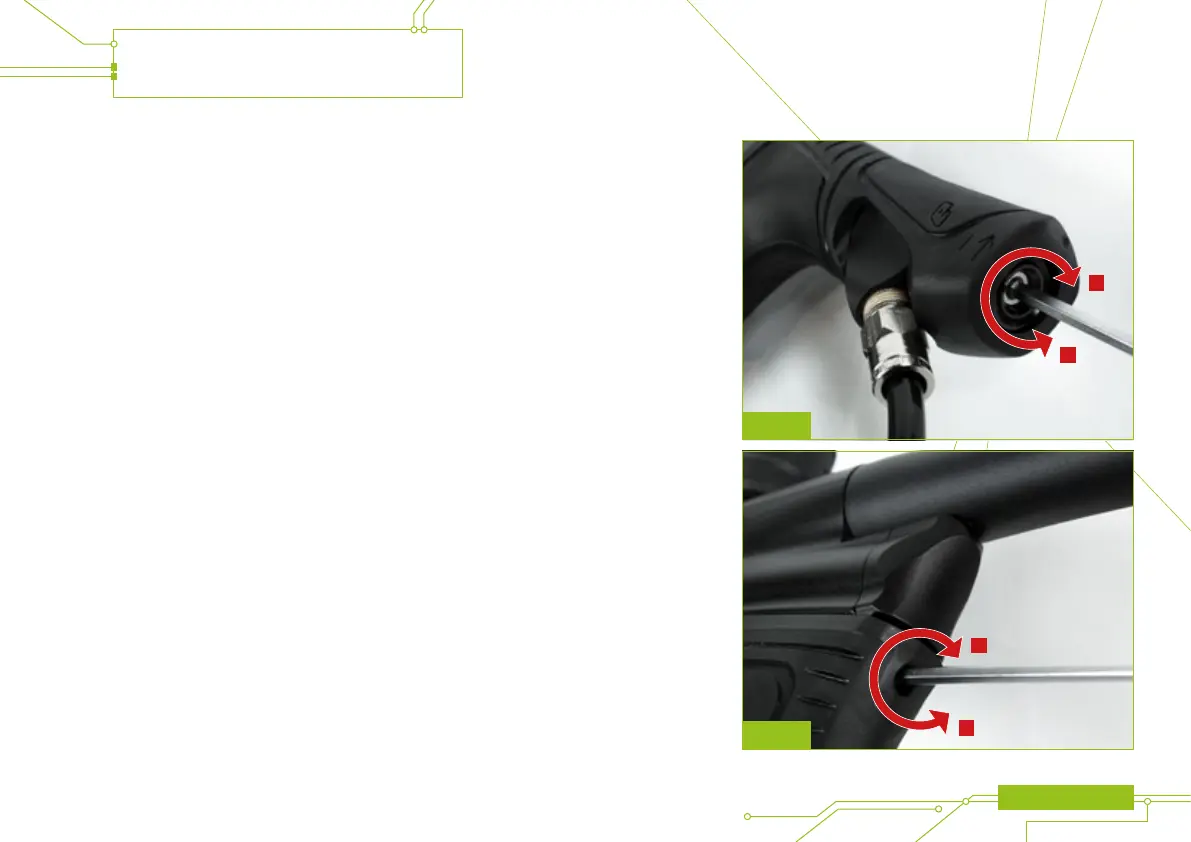USING THE ETEK5
ETEK5 MANUAL 21
ADJUSTING THE VELOCITY
When using your ETEK5, you may wish to change the velocity at which your
ETEK5 is ring. This is done by inserting a 1/8” hex key into the adjuster screw
at the bottom of your ETEK5 inline regulator and adjusting it accordingly
(see gure 15A). By turning this adjuster screw clockwise you decrease the
output pressure of the inline regulator and consequently the velocity, by turning
the adjuster screw counter clockwise you increase the output pressure of the
inline regulator and consequently the velocity
1
. On the bottom of the inline
regulator there are engraved arrows to illustrate which direction to turn the hex
key to make the relevant adjustment.
ADJUSTING THE LPR PRESSURE
When using your ETEK5, you may wish to change the output pressure of your low
pressure regulator (LPR). This is easily done by inserting a 1/8” inch hex key into
the adjuster screw at the front and adjusting it accordingly (see gure 15B).
However, we recommend that the LPR screw be left set at one turn anti-clockwise
from its fully inwards position.
By turning the adjuster screw clockwise, you decrease the output pressure of
your LPR and consequently reduce the pressure driving your rammer back and
forth. By turning the adjuster screw counter clockwise, you increase the output
pressure of your LPR and consequently increase the pressure driving your
rammer back and forth.
2
1 Aftereachadjustmentretwoclearingshotstogainanaccuratevelocityreading.
Never exceed 300fps.
2 TurningtheadjusterscrewintoofarwillpreventtheETEK5fromring.
FIG 15A
FIG 15B
+
+
_
_