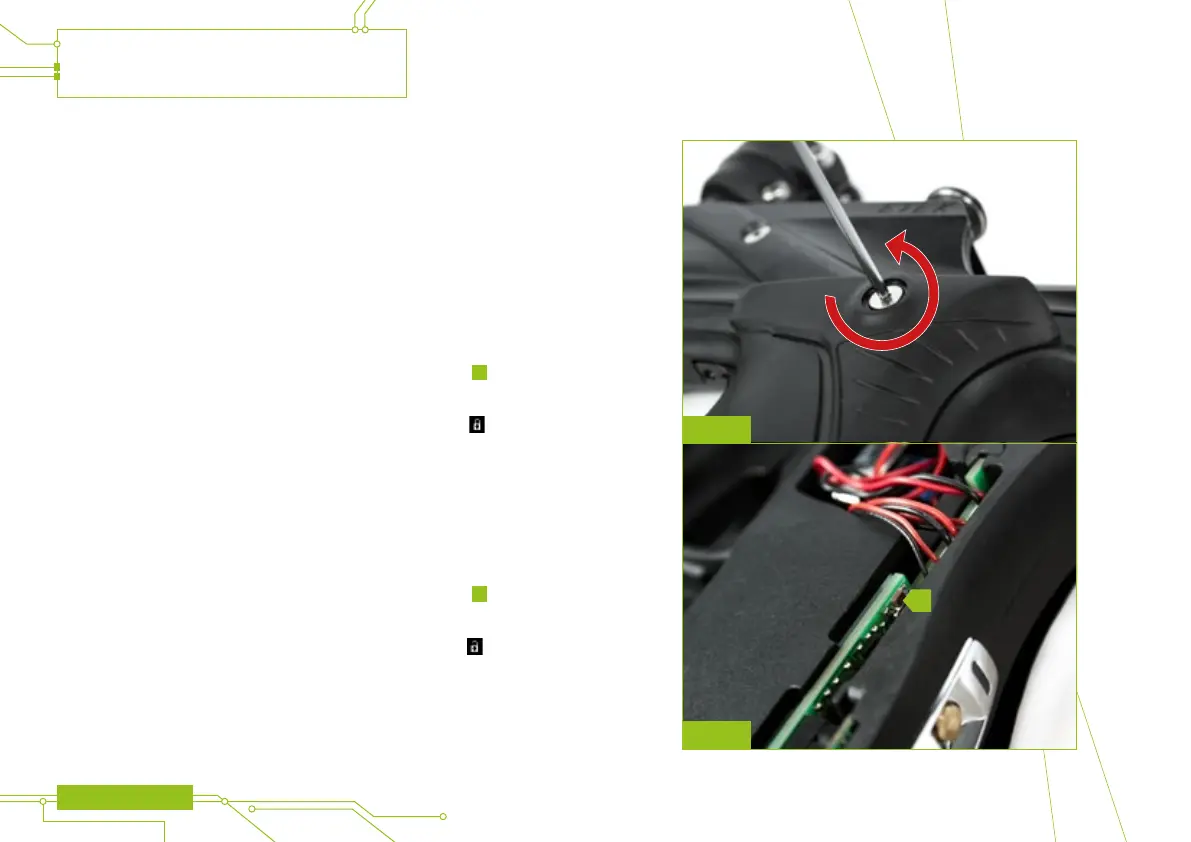USING THE ETEK5
24 ETEK5 MANUAL
THE TOURNAMENT LOCK
The ETEK5 has an electronic tournament lock which, once enabled, prevents
the user from making any changes to the set-up parameters of the marker.
This tournament lock complies with the rules of all major tournaments and must
be enabled prior to entering the eld of play in order to avoid penalties.
TO ENABLE THE TOURNAMENT LOCK -
1 Unscrew the two screws from the left hand side of the rubber grips
(see gure 17A) using a 5/64” hex key.
2 Turn on the ETEK5.
3 Locate and press the lock button on the circuit board (labelled
A
in gure 17B).
The LED on the navigation console will ash green to indicate that the tournament
lock has been enabled. If the OLED is tted then the LED will do nothing but the
lock indicator on the OLED display will show a closed padlock
.
4 Replace the two rubber grip screws using a 5/64” hex key.
TO DISABLE THE TOURNAMENT LOCK -
1 Unscrew the two screws from the left hand side of the rubber grips
(see gure 17A) using a 5/64” hex key.
2 Turn on the ETEK5.
3 Locate and press the lock button on the circuit board (labelled
A
in gure 17B).
The LED on the navigation console will ash red to indicate that the tournament
lock has been disabled. If the OLED is tted then the LED will do nothing but the
lock indicator on the OLED display will show an open padlock
.
4 Replace the two rubber grip screws using a 5/64” hex key.
FIG 17A
FIG 17B
A