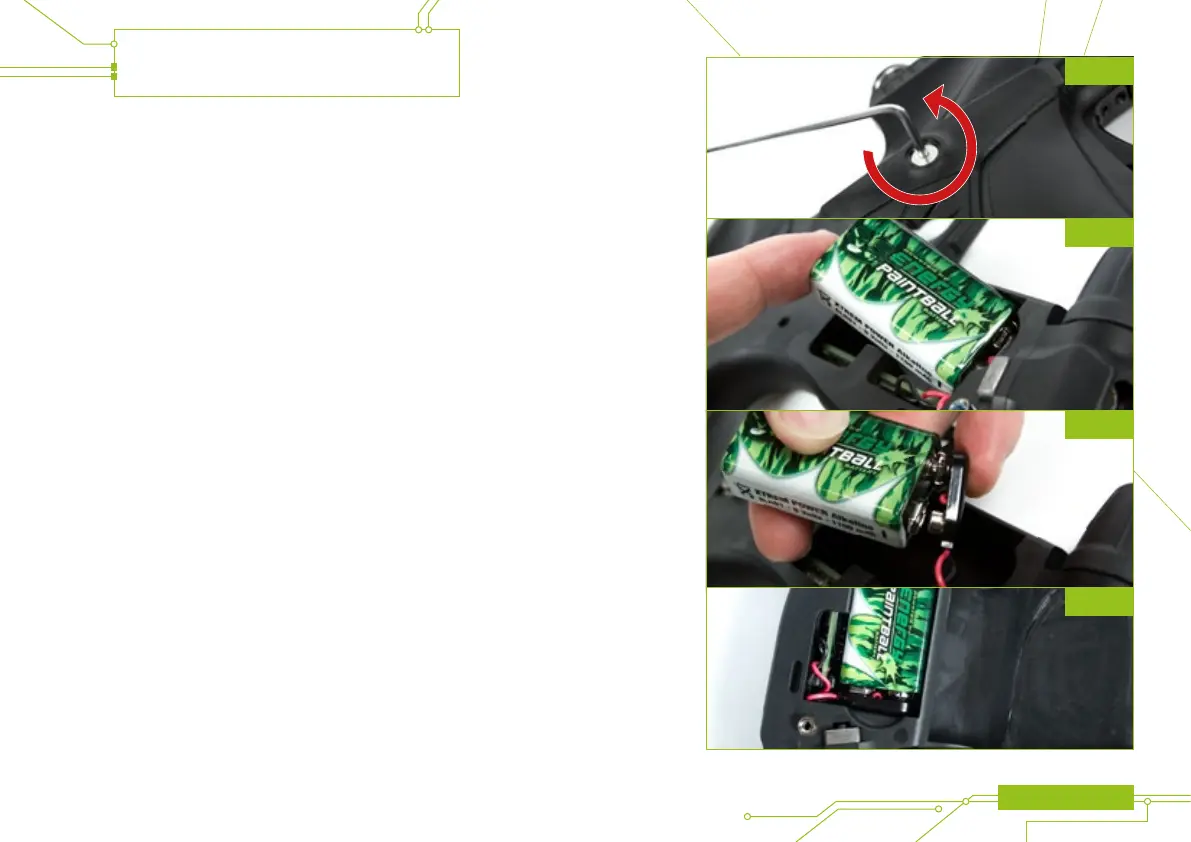USING THE ETEK5
ETEK5 MANUAL 7
INSTALLING A 9V BATTERY
Ensure that the ETEK5 is switched off. Place the marker on a at surface in
front of you with the feed tube furthest away from you and the barrel pointing
to the right.
Using a 5/64” (2mm) hex key, remove the two countersunk screws that hold the
rubber grip onto the right side of the grip frame (see gure 2A). Peel the rubber
grip to the right to expose the battery within the grip frame.
If present, remove the existing 9 volt battery by sliding your thumb or nger into
the recess provided at the bottom of the battery and lever the battery gently out
of the frame (see gure 2B).
Connect a new 9 volt Alkaline battery (type PP3, 6LR61, 1604A)
1
to the battery
connector (see gure 2C).
Fit the battery upside down inside the ETEK5 frame, with the battery connector at
the bottom. If you are unsure of how to install a new battery please contact your
nearest Eclipse Service Centre.
Ensure that the battery wire is tucked into the recess within the frame as pictured
(see gure 2D), then replace the rubber grip and tighten the countersunk grip
screws using the 5/64” (2mm) hex key.
DO NOT OVER-TIGHTEN THE SCREWS.
1 Do not use rechargeable batteries or low quality batteries.
FIG 2A
FIG 2B
FIG 2C
FIG 2D