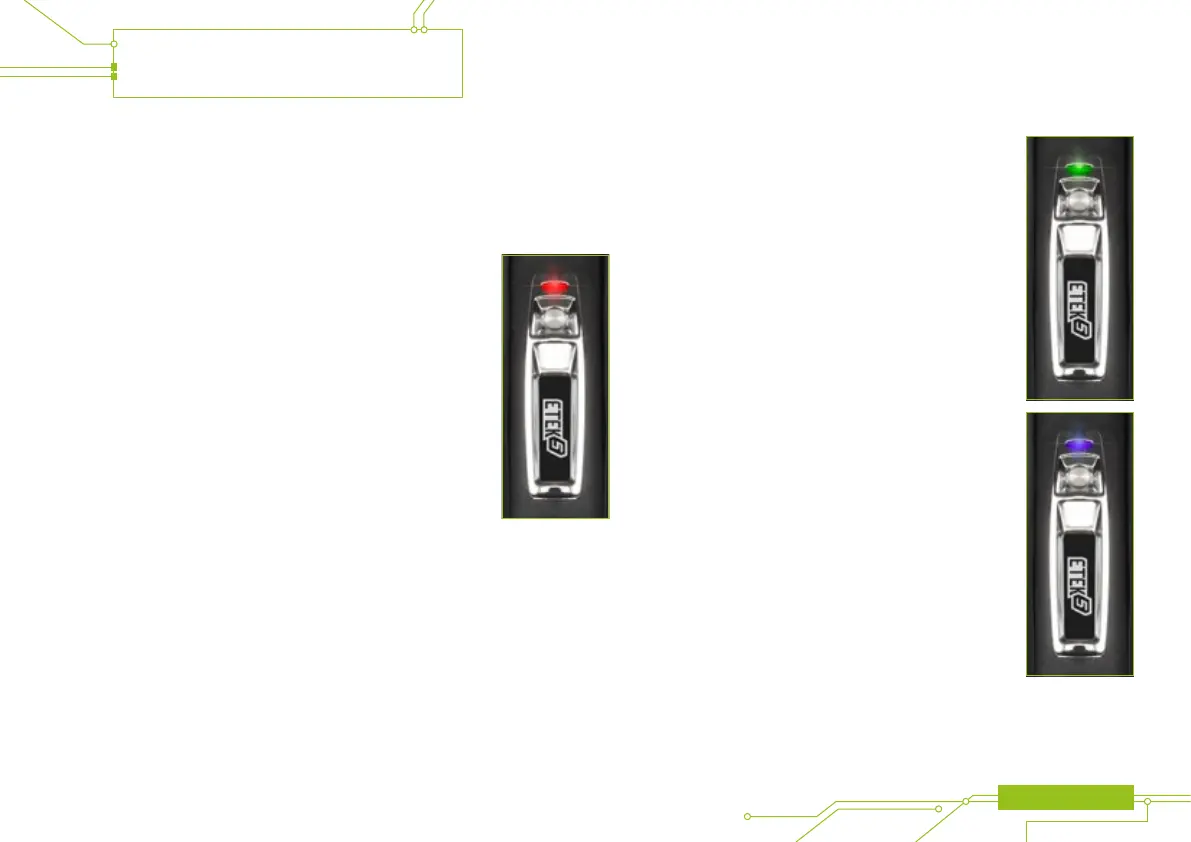ADVANCED SET-UP
ETEK5 MANUAL 27
SET-UP PARAMETERS
The rst three set-up parameters will need to be set to comply with the rules
of the eld or site at which this ETEK5 is used. It is the user’s responsibility to
ensure that these parameters are correctly set.
THE PRESET PARAMETER
A preset provides a quick way to congure the ETEK5 to
comply with the most common rules governing ring modes.
The preset parameter is indicated by a red LED on the
navigation console.
• SEMI ∞
Uncapped Semi-Automatic: one shot per trigger pull
(no rate of re cap).
• SEMI 15.0
Capped Semi-Automatic: one shot per trigger pull
(15.0bps cap).
• WPBO 10.2
Capped Ramping: WPBO compliant (10.2bps cap).
• NXL 10.2
Capped Ramping: NXL compliant (10.2bps cap).
• MILL 10.2
Capped Ramping: Millennium Series compliant (10.2bps cap).
• PSP 10.2
Capped Ramping: PSP compliant (10.2bps cap).
Certain modes may only be available in certain countries
and on certain models of the ETEK5.
MAXIMUM ROF WITH BREECH SENSOR ON
(CAPPED MODES)
In capped ring modes this parameter is used to control how
fast the ETEK5 can cycle.
The Maximum ROF with BS On parameter is indicated by
a green light on the navigation console when you are in the
set-up mode.
This is adjustable between 4.0 balls per second and 15.0
balls per second in 0.1 bps increments.
MAXIMUM ROF WITH BREECH SENSOR OFF
This parameter is used to control how fast the ETEK5 cycles
when the Breech Sensor has been disabled.
The Maximum ROF with BS Off parameter is indicated by
a blue light on the navigation console when you are in the
set-up mode.
This parameter is adjustable between 4.0 balls per second
and 15.0 balls per second in 0.1 bps increments.
This parameter should be set to match the slowest speed
of the loading system in use.
The ETEK5 software parameters and presets are correct at time of printing. However newer
versionsoftheETEK5softwaremayhavedierentparametersandpresetstothoseprintedabove.
Some parameters may have ben added or removed entirely. Please contact your nearest service
centre if you have any queries regarding the ETEK5 software installed in your marker.