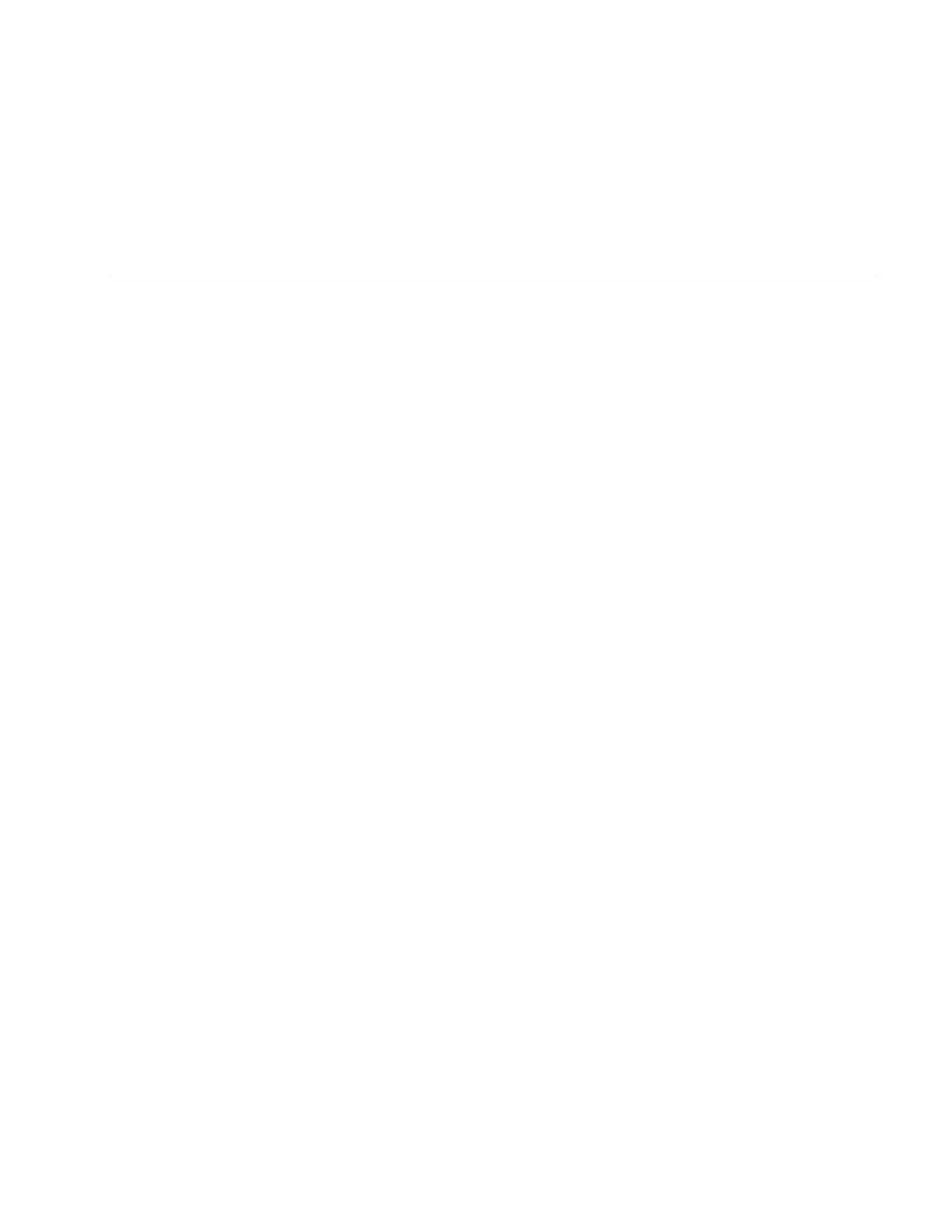44
APPENDIX A -- SOFTWARE SCREENS OVERVIEW
This section describes the software screens and field entries. Use this section if you have questions during
data entry or general operation.
In most Windows based programs, there is usually more than one way to do something. For example, you can
get to the WASHER SETUP SCREEN by either clicking on the washer setup tab or selecting WASHER from
the VIEW MENU. Also, you can save a file by either clicking on the disk icon or go to the FILE MENU and
select SAVE or SAVE AS.
The ACCOUNT MANAGER and VIEWER are two main screens in the EcoJet / EcoStar 1500 NETWORK
software.
When the EcoJet / EcoStar 1500 NETWORK is entered the initial screen is the VIEWER. In the VIEWER
Screen access is limited to real time viewing and reporting functions. The ACCOUNT MANAGER is the screen
where all account setup, network setup and all programming functions are performed. An access code is
needed to move from the VIEWER to the ACCOUNT MANAGER.
Functions or commands that are “grayed out” cannot be selected, functions or commands that are black can
be selected. For example, you must either create a new washer file or open an existing one before the
dispenser setup tabs become available.
