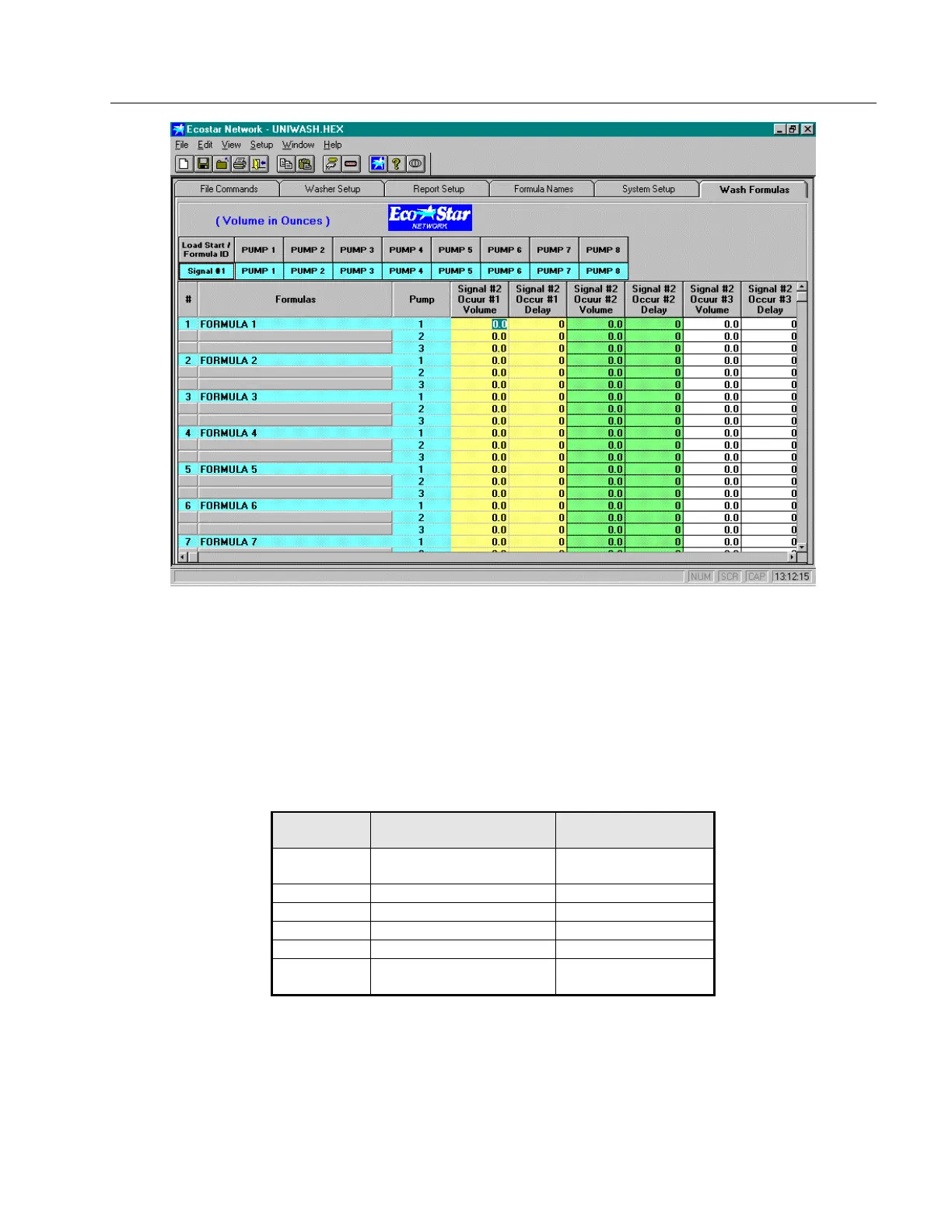54
WASH FORMULAS
1. LOAD START / FORMULA I.D. - This indicates that signal one is always formula I.D.
2. PUMP FIELD - This field displays the name of the product used on a particular pump. Pump
products are selected under the PUMP NAME toolbar. No entry can be made on this screen.
3. FORMULA FIELD - This field displays the name of formulas used in the account. Formula names
are selected under the FORMULA NAMES toolbar. No entry can be made on this screen.
4. WASHER SIGNAL & OCCURRENCE - EcoJet / EcoStar 1500 formulas use “occurrence mode”
programming. Each pump has a SIGNAL and OCCURRENCE of a signal assigned to it. Some
signals can have multiple pumps assigned to them, while others only have one. Click on the scroll
arrows to navigate through this screen. Here is a table of pump occurrences:
PUMPS WASHER SIGNAL OCCURRENCES
PER PUMP
FORMULA
START
1 *
1, 2 & 3 2 3
4 3 3
5 4 3
6,7,8 5 1
FORMULA
STOP
5 (second occurrence) *
