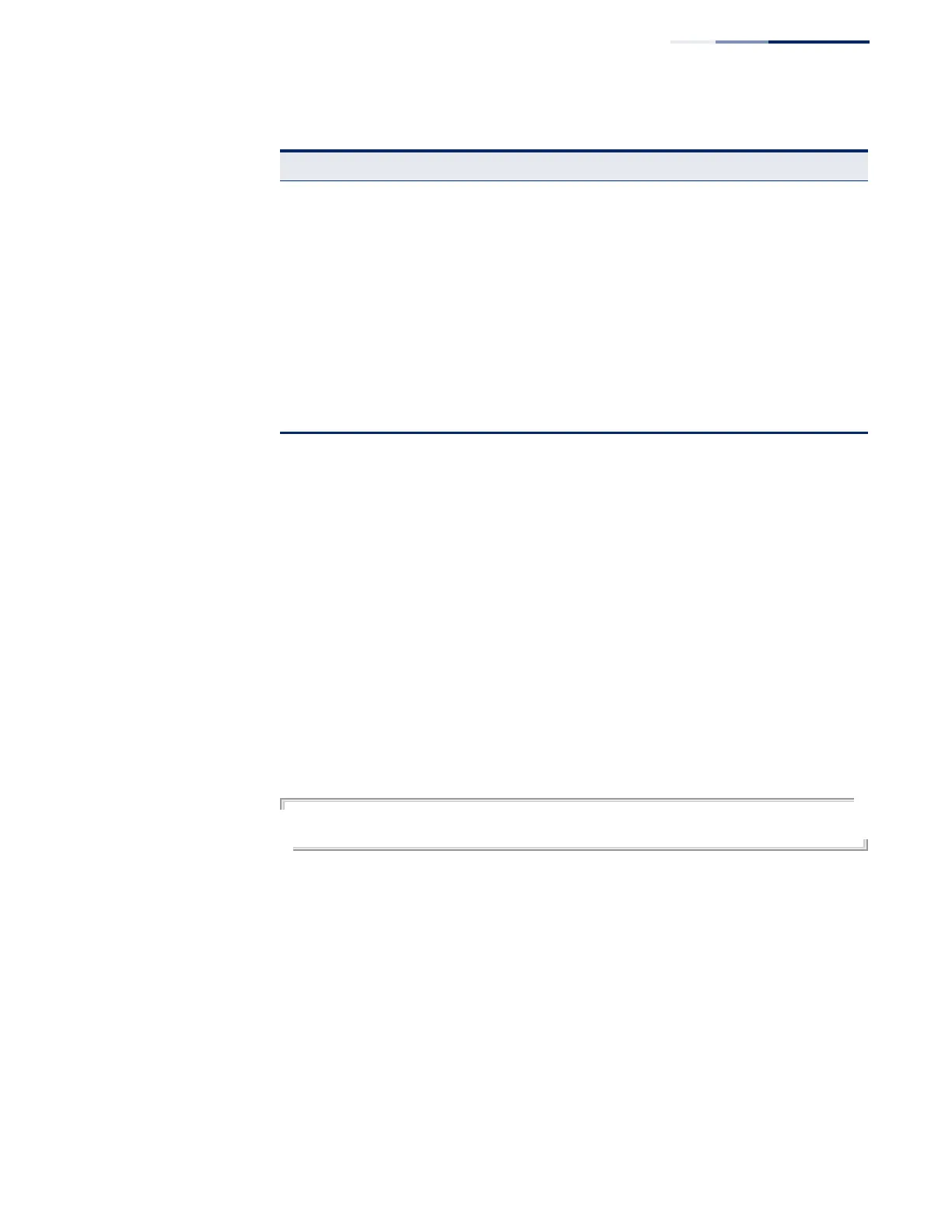Chapter 5
| SNMP Commands
General SNMP Commands
– 161 –
General SNMP Commands
snmp-server
This command enables the SNMPv3 engine and services for all management clients
(i.e., versions 1, 2c, 3). Use the
no
form to disable the server.
Syntax
[
no
]
snmp-server
Default Setting
Enabled
Command Mode
Global Configuration
Example
Console(config)#snmp-server
Console(config)#
snmp-server
community
This command defines community access strings used to authorize management
access by clients using SNMP v1 or v2c. Use the
no
form to remove the specified
community string.
Syntax
snmp-server community
string [
ro
|
rw
]
no snmp-server community
string
string - Community string that acts like a password and permits access to
the SNMP protocol. (Maximum length: 32 characters, case sensitive;
Maximum number of strings: 5)
Additional Trap Commands
memory Sets the rising and falling threshold for the memory
utilization alarm
GC
process cpu Sets the rising and falling threshold for the CPU utilization
alarm
GC
process cpu guard Sets the CPU utilization watermark and threshold GC
show memory Shows memory utilization parameters PE
show process cpu Shows CPU utilization parameters NE, PE
show process cpu guard Shows the CPU utilization watermark and threshold PE
show process cpu task Shows CPU utilization per process NE, PE
Table 28: SNMP Commands (Continued)
Command Function Mode
