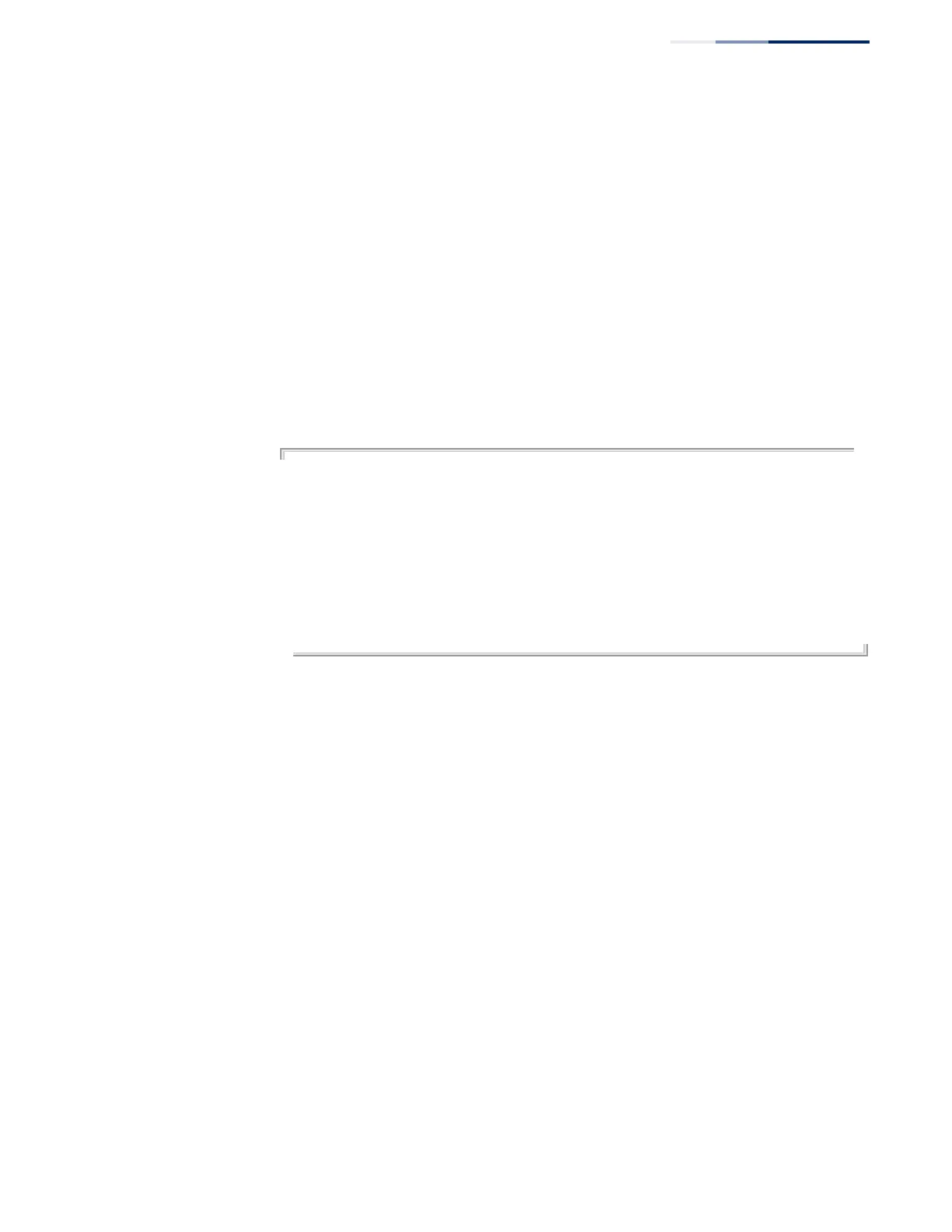Chapter 22
| Quality of Service Commands
– 543 –
show policy-map
interface
This command displays the service policy assigned to the specified interface.
Syntax
show policy-map interface
[interface
input
]
interface
unit/port
unit - Unit identifier. (Range: 1)
port - Port number. (Range: 1-10/28)
Command Mode
Privileged Exec
Example
Console#show policy-map interface 1/5 input
Service-policy rd-policy
Console#show policy-map interface
Interface ethernet 1/2
service-policy input policy-map
Interface ethernet 1/3
service-policy input policy-map
Interface ethernet 1/4
service-policy input policy-map
Interface ethernet 1/5
service-policy input policy-map
Console#
