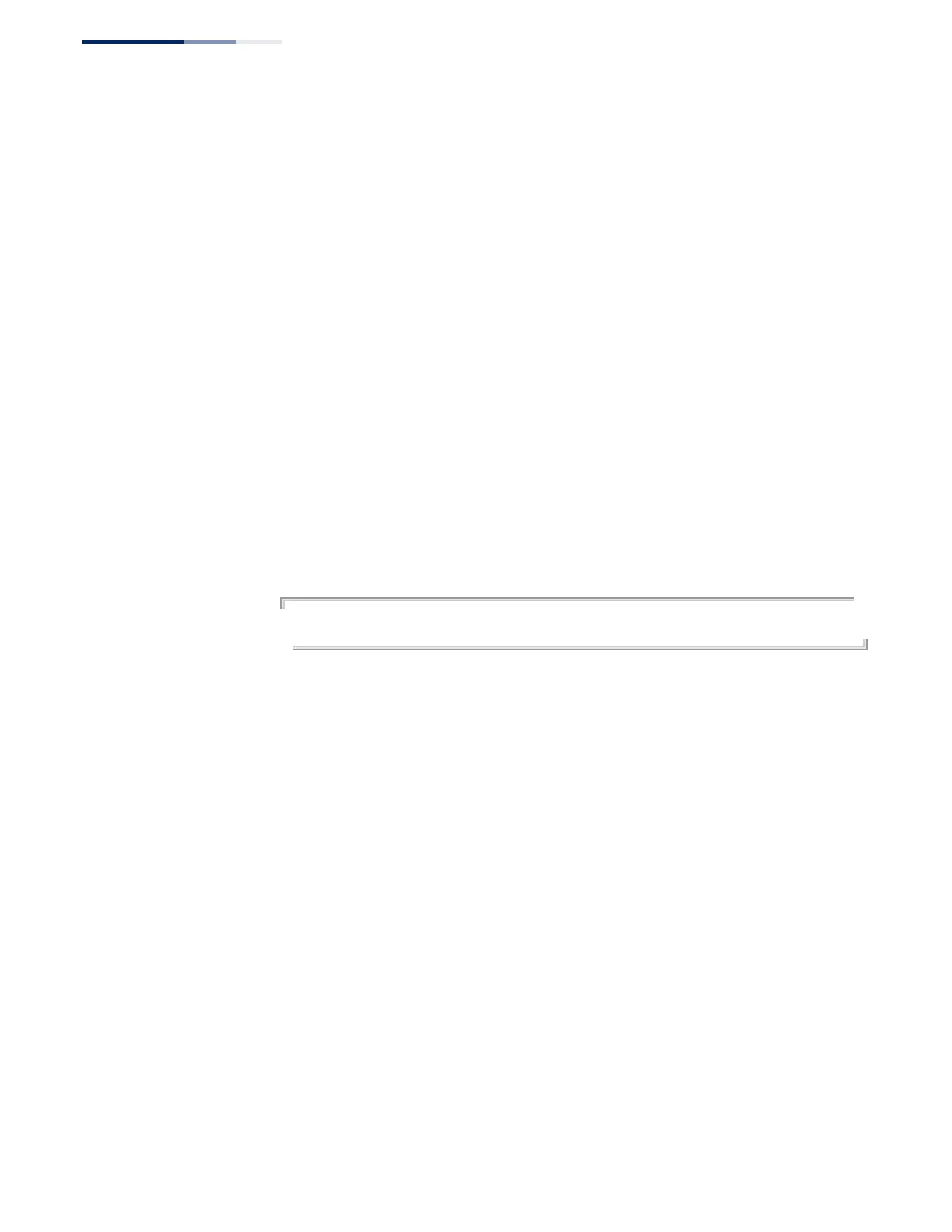Chapter 23
| Multicast Filtering Commands
IGMP Snooping
– 548 –
ip igmp snooping
priority
This command assigns a priority to all multicast traffic. Use the
no
form to restore
the default setting.
Syntax
ip igmp snooping priority
priority
no
ip igmp snooping priority
priority - The CoS priority assigned to all multicast traffic. (Range: 0-7, where
7 is the highest priority)
Default Setting
Disabled
Command Mode
Global Configuration
Command Usage
This command can be used to set a high priority for low-latency multicast traffic
such as a video-conference, or to set a low priority for normal multicast traffic not
sensitive to latency.
Example
Console(config)#ip igmp snooping priority 6
Console(config)#
Related Commands
show ip igmp snooping (564)
ip igmp snooping
proxy-reporting
This command enables IGMP Snooping with Proxy Reporting. Use the
no
form to
restore the default setting.
Syntax
[
no
]
ip igmp snooping proxy-reporting
ip igmp snooping vlan
vlan-id
proxy-reporting
{
enable
|
disable
}
no ip igmp snooping vlan
vlan-id
proxy-reporting
vlan-id - VLAN ID (Range: 1-4094)
enable
- Enable on the specified VLAN.
disable
- Disable on the specified VLAN.
Default Setting
Global: Disabled
VLAN: Based on global setting
