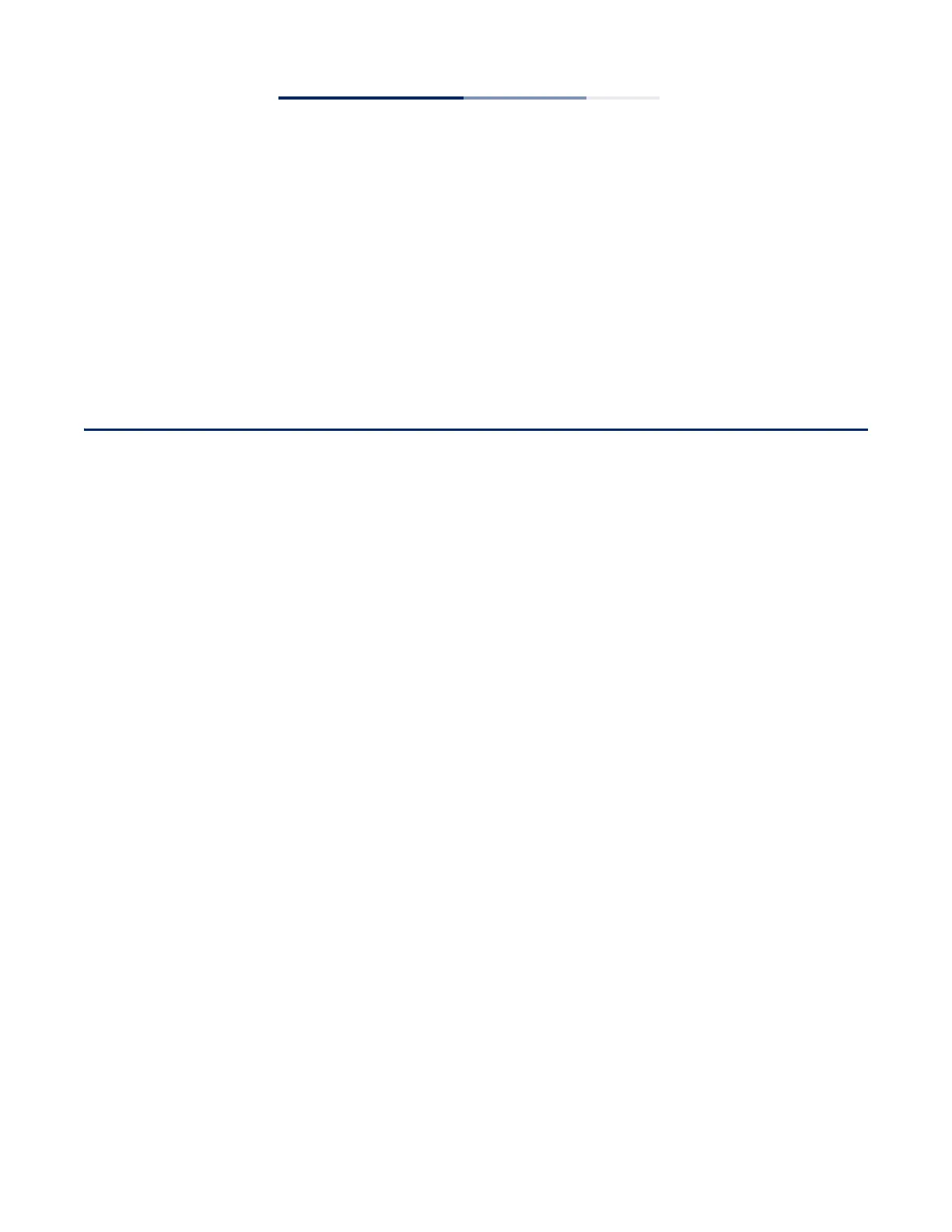– 7 –
Contents
How to Use This Guide 3
Contents 7
Tables 33
Section I Getting Started 39
1 Initial Switch Configuration 41
Connecting to the Switch 41
Configuration Options 41
Connecting to the Console Port 42
Logging Onto the Command Line Interface 43
Setting Passwords 43
Remote Connections 44
Configuring the Switch for Remote Management 45
Using the Network Interface 45
Setting an IP Address 45
Enabling SNMP Management Access 51
Managing System Files 53
Upgrading the Operation Code 54
Saving or Restoring Configuration Settings 54
Automatic Installation of Operation Code and Configuration Settings 56
Downloading Operation Code from a File Server 56
Specifying a DHCP Client Identifier 59
Downloading a Configuration File and Other Parameters from a DHCP Server 60
Setting the System Clock 62
Setting the Time Manually 62
Configuring SNTP 63
Configuring NTP 63
