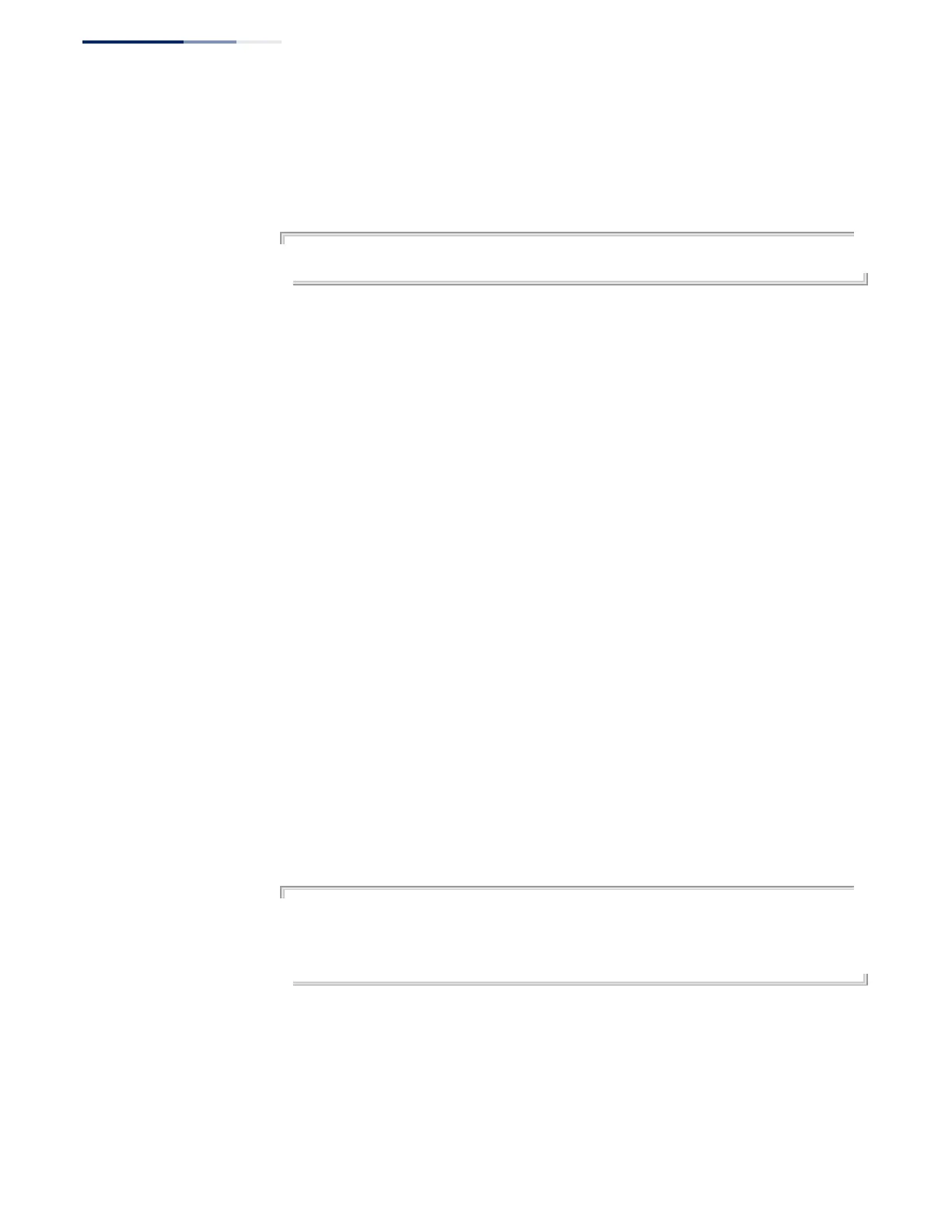Chapter 12
| Link Aggregation Commands
Manual Configuration Commands
– 382 –
■
src-mac
: All traffic with the same source MAC address is output on the
same link in a trunk. This mode works best for switch-to-switch trunk links
where traffic through the switch is received from many different hosts.
Example
Console(config)#port channel load-balance dst-ip
Console(config)#
channel-group
This command adds a port to a trunk. Use the
no
form to remove a port from a
trunk.
Syntax
channel-group
channel-id
no channel-group
channel-id - Trunk index (Range: 1-8)
Default Setting
The current port will be added to this trunk.
Command Mode
Interface Configuration (Ethernet)
Command Usage
◆
When configuring static trunks, the switches must comply with the Cisco
EtherChannel standard.
◆
Use
no channel-group
to
remove a port group from a trunk.
◆
Use no interface port-channel to remove a trunk from the switch.
Example
The following example creates trunk 1 and then adds port 10:
Console(config)#interface port-channel 1
Console(config-if)#exit
Console(config)#interface ethernet 1/10
Console(config-if)#channel-group 1
Console(config-if)#
