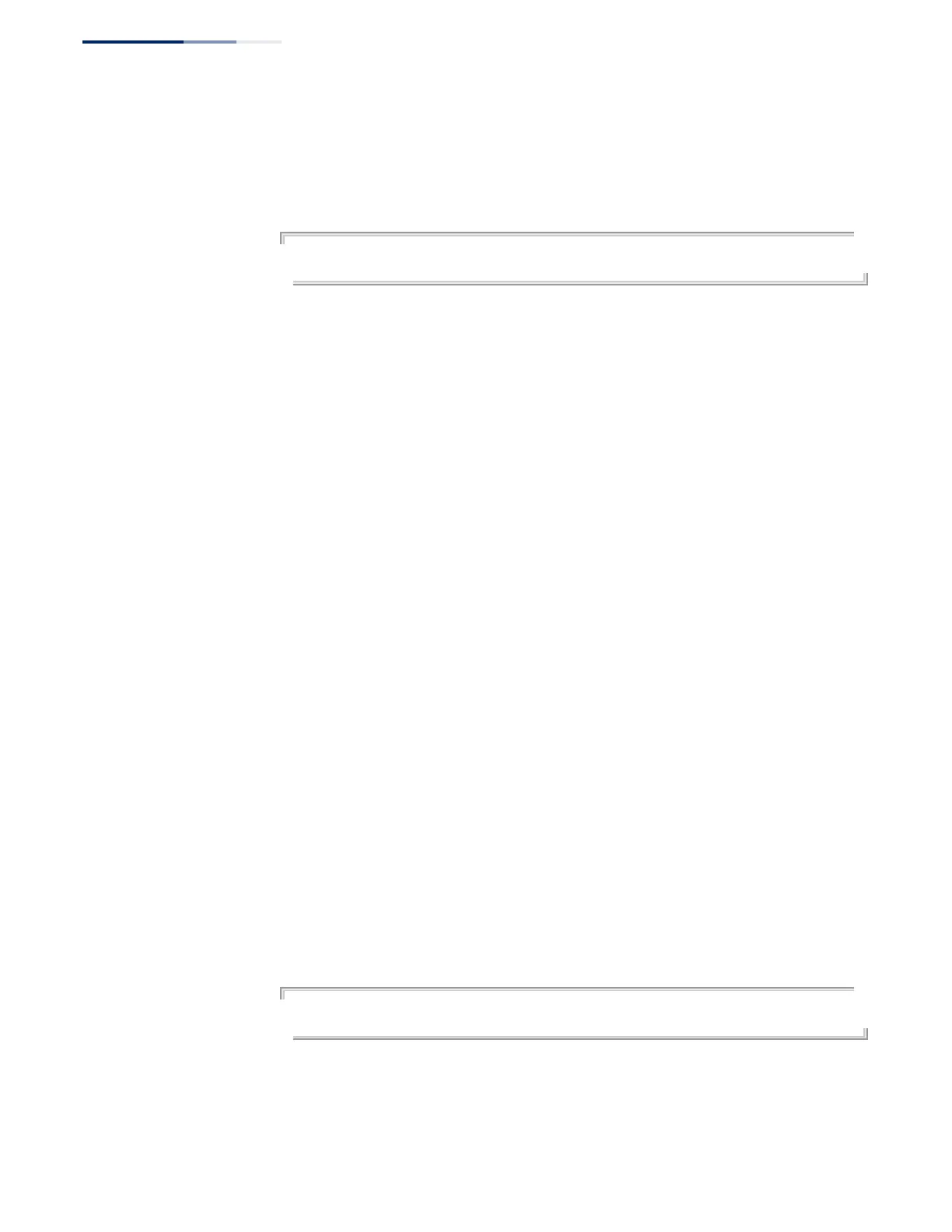Chapter 23
| Multicast Filtering Commands
IGMP Snooping
– 562 –
Command Usage
This command applies when the switch is serving as the querier (page 549), or as a
proxy host when IGMP snooping proxy reporting is enabled (page 548).
Example
Console(config)#ip igmp snooping vlan 1 query-resp-intvl 20
Console(config)#
ip igmp snooping vlan
static
This command adds a port to a multicast group. Use the
no
form to remove the
port.
Syntax
[
no
]
ip igmp snooping vlan
vlan-id
static
ip-address interface
vlan-id - VLAN ID (Range: 1-4094)
ip-address - IP address for multicast group
interface
ethernet
unit/port
unit - Unit identifier. (Range: 1)
port - Port number. (Range: 1-10/28)
port-channel
channel-id (Range: 1-8)
Default Setting
None
Command Mode
Global Configuration
Command Usage
◆
Static multicast entries are never aged out.
◆
When a multicast entry is assigned to an interface in a specific VLAN, the
corresponding traffic can only be forwarded to ports within that VLAN.
Example
The following shows how to statically configure a multicast group on a port.
Console(config)#ip igmp snooping vlan 1 static 224.0.0.12 ethernet 1/5
Console(config)#
