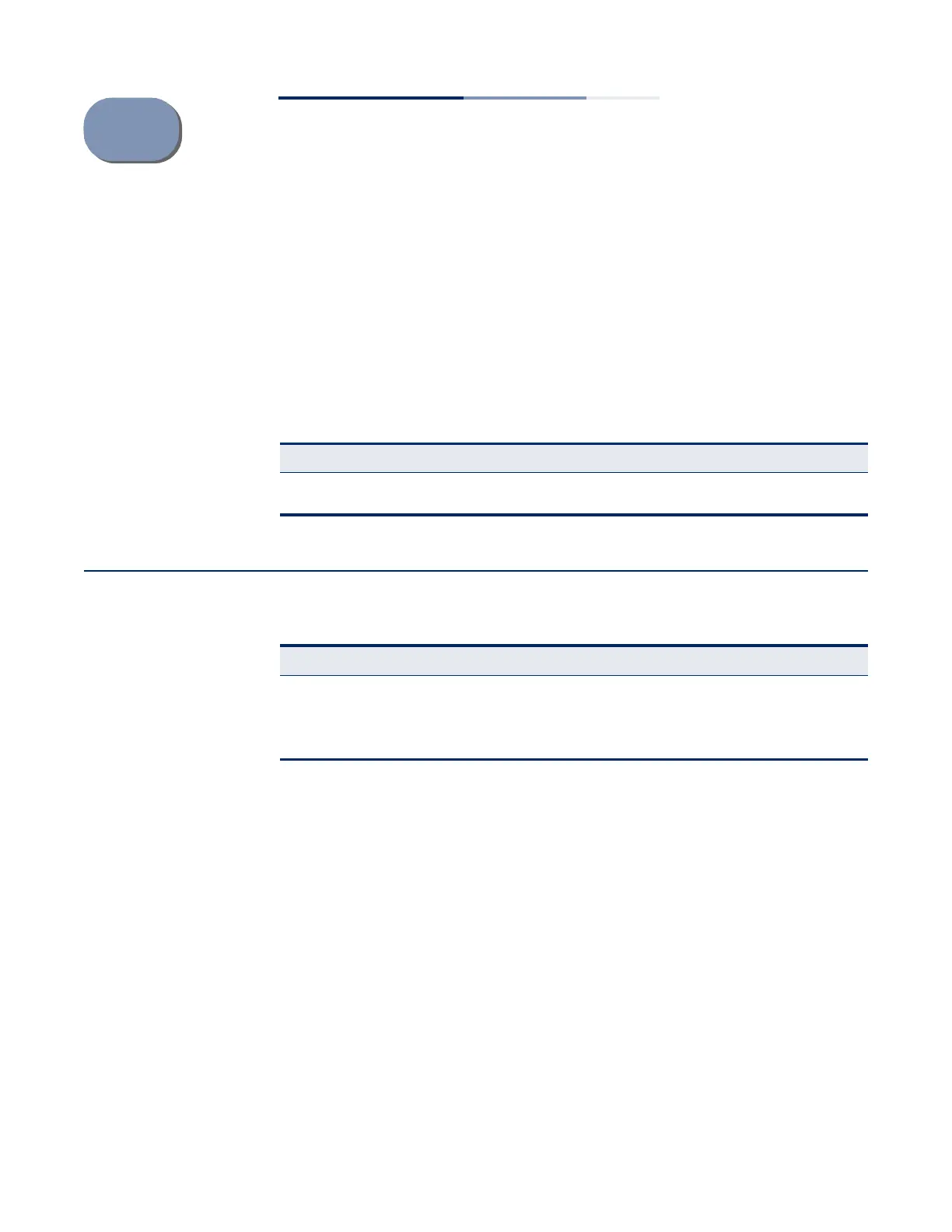– 689 –
28
IP Routing Commands
After network interfaces are configured for the switch, the paths used to send
traffic between different interfaces must be set. To forward traffic to devices on
other subnetworks, configure fixed paths with static routing commands. This
section includes commands for static routing. These commands are used to
connect between different local subnetworks or to connect the router to the
enterprise network.
Global Routing Configuration
.
Table 160: IP Routing Commands
Command Group Function
Global Routing Configuration Configures global parameters for static routing, displays the
routing table
Table 161: Global Routing Configuration Commands
Command Function Mode
IPv4 Commands
ip route Configures static routes GC
show ip route Displays entries in the routing table PE
